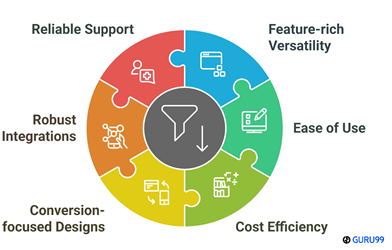8 Best FREE ClickFunnels Alternative (2026)

Finding a truly effective sales funnel solution can transform your online business growth overnight. A strong ClickFunnels Alternative empowers entrepreneurs to craft seamless, high-converting funnels without heavy costs or complex setups. My goal is to guide you through the best FREE ClickFunnels Alternative options that help you build, market, and deliver products efficiently. Keeping pace with emerging trends, these tools are evolving rapidly to meet modern buyer behaviors.
A powerful sales funnel can redefine how you reach and convert your audience. A strong ClickFunnels Alternative provides entrepreneurs and marketers with tools to build seamless sales funnels without steep expenses. With my deep understanding of these platforms, I created this content to help you choose the Best FREE ClickFunnels Alternative confidently. Emerging trends show a move toward AI-driven automation that refines every step of the buyer journey. Read more…
Kartra is an all-in-one marketing, eCommerce, video, and membership site hosting platform. This tool provides videos and audio for funnels. It combines your landing pages, payments, and sales pages in one place.
Best ClickFunnels Alternatives: Free & Paid!
| Name | Key Features | Free Trial | Link |
|---|---|---|---|
 👍 Kartra |
• Offers professional, designs and Web Page templates • Offers conversion rate up to 35% |
30 Days Free Trial | Learn More |
 👍 Leadpages |
• It offers easy to read analytics dashboard. • Provides videos and audio for funnels |
14 Days Free Trial | Learn More |
 GrooveFunnels |
• It provides free bandwidth as well as hosting. • You can get free custom domains. |
30 Days Free Trial | Learn More |
 Landingi |
• Easy-to-use editor with over 400 customizable templates. • Automated content generation, SEO, and translation support. |
14 Days Free Trial | Learn More |
 Getresponse |
• Helps you to grow your audience • Advanced segmentation options |
30 Days Free Trial | Learn More |
1) Kartra
Kartra gave me a smooth experience when I tested it for my online course funnels. I evaluated different features and found it powerful for connecting sales, payments, and videos and audio for funnels all in one place. Kartra lets you build advanced automations without coding, making it a great way to save time and focus on content. I suggest using Kartra if you want a comprehensive tool for everything from memberships to checkout pages. During my evaluation, I found its drag-and-drop editor helpful for creating pages fast. For example, online consultants are using Kartra to deliver exclusive videos and build trust with clients in a professional, streamlined way.
Encryption: AES 256-bit encryption
Real Time Analytics: Yes
A/B Testing: Yes
Free Trial: 30 Days Free Trial
Features:
- Integrated checkout system: The integrated checkout system supports one-click purchasing, upsells, downsells, and flexible payment options, making it easier for users to guide customers through a streamlined sales process. When I set this up for a product launch, I noticed it reduced cart abandonment. You will notice the tool lets you customize checkout pages for each offer, which really boosts conversions for unique campaigns.
- Video hosting with built‑in CTA: Kartra lets you host videos natively and add opt-in forms or clickable calls-to-action directly on the video. I used this for a webinar funnel and tracked viewer engagement, such as watch time and specific actions. While testing this feature, one thing I noticed is that segmenting viewers by how long they watched helped trigger targeted follow-up emails, improving engagement rates.
- Affiliate management system: Kartra’s affiliate management system stands out by handling onboarding, unique landing pages, and detailed commission tracking in one place. I have personally managed launches where affiliates needed custom assets, and this system made it easy to distribute links and monitor performance. Compared to ClickFunnels, Kartra allows deeper analytics without third-party plugins, which is a real benefit.
- Built‑in helpdesk and live chat: The helpdesk and live chat feature is built right into the CRM, making it seamless to support customers and track conversations. There is also an option that lets you assign tickets based on agent expertise, which improved my team’s resolution times. I suggest integrating your helpdesk with automated replies for common questions to reduce repetitive tasks and increase efficiency.
- Funnel mapper and simulator: Kartra’s funnel mapper offers a clear, visual way to plan and simulate every stage of the customer journey before launch. I recommend mapping your entire funnel first and then running test simulations to catch logical flow issues. This process helped me discover a broken upsell link in one of my client campaigns, preventing lost sales before launch.
- Marketing analytics and split testing: With built-in analytics, you can track every critical metric, from clicks to conversions and video engagement. When I set up A/B testing for a recent campaign, the real-time data helped me quickly identify which version drove more signups. While using this feature one thing I noticed, focusing on micro-conversions—like button clicks—often reveals optimization opportunities others miss.
- Kartra AI content generator: The AI content generator is a unique feature that drafts emails, sales copy, and landing page text matching your brand’s style and goals. I have found it especially useful when I needed to accelerate content production for tight deadlines. You will notice that adjusting the prompt and providing a few brand examples gives more on-brand results, which can be a real time-saver for solo marketers.
Pros
Cons
👉 How to Get Kartra for Free?
- Visit the official Kartra website to explore their features in detail
- Sign up for an account and start your journey today with Kartra FREE for 30 days without any upfront payment
- Enjoy access to all premium tools and see how it can boost your business for FREE for 30 days
30-Days Free Trial
2) Leadpages
Leadpages really stood out to me during my research on funnel tools. I analyzed its capabilities and noticed it is perfect for those who aim to collect email subscribers and add videos and audio for funnels smoothly. It is important to highlight that Leadpages has a top-notch reputation for offering secure and fast landing pages. I particularly appreciate its ease of use and the variety of templates that make launching pages effortless. Over the course of my evaluation, I saw that it is a superior choice for busy entrepreneurs. For example, service-based businesses often use Leadpages to deliver lead magnets and collect qualified leads in an engaging and effective way.
Encryption: Automatic SSL encryption
Real Time Analytics: Yes
A/B Testing: Yes
Free Trial: 14 Days Free Trial
Features:
- Built-in conversion guidance: The built-in conversion guidance provides real-time tips, pop-up triggers, alert bars, and overlays that actively help you boost lead capture. When I worked on a campaign with Leadpages, these prompts improved my landing page’s sign-up rate. I recommend paying attention to the alert bars, as they often suggest actionable changes based on user interaction and industry benchmarks.
- Free lead magnet delivery: Leadpages makes it easy to deliver lead magnets like PDFs and eBooks automatically through customizable thank-you pages and secure hosting. I have set this up for several campaigns and noticed that it removed manual follow-up steps, making the process smooth for both me and my subscribers. You will notice that uploading files directly in Leadpages keeps assets safe and prevents broken download links, unlike some competitors.
- Native Webinar and event pages: Leadpages offers pre-configured templates for webinars and events, which include registration forms, reminders, and countdowns to help increase sign-ups. I found the registration-to-attendance flow to be intuitive, especially when compared to ClickFunnels’ process. There is also an option that lets you integrate calendar reminders, making it easier for attendees to remember your events.
- A/B split testing functionality: The A/B testing feature allows you to run experiments on headlines, buttons, and entire page layouts, using real performance data to optimize your results. I have tested this by comparing different call-to-action buttons, and the results showed a clear winner. While using this feature one thing I noticed is that small text tweaks can drive significant conversion increases, so always test variations.
- Integrated analytics dashboard: The analytics dashboard provides a unified view of page views, conversions, and ROI. I appreciated not having to rely on Google Analytics or external tools, as everything was immediately accessible. Drawing from my experience, this helped me quickly identify which pages were underperforming and make data-backed adjustments without any added complexity.
- Pop-up and alert bars: Pop-up and alert bar features are highly customizable, letting you use overlays, slide-ins, and timed triggers for maximum visibility. In my experience, configuring these to match specific user actions brought in more qualified leads than generic pop-ups. I suggest testing different timing options for pop-ups, as this can make a big difference in how users engage with your content.
Pros
Cons
👉 How to Get Leadpages for Free?
- Visit the official Leadpages website to discover all the tools and templates it offers
- Sign up for a new account and activate your trial to enjoy Leadpages free for 14 days without any payment required
- Start building high-converting landing pages and test all premium features completely Leadpages free for 14 days
14-Days Free Trial
3) GrooveFunnels
GrooveFunnels impressed me with its flexible features and ease of use. I reviewed its different modules and found it is a great option if you want a free way to build funnels without headaches. GrooveFunnels gives you all you need to design pages, emails, and popups, making it perfect for marketers who aim to increase digital product sales. I particularly appreciate how intuitive it feels, which is important when trying to focus on growth instead of tech issues. For example, coaches are using GrooveFunnels to build free lead-generating funnels and offer video courses, helping them connect with audiences and scale programs faster than before.
Encryption: SSL encryption
Real Time Analytics: Yes
A/B Testing: Yes
Free Trial: 30 Days Free Trial
Features:
- Membership Site Creation: GrooveFunnels allows users to create and manage membership sites with protected content, drip-fed courses, and flexible subscription models. I have built recurring revenue streams using this feature for clients, and the control over user access is impressive. I recommend segmenting your course material into weekly modules, as this keeps engagement high and supports retention over time.
- Affiliate Management System: The built-in affiliate management suite makes launching and managing affiliate programs straightforward, without any need for external plugins. This has helped me boost sales for digital products, as affiliates can easily get unique links and real-time stats. While using this feature one thing I noticed is that detailed reporting helps you quickly spot top performers and optimize your reward structure for better results.
- Webinar Hosting: GrooveFunnels comes with robust webinar hosting, supporting both live and automated events for lead generation or launches. When I hosted a product launch webinar, the platform managed registrations and reminders efficiently, eliminating the need for separate software. You will notice the tool lets you automate replay pages, which extends the event’s impact and gathers more leads even after the live session ends.
- Blogging Functionality: GrooveFunnels offers built-in blogging tools, letting you publish SEO-friendly posts that help bring in organic traffic and build authority. I have used this for content marketing campaigns, and the ease of content management matched what I have seen with platforms like WordPress. I suggest interlinking your blog content to your funnels for higher page engagement and lower bounce rates.
- Mobile Responsiveness: Every page, site, and funnel created on GrooveFunnels is fully mobile-responsive by default. I tested this across various devices, and the layout adjusted perfectly, which directly impacts conversion rates. There is also an option that lets you preview your pages in different device modes before publishing, ensuring a flawless visitor experience.
- Custom Domain Support: Connecting your own domains is straightforward in GrooveFunnels, allowing your brand to shine without generic URLs. I have set up branded domains for multiple client funnels, and it makes a noticeable difference in professionalism and trust. Compared to similar tools, GrooveFunnels’ domain setup is fast and offers DNS guidance if you get stuck during configuration.
Pros
Cons
👉 How to Get GrooveFunnels for Free?
- Visit the official GrooveFunnels website to start your free journey today
- Sign up easily to Try it Free for 30 Days No Credit Card Required
- Enjoy exploring all premium features without paying anything upfront during your trial
30-Days Free Trial
4) Landingi
Landingi makes it easy to create high-converting landing pages even if you are not a designer or developer. I tested it in detail and found it to be one of the easiest ways to launch marketing pages that actually convert. Landingi offers excellent customization options, allowing you to design pages that truly represent your brand. I particularly appreciate its A/B testing feature, which lets you analyze different versions to improve results. For example, health coaches are using these A/B tests to fine-tune lead magnets and increase sign-ups significantly. With Landingi, you get a top choice that is both cost-effective and powerful, making it a great option for anyone searching for a ClickFunnels alternative that delivers.
Encryption: SSL encryption
Real Time Analytics: Yes
A/B Testing: Yes
Free Trial: 14 Days Free Trial
Features:
- A/B Testing: Landingi’s built-in A/B testing helps you compare landing page versions to find what actually works best for your audience. I have used this to test headlines, images, and calls-to-action, and the results improved my clients’ conversion rates noticeably. While using this feature one thing I noticed is that running tests for at least a week gives more reliable data and avoids quick, misleading wins.
- Pop-Up Builder: The pop-up builder lets marketers design and launch targeted pop-ups for lead capture, promotions, or key guidance, all without extra coding. I recommend using exit-intent pop-ups to re-engage visitors who are about to leave your page. You will notice that offering a small incentive in your pop-up can significantly increase your conversion rates over time.
- Countdown Timers: You can add customizable countdown timers to landing pages and pop-ups, creating urgency for offers and encouraging fast action. I have added countdowns to product launch pages and noticed a clear boost in last-minute signups. I suggest aligning timer expiration with limited-time offers to make the urgency feel real for your audience.
- Payment Buttons: Payment buttons embedded directly on landing pages allow for instant sales and easy registration for digital products or webinars, removing friction in the funnel. I have used this feature and found that it greatly simplified the purchase process, especially compared to platforms that rely on external checkout tools. If you are selling one-off items, I recommend placing the payment button above the fold for higher visibility.
- Lead Management Dashboard: Landingi’s dashboard gives you a clear, organized inbox for managing and exporting your leads, which helps keep follow-up fast and efficient. When I managed a multi-page campaign, having all leads in one place saved me hours every week. Compared to some alternatives, Landingi’s dashboard is much easier to navigate and doesn’t require extra integrations.
- Widget Library: Landingi offers a flexible widget library with forms, videos, maps, and more, letting you boost engagement with just a few clicks. There is also an option that lets you embed custom HTML, which expands your creative control beyond standard drag-and-drop elements. I recommend experimenting with different widget combinations to see which features your audience interacts with most on your landing pages.
Pros
Cons
👉 How to Get Landingi for Free?
- Visit the official Landingi website to start your free trial experience right now
- Create your new account to Try it Free for 14-Day Free Trial!
- Explore all advanced features and see how it boosts your landing pages without paying anything upfront
14-Days Free Trial
5) Getresponse
Getresponse combines a strong email marketing platform with advanced landing page tools in a single solution. I evaluated it and found that it offers an impressive blend of simplicity and performance. The builder is easy to use and multilingual support makes it ideal for global campaigns. As per my review, the A/B testing and AdMap help you fine-tune pages to improve results fast. Health consultants, for instance, rely on this to capture leads and send follow-up sequences effortlessly. Getresponse is a superior choice for marketers who need an all-in-one system that delivers high-quality pages and email automation together.
Encryption: AES 256-bit
Real Time Analytics: Yes
A/B Testing: Yes
Free Trial: 30 Days Free Trial
Features:
- AI-powered landing page generator: GetResponse’s AI landing page generator uses OpenAI to design pages based on your industry and goals, handling both messaging and visuals. I have tried this for different client segments, and it quickly delivered high-converting layouts. I recommend giving detailed input about your business type and audience. You will notice the generator produces even better results when you add industry-specific keywords and preferences upfront.
- Built-in SEO controls: The platform offers granular SEO controls for every landing page, letting you adjust meta titles, descriptions, and indexing settings. I have managed campaigns where these options improved my search rankings and visibility without extra plugins. I suggest reviewing your SEO fields every time you update a page, as even small tweaks can boost organic reach.
- Live web chat integration: GetResponse lets you embed live web chat with a single click for direct, real-time engagement. Configurable statuses and scheduling allow you to control when chat is available, which is handy for managing support. While using this feature one thing I noticed is that having set chat hours sets clear visitor expectations and improves response quality.
- 200+ customizable templates: With over 200 templates designed for various industries and goals, you can launch landing pages quickly without starting from scratch. I have used these templates to save time for urgent campaigns. I recommend previewing several options and testing them with your audience, as certain designs may work better for specific offers or audiences.
- Extensive element library: The element library includes all the essentials—forms, timers, videos, buttons, pop-ups, and even course boxes—giving you creative control over every section of your landing page. The tool lets you drag and drop features to build complex, interactive layouts. I suggest experimenting with gallery and product box elements to make e-commerce and event pages more visually engaging.
- Webinar signup module: The webinar signup module simplifies registrations by auto-filling titles, times, and join links from your scheduled webinars. I have used this for product launch events, and it cut setup time in half compared to manual forms. There is also an option that lets you embed the signup directly onto sales or thank-you pages, helping capture more qualified leads as part of the funnel.
Pros
Cons
👉 How to Get Getresponse for Free?
- Visit the official Getresponse website right now to begin your free trial journey
- Sign up today and unlock full access to Try premium features free for 30 days without providing payment information
- Explore every advanced tool to improve your email marketing and automation strategies completely risk-free during this period
30-Days Free Trial
6) ThriveCart
ThriveCart gives you a solid way to build funnels and take payments, which enables businesses to scale faster. I tested ThriveCart thoroughly and was impressed by how easy it is to design custom checkout pages and sales funnels. Its multilingual support and video options make it great for global audiences. I found that the analytics tools help you understand customer behavior clearly and optimize every step. In fact, many fitness coaches use ThriveCart to run limited-time offers and handle memberships efficiently. ThriveCart is a superior choice if you want to create a professional, secure, and high-converting funnel without spending too much.
Encryption: AES 256-bit
Real Time Analytics: Yes
A/B Testing: Yes
Free Trial: 3 Days Free Trial
Features:
- One-click upsells: ThriveCart lets you build smooth one-click upsell funnels, letting customers purchase more right after checkout without re-entering payment details. I have used this to increase revenue for digital products and found it especially effective for impulse add-ons. I recommend offering complementary items as your upsell, since related offers tend to convert best and keep buyers engaged in your ecosystem.
- Order bump offers: You can add up to six order bump offers on your checkout pages, making it easy for buyers to add valuable extras in a single click. While testing this feature, one thing I noticed is that keeping bump descriptions short and benefit-focused drives higher uptake. If you sell multiple low-ticket products, stacking a few bumps can dramatically raise your average order value over time.
- Intelligent behavior rules: ThriveCart’s behavior rules let you automate follow-ups for cart abandoners, segment buyers, or even tweak affiliate payouts based on specific triggers. This saved me hours on manual tasks while keeping the sales process personalized. The tool lets you set up rules with just a few clicks, so even complex automation becomes straightforward to maintain.
- Real-time business insights: ThriveCart delivers live analytics on conversions, traffic, subscriptions, and coupon usage, all on a single dashboard. I have relied on this to make quick, informed decisions, especially during big launches. I suggest checking these metrics daily, as small changes in conversion rates can signal when you need to adjust your funnel strategy or try new offers.
- Free online course platform: ThriveCart offers a built-in platform for unlimited courses, so you do not need a separate LMS. I created my first course here and was able to customize it for my brand without tech hurdles. You will notice that adding course access as an upsell or order bump can quickly turn more buyers into loyal students and maximize lifetime value.
- Customer self-service hub: ThriveCart gives your buyers a self-service portal to manage subscriptions, payment details, and access previous purchases. This not only cuts down on support requests but also improves customer satisfaction. There is also an option that lets you automate access delivery and updates, which I found helpful when scaling digital product sales for busy launches.
Pros
Cons
👉 How to Get ThriveCart for Free?
- Visit the official ThriveCart website to start your journey
- Sign up and you will get 3 days trial
- Explore all premium features without paying anything upfront
14-Days Money-back Guarantee
7) SamCart
SamCart is a reliable software application that simplifies online selling and helps you reach more customers. I checked it in detail and I can say it is one of the most engaging tools for business owners today. It offered me excellent customization and allowed me to create pages that matched my brand perfectly. Its A/B testing and one-click upsells help you boost conversion rates effortlessly. Wedding planners, for example, often use SamCart to sell packages and upsell premium services in a smooth flow. SamCart is a top-rated option if you want to improve your sales while keeping your setup easy and focused on results.
Features:
- Slide Checkout: SamCart’s slide-in checkout creates a smooth, modern experience that keeps customers focused on finishing their purchase without opening a new page. I have implemented this for several brands and saw conversion rates improve right away. I recommend customizing the colors to match your website, as a seamless design feels more trustworthy and keeps users engaged until the sale is complete.
- One‑Click Upsells: With one‑click upsells, you can offer additional products to customers after their initial purchase, allowing them to buy with just a single tap. While testing this feature, one thing I noticed is that upsells closely related to the original product convert best. You will notice that digital bonuses, such as exclusive guides, often deliver the highest upsell acceptance rates and customer satisfaction.
- Order Bumps: The order bumps feature lets you present relevant add-ons right on the checkout page, making it easy for buyers to add impulse upgrades. I suggest keeping order bump offers simple, such as a low-cost accessory or bonus content, to avoid distracting shoppers. There is also an option that lets you display up to three bumps, but I recommend starting with one for cleaner results.
- Cart Abandonment Recovery: SamCart’s automated follow-up emails help recover lost sales by re-engaging shoppers who leave before completing their purchase. I have set this up for seasonal promotions, and it consistently brought back a solid share of abandoners. If you personalize your email reminders and send them within the first hour, you will likely see the best recovery rates.
- Smart Conversion Tracking: Smart tracking connects your checkout with Facebook, Google Analytics, and other marketing tools, ensuring you always know which channels drive your sales. I found this feature crucial during paid ad campaigns, as it allowed me to spot which sources deserved more budget. I suggest reviewing conversion data after every major promotion to optimize your advertising spend.
- Invisible reCAPTCHA: Invisible reCAPTCHA runs behind the scenes to stop bots and fraud without adding extra steps for real customers. I have rarely had to deal with false positives, even during high-traffic launches. While using this feature one thing I noticed, genuine buyers never get interrupted, which keeps the checkout process quick and user-friendly.
Pros
Cons
👉 How to Get SamCart for Free?
- Visit the official SamCart website using any device with internet access
- Sign up for their 7-day free trial and explore the platform’s features with no commitment
- You can evaluate all tools and cancel anytime during the trial without being charged
Link: https://www.samcart.com/
8) CartFlows
CartFlows is a powerful sales funnel builder that helps WordPress users create smooth buying journeys. I reviewed CartFlows in depth and found it to be one of the most intuitive options out there. Its drag-and-drop page builder makes creating funnels simple and fun. I particularly appreciate the fast page load time, which is essential to keep visitors engaged. During my research, I noticed its strong compliance features give extra confidence to sellers. For example, digital product creators often use CartFlows to build checkout pages that increase their revenue without extra plugins. CartFlows is a top choice if you want an easy and reliable alternative to ClickFunnels for WordPress.
Features:
- Checkout field editor: CartFlows offers a powerful field editor for checkout, letting you add, remove, or rearrange fields to match your funnel goals. I have used this to eliminate unnecessary steps, which helped increase conversion rates for a client’s launch. I recommend analyzing your checkout analytics to identify and remove fields that cause friction for buyers.
- Real‑time email validation: With real-time email validation, customers get instant feedback on their input, reducing errors and lowering abandonment rates at checkout. While testing this feature, one thing I noticed is that it quickly flagged common mistakes, like typos in Gmail addresses, preventing costly follow-up issues. You will notice that fewer failed order confirmations lead to happier customers and fewer support tickets for your team.
- Google address autocomplete: CartFlows includes Google-powered address autocomplete in checkout fields, speeding up billing and shipping entry for your customers. I suggest enabling this if your audience often purchases via mobile devices, as it saves time and minimizes frustration. Compared to other funnel builders, this feature works seamlessly with almost any theme or setup.
- Pixel integration: CartFlows natively supports Facebook Pixel and Google Analytics, tracking user actions across each funnel step. I have managed ad campaigns that relied on this integration to measure ROI with accuracy. I recommend verifying your tracking setup after every update to catch any broken tags, ensuring you do not miss out on valuable conversion data.
- Dynamic offers: The tool lets you show order bumps and upsells tailored to cart contents using simple rules or conditional logic. This helps you match relevant offers to each buyer, making them feel more personalized. I suggest starting with a few basic rules, like offering product warranties only to buyers of high-ticket items, for immediate revenue gains.
- Canvas mode & checkout takeover: With canvas mode and checkout takeover, you can replace your store’s entire checkout experience with a fully customizable, funnel-focused design. I have created branded checkout flows using this mode that converted far better than standard WooCommerce or Shopify templates. There is also an option that lets you use drag-and-drop layouts, so you can rapidly test different funnel strategies without hiring a developer.
Pros
Cons
👉 How to Get CartFlows for Free?
- Visit the official CartFlows website using your preferred web browser
- Begin your free 14-day trial of CartFlows with zero risk and no obligation
- You will be covered by a refund policy that asks no questions if you cancel
Link: https://cartflows.com/
Feature Comparison Table
| Feature | Kartra | Leadpages | GrooveFunnels | Landingi |
|---|---|---|---|---|
| Best For | All-in-one marketing & sales funnels | High-conversion landing pages | Free funnel & website builder | AI-powered landing pages |
| Pricing | $49/month | $49/month | $42/month | $29/month |
| Free Trial | 30 days | 14 days | 30 days | 14 days |
| A/B Testing | ✔️ | ✔️ | ✔️ | ✔️ |
| Drag & Drop Builder | ✔️ | ✔️ | ✔️ | ✔️ |
| Conversion Rate | Up to 35% | Up to 55% | Up to 40% | Up to 80% |
| Integrations | Extensive (Stripe, PayPal, email tools, etc.) | Many (MailChimp, Google Analytics, etc.) | Extensive (Stripe, PayPal, GroovePay, etc.) | Many (ActiveCampaign, HubSpot, etc.) |
| Analytics | ✔️ | ✔️ | ✔️ | ✔️ |
How Did We Choose Best FREE ClickFunnels Alternative?
At Guru99, our commitment to credibility and accuracy drives every piece of content we create. We focus on delivering reliable, objective, and practical insights to help you make confident decisions. A powerful sales funnel can transform how you engage and convert your audience, and a strong ClickFunnels alternative allows entrepreneurs and marketers to build effective funnels without high costs. With a clear understanding of these platforms, we crafted this guide to help you choose the Best FREE ClickFunnels Alternative confidently. We focus on the following factors while reviewing a tool based on user intent, relevance, and overall usefulness.
- Feature-rich versatility: We chose based on tools that offer comprehensive page building and sales funnel options for all users.
- Ease of use: We made sure to shortlist tools that provide hassle-free setup and rapid deployment in a user-centric manner.
- Cost efficiency: Our team selected the tools based on solutions that save time and resources without compromising core features.
- Conversion-focused designs: We chose based on platforms that offer ultra-responsive templates optimized for efficiency and higher conversion rates.
- Robust integrations: The experts in our team selected tools that seamlessly integrate with payment gateways and essential marketing apps to simplify processes.
- Reliable support: We made sure to shortlist options that offer consistent and secure customer support so you can resolve issues quickly.
Verdict:
In this review, you got acquainted with some of the most popular funnel builders that provide powerful, customizable, and cost-effective solutions without the hefty price tag. To help you make a confident decision and solve problem areas in your marketing journey, I have created this verdict based on my analysis.
- Kartra: This robust platform is an impressive choice for creating cohesive marketing and sales ecosystems in one place. It is comprehensive and highly customizable, supporting a wide range of integrations and dynamic automation workflows.
- Leadpages: A top-rated solution that shines with its conversion-focused templates and rapid page loading, making it ideal if you are deciding to boost your lead generation effortlessly.
- GrooveFunnels: A secure, cost-effective, and user-friendly option with a forever-free plan, offering remarkable versatility for building highly optimized web pages and campaigns with ease.
FAQs:
Kartra is an all-in-one marketing, eCommerce, video, and membership site hosting platform. This tool provides videos and audio for funnels. It combines your landing pages, payments, and sales pages in one place.