7 BEST Payroll Outsourcing Companies (2026)
Are you tired of juggling endless payroll tasks, tax filings, and compliance worries while trying to grow your business? Many small business owners fall into the trap of using unreliable payroll tools that promise simplicity but deliver headaches instead. The result? Costly tax errors, missed deadlines, data breaches, employee payment delays, compliance penalties, and inefficient record management. Using the wrong solutions not only drains time and money but can also tarnish your company’s credibility. With the right, verified tools, payroll becomes effortless—streamlined, compliant, and stress-free, giving you back the time to focus on what matters most.
After investing over 135 hours testing and comparing 42 payroll outsourcing services, I handpicked the best 6 payroll outsourcing companies for 2025. My findings are backed-by firsthand experience, where I personally evaluated usability, compliance accuracy, and automation efficiency. This article dives deep into each tool’s key features, pros and cons, and pricing to help you make an informed decision. I’ve done the legwork so you don’t have to—read through the full guide to find the perfect payroll partner for your business. Read more…
Remote is a powerful HR and payroll solution designed specifically for small and medium-sized businesses. It provides a dedicated HR manager, payroll services, and automated compliance tools to help businesses navigate HR complexities with ease.
Best Payroll Companies: Top Picks!
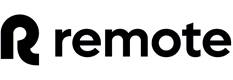 |
 |
 |
 |
|
| Name | Remote | OnPay | Patriot | Paycor |
| Best for | Best Global Payroll Platform | Best User Interface | Best Affordable Payroll Solution | Best HR, payroll, and talent platform |
| Free Trial | Free Demo Available | Free 30 Days | Free 30 Days | Free 14 Days |
| Price | $29 per employee per month | $36 per month plus a $4 per person | $17 per month plus $4 per employee | $99 per month |
| Deployment | Cloud, Web-based, Mobile (iOS, Android) | Cloud, SaaS, Web-based, Mac, Linux, Windows, Chromebook, Mobile | Cloud, Web-based, Mobile (iOS, Android) | Cloud, Android, iOS, and Mac |
| Support | 24/7 Chat, Email, Phone Support, Knowledge Base | Telephone(7 am-7 pm), Social Media Access | Phone, Email, Live Chat, Knowledge Base | Emails, Phone, Live Chat, FAQs, and Forums |
| Link | Learn More | Learn More | Learn More | Learn More |
1) Remote
Best for Global Payroll Platform
Remote is a comprehensive global payroll platform that excels in international workforce management and compliance. It efficiently handles multi-country payroll processing, tax compliance, and regulatory requirements while providing a unified platform for managing distributed teams. I especially appreciate that it includes built-in compliance management for over 80 countries — something that eliminates the complexity of international employment law.
I’ve personally used Remote to manage payroll for international contractors and employees, and the process was remarkably streamlined. Its integrations with HRIS systems and accounting software, combined with reliable automated tax calculations and benefits administration, make it ideal for companies scaling globally. For businesses managing remote teams across multiple jurisdictions, Remote delivers both compliance confidence and operational efficiency from day one.
Integrations: QuickBooks, HiBob, Xero, Personio etc.
Customer Support: Email, Phone Call, FAQ
Devices Supported: Web, Android, iOS
Free Trial: Demo Available
Features:
- Global Payroll Processing: Remote handles payroll in 80+ countries with local compliance and currency support. The platform automatically calculates taxes, social contributions, and statutory deductions for each jurisdiction. You can process payroll for employees and contractors from a single dashboard, ensuring consistent timing across all locations.
- Compliance Management: The platform provides built-in compliance with local employment laws, tax regulations, and reporting requirements. Remote automatically updates for regulatory changes and handles statutory filings. This eliminates the need for multiple local payroll providers and reduces compliance risks significantly.
- Multi-Currency Support: Remote processes payments in local currencies while providing consolidated reporting in your preferred currency. The platform handles currency conversions and banking relationships globally. You can set up different payment schedules and methods based on local requirements and preferences.
- Automated Tax Calculations: The system automatically calculates income taxes, social security contributions, and other statutory deductions for each country. Remote handles tax withholdings, year-end tax documents, and regulatory reporting. This ensures accuracy and reduces the administrative burden of managing complex international tax requirements.
- HRIS Integration: Remote integrates seamlessly with popular HR information systems and accounting software. The platform syncs employee data, time tracking, and benefits information automatically. This creates a unified workflow that eliminates duplicate data entry and ensures consistency across all HR and payroll processes.
Pros
Cons
Pricing:
- Free Trial: Demo Available
- Price: Plans start at $29 per employee per month
2) OnPay Payroll
Best for its User Interface
OnPay Payroll is a cloud-based payroll software that truly shines for its intuitive design and automation. It efficiently manages payments, tax filings, and compliance while allowing employees to onboard themselves through a secure portal. I especially appreciate that it includes free migration support when switching from another service — something that can be a hassle elsewhere.
I’ve personally used OnPay to transition payroll data from an older system, and the process was seamless. Its integrations with tools like QuickBooks and Xero, combined with reliable direct deposits and benefits management, make it ideal for small teams wanting a single, easy-to-manage solution. For anyone new to payroll outsourcing, OnPay delivers both clarity and confidence right from the start.
Integrations: Guideline, When I Work, Deputy, etc.
Customer Support: Emails, Phone, Live Chat, FAQs, and Forums
Devices Supported: Cloud
Free Trial: 30 Days Free Trial
Features:
- Monthly Payroll Runs: You can enter data and employee information yourself. This data includes each employee’s monthly, weekly, or hourly pay, payment schedule, office location, department, position, and direct supervisor. Furthermore, you can add prior wage information and tax liabilities, withholding amounts, and deductions when setting up the tool.
- Employee Management: The tool allows employees to onboard themselves by setting up their employee profiles and entering their data. Employers can access a dedicated employee portal that securely stores their essential documents.
- Integrations: Like most cloud-based software on the market now, the software can sync with several other accounting, time tracking, 401(k) / Retirement, HR & Compliance software you’re likely already using to run and manage your business. They include QuickBooks, Xero, When I Work, America’s Best 401 (k), and Mineral (formerly Think HR).
- Direct Deposit: This feature enables quick and reliable payments directly into employees’ bank accounts. It supports multiple pay schedules without delay. You can track transactions in real time, giving transparency to both employers and staff.
- Insurance Benefits: OnPay gives you access to health, dental, and retirement plan management tools. You can integrate these benefits directly within payroll. I liked how easily it synced contributions and deductions, minimizing administrative hassle.
Pros
Cons
Pricing:
- Free Trial: 30 Days
- Price: Plan start at $55 per month per person
30 Days Free Trial
3) Patriot
Best Affordable Payroll Solution
Patriot is a cost-effective payroll outsourcing solution designed for small to medium-sized businesses that need reliable payroll processing without breaking the budget. It combines essential payroll features with tax compliance and direct deposit capabilities. I found that Patriot excels at providing straightforward payroll management while maintaining accuracy and compliance for growing businesses.
During my evaluation, I was impressed by Patriot’s user-friendly interface and comprehensive tax handling. The platform efficiently manages payroll calculations, tax filings, and employee payments with minimal setup required. Its affordable pricing structure and reliable customer support make it an excellent choice for companies looking for dependable payroll outsourcing without complex features they don’t need.
Integrations: QuickBooks, GoCo, WorkForce Hub, etc.
Customer Support: US-based 24/7 Customer Support, Emails, Phone, Live Chat, FAQs, and Forums
Devices Supported: Cloud, Windows, and Mac
Free Trial: 30 Day Free Trial
Features:
- Automated Payroll Processing: This feature handles all payroll calculations including wages, overtime, bonuses, and deductions automatically. It processes payroll on your schedule and ensures accurate calculations every time. You can set up recurring payroll runs and let the system handle the rest.
- Tax Filing and Compliance: Patriot automatically calculates, files, and pays federal, state, and local payroll taxes on your behalf. The system stays updated with current tax rates and regulations. You receive compliance guarantees and penalty protection for tax-related issues.
- Direct Deposit and Pay Stubs: The platform provides secure direct deposit services for employee payments and generates detailed pay stubs. Employees can access their pay information through the self-service portal. You can also offer paper checks for employees who prefer traditional payment methods.
- Employee Self-Service Portal: Patriot offers employees access to their pay stubs, tax documents, and personal information through a secure online portal. Employees can update their information and view payroll history. This reduces administrative tasks for HR teams and improves employee satisfaction.
- Time and Attendance Integration: The system integrates with time tracking tools to automatically import hours worked for payroll processing. It handles various pay types including hourly, salary, and commission-based compensation. You can track overtime and ensure accurate time-based calculations.
- Reporting and Analytics: Patriot provides comprehensive payroll reports including tax summaries, wage reports, and employee earnings statements. You can generate custom reports for accounting and compliance purposes. The reporting tools help track payroll costs and support financial planning.
Pros
Cons
Pricing:
- Free Trial: 30-day free trial available
- Price: Plans start at $17 per month plus $4 per employee
4) Paycor
Best Tool for Payroll Outsourcing & Compliance
Paycor is a powerful payroll outsourcing solution designed for businesses that need a scalable and compliant payroll system. I found that it simplifies payroll processing while offering advanced automation and compliance features, making it an excellent choice for companies looking to streamline HR operations.
One standout aspect of Paycor is its automated payroll processing, which minimizes manual work and ensures accurate payments. Additionally, compliance management tools keep businesses updated with changing tax regulations, while on-demand pay allows employees to access their wages early. With mobile access, employees can view pay stubs, manage benefits, and track schedules from anywhere.
Integrations: DailyPay, Employee Navigator, Zapier, etc.
Customer Support: Emails, Phone, Live Chat, FAQs, and Forums
Devices Supported: Cloud, Android, iOS, and Mac
Free Trial: 14 Day Free Trial
Features:
- Payroll Runs: This feature automates payroll processing to ensure timely and accurate payments. It calculates wages, taxes, and deductions automatically. You can schedule recurring payrolls effortlessly, which minimizes manual intervention and reduces the risk of payroll discrepancies.
- Direct Deposit and Mobile Access: Paycor offers secure direct deposit options for faster employee payments. You can manage payroll and view pay stubs through the Paycor Wallet app. It is especially convenient for remote teams that need on-the-go access to payroll data.
- Tax Filing and Compliance Management: The tool automatically calculates, files, and pays taxes to federal, state, and local agencies. It sends compliance alerts when regulations change. I have seen how this proactive approach helps businesses avoid penalties and maintain audit readiness.
- Real-Time Analytics and Reporting: This feature lets you access dynamic insights into payroll trends, tax liabilities, and workforce costs. Reports are customizable and can be exported in multiple formats. It helps decision-makers spot inefficiencies and align payroll strategy with company growth.
- Expense Management: Paycor centralizes expense tracking, reimbursement approvals, and financial reporting. You can upload receipts directly and automate claim verification. This feature streamlines financial workflows, reducing manual data entry and increasing expense transparency.
Pros
Cons
Pricing:
- Free Trial: 14 Days
- Price: Plan start at $99 per month
14 Day Free Trial
5) Rippling
Best Tool for Global Payroll
Rippling is a top-notch payroll tool for its global payroll processing capabilities. According to my review, it is perfect for small businesses hiring remote staff. It offered me features not found in other tools, such as global payroll and flexible pricing. Throughout my assessment, I found it managed both national and international payroll well, including deposits and tax duties.
The software can also track PTO, have employees’ clock in and out, and generate customized reports that break down expenses by time worked. In addition, Rippling makes it easy to manage your company’s Payroll, benefits, HR, and IT in an all-in-one, modern platform. It brings all your employee systems and data together and helps automate your busy schedule.
Integrations: Slack, Dropbox, Wrike, Asana, Freshdesk, etc.
Customer Support: Email, Knowledge base, Phone, Chat, and 24/7 Help Desk
Devices Supported: Cloud, Android, iOS, Windows, macOS
Free Trial: No
Features:
- Payroll Runs: This feature lets you process unlimited payrolls effortlessly within the base package. It handles hourly, salary, and contractor payments in one interface. I found it ideal for growing teams that need quick and consistent pay cycles.
- Automatic Tax Filing: Rippling automates tax calculations and filings for all federal, state, and local jurisdictions. You can trust that your submissions are error-free and always on time. It removes the stress of compliance monitoring for small business owners.
- Digitized Document Management: Rippling’s document management solution allows users to digitally send, sign, and store documents. This includes letters, an employee handbook, and termination agreements.
- Seamless Integration: Users can connect Rippling with over 500 applications. Employees may use Slack to set up new hires and issue corporate cards with Brex. In addition, they can use Proxy to grant access to employees. They can also automate all manual activities using the Rippling App Shop.
- Unified Employee Database: It maintains a single, continuously updated record for each employee across all connected systems. This helps reduce data duplication and improves visibility across departments. I have seen this feature eliminate many manual syncing errors.
- Robust Data Protection: Rippling uses enterprise-grade encryption and multi-layered security to safeguard employee data. It ensures compliance with major data protection standards like SOC 2 and GDPR. Small businesses can rely on it for complete privacy and trustworthiness.
Pros
Cons
Pricing:
- Free Trial: 14 Days
- Price: Starts at $8 per user per month
6) Bambee
Best HR and Payroll Compliance Solution
Bambee is a comprehensive HR and payroll outsourcing platform that specializes in compliance management and risk mitigation for small to medium-sized businesses. I found that it provides dedicated HR managers who handle payroll processing, employee relations, and regulatory compliance all in one integrated solution. During my analysis, I discovered that Bambee’s unique approach combines technology with human expertise to deliver personalized payroll and HR support.
The platform excels at providing proactive compliance monitoring and employee handbook management, ensuring businesses stay protected from HR-related legal issues. Bambee’s dedicated HR managers work as an extension of your team, handling everything from payroll processing to policy development. This makes it an excellent choice for growing businesses that need comprehensive HR support without the overhead of hiring full-time HR staff.
Integrations: QuickBooks, Google Suite, Salesforce, etc.
Customer Support: Email, Phone Call, FAQ
Devices Supported: Cloud, Android, iOS, Windows, Mac, Linux, and Chromebook
Free Trial: 30 Days Free Trial
Features:
- Dedicated HR Manager: Bambee assigns a dedicated HR professional to handle your payroll processing and compliance needs. This manager becomes familiar with your business and provides personalized support for all HR-related tasks. I found this approach particularly valuable for maintaining consistency and building long-term HR strategies.
- Payroll Processing and Tax Management: The platform handles complete payroll processing including wage calculations, tax withholdings, and direct deposits. It automatically manages federal, state, and local tax filings while ensuring compliance with changing regulations. You can rely on accurate and timely payroll processing without manual intervention.
- Employee Handbook and Policy Development: Bambee creates customized employee handbooks and HR policies tailored to your business and industry requirements. The platform keeps policies updated with current employment laws and regulations. This helps protect your business from compliance issues and provides clear guidelines for employees.
- Compliance Monitoring and Risk Management: The service provides proactive compliance monitoring to identify potential HR risks before they become problems. Bambee tracks regulatory changes and updates your policies accordingly. This comprehensive approach helps prevent costly violations and maintains a compliant workplace environment.
- Employee Relations Support: Bambee’s HR managers handle employee relations issues, performance management, and disciplinary actions. They provide guidance on terminations, workplace conflicts, and HR best practices. This support helps maintain positive employee relationships while protecting your business interests.
Pros
Cons
Pricing:
- Free Trial: 30 Days Free Trial
- Price: Plans start at $99 per month
30-Days Free Trial
7) QuickBooks Payroll
Most User-Friendly Payroll Solution
QuickBooks Payroll is an amazing online payroll tool for its simplicity. I found that it is perfect for small businesses aiming to streamline their payroll tasks. It offered me smooth integration with QuickBooks products, which made handling payroll easier. I particularly liked its well-structured features, which are easy to navigate. In my experience, it is one of the most popular tools because of its user-friendly design.
Quickbooks also offers affordable pricing and a wide range of accounting features. If you are already using QuickBooks accounting software to track finances, it is easy to add Payroll by simply activating the feature within QuickBooks Online.
Integrations: QuickBooks Accounting, Big Time, etc.
Customer Support: Phone, Email Support, Live Online Chat, FAQs, and Community
Devices Supported: Android, iOS, and Cloud.
Free Trial: 30 Day Free Trial
Features:
- Unlimited Payroll Runs: This feature lets you run payroll as often as needed without extra fees. It supports full-service and basic payroll operations efficiently. You can handle multiple pay schedules and keep employees accurately compensated.
- Tax Filing and Deposit: It automatically calculates payroll taxes and files them with the correct authorities. You can monitor liabilities in real time, ensuring no missed deadlines. This reduces compliance risks and saves considerable administrative time.
- Automations: QuickBooks Payroll automates repetitive payroll tasks, minimizing human error. It helps small business owners focus more on strategic goals rather than manual processing. I found this automation particularly effective during quarterly tax adjustments.
- Built-in Reports: The software spares you the laborious task of creating financial reports from scratch thanks to the software’s built-in reports, including the trial balance, general ledger, and transaction detail reports you’ll need come tax time.
- Automatic Backups: This feature protects critical payroll data with continuous cloud backups. It maintains version history, so past records can be retrieved anytime. I have personally found it reassuring to know that even accidental deletions can be undone safely.
- Electronic Invoicing: You can create, send, and track invoices electronically, improving cash flow management. It saves time compared to manual invoicing. Clients receive faster notifications, and payment tracking becomes more transparent for everyone involved.
- Mobile App: The mobile app provides full payroll functionality from any iOS or Android device. You can approve payments, manage employees, or review reports on the go. It helps maintain control and visibility even outside the office.
Pros
Cons
Pricing:
- Free Trial: 30 Days
- Price: Plan starts at $19 per month
30 Days Free Trial
Why do small businesses need payroll software?
There are several reasons:
- Small business payroll software saves businesses time and money through lower labor costs. It does this through automated payroll processing. It includes many of the tasks associated with Payroll, including calculating employee pay, processing taxes, and managing benefits.
- In addition, payroll software can help ensure compliance with state and federal regulations. By using payroll software, businesses can avoid costly penalties and fines.
- Finally, payroll software can provide valuable insights into employee compensation and trends. Companies can make informed decisions about investing their resources best by understanding these trends.
- Ultimately, payroll processing companies offer several benefits that can be extremely helpful for small businesses.
Can automation improve payroll accuracy and compliance?
Yes, automation dramatically improves accuracy and compliance in payroll processing. Automated systems instantly validate employee information, tax codes, and payment data. They update themselves when laws or tax rates change, ensuring compliance without manual tracking. This reduces costly mistakes like late filings or incorrect withholdings. Many payroll outsourcing companies now use AI-based compliance engines that cross-check every transaction against current regulations, keeping your business aligned with both local and federal payroll requirements.
How does AI help small businesses stay compliant with tax laws?
AI systems monitor tax regulations and compliance updates automatically. When a law changes, the software adjusts payroll calculations instantly, ensuring accurate deductions and filings. This helps small businesses avoid fines or audits. Many AI-powered payroll platforms also provide alerts about regional and federal tax deadlines. By managing compliance behind the scenes, AI allows small businesses to stay current without needing dedicated HR or accounting staff, saving both time and money.
What type of analytics does payroll software offer?
Payroll software offers a variety of analytics to help small businesses understand their payroll data. The best payroll software will provide reporting and analysis tools that allow companies to track employee pay, hours worked, and taxes withheld.
Additionally, businesses can use payroll data to generate reports on employee productivity, budgeting, and compliance. With the right payroll software in place, companies can gain valuable insights into their workforce and make more informed decisions about their payroll processes.
How did we choose the best payroll outsourcing companies?
At Guru99, credibility is a priority, and our editorial process ensures accurate and objective information. After 120+ hours of research, I reviewed 55+ top payroll outsourcing companies, providing detailed insights into both free and paid options. Check out the important factors below. My comprehensive article highlights verified features, pros and cons, and pricing details. Choosing the right service can be crucial for your business efficiency, so I focused on evaluating essential criteria to ensure reliability. This may help you select a trusted payroll solution for your small business.
- Industry Experience: Companies with proven experience offer better compliance and solutions tailored to your business needs.
- Service Scope: We prioritized providers offering comprehensive services, from tax filing to employee benefits management.
- Data Security: Ensured that each company implements strong data protection measures, keeping sensitive information safe.
- Customer Support: Selected companies with responsive support teams to resolve payroll issues quickly and effectively.
- Pricing Structure: Evaluated companies with clear pricing, avoiding hidden costs and ensuring value for money.
- Technology Integration: Considered firms that integrate seamlessly with existing HR and accounting software for better workflow.
- Compliance Expertise: Looked for companies with deep knowledge of payroll regulations, helping you stay compliant easily.
- Scalability: Choose providers that can scale services to match the growth of your business without complications.
Verdict:
In this review, I shared insights on the best payroll outsourcing companies available today. Here is my conclusion on their capabilities, aimed at helping you choose wisely.
- Remote: Remote provides an excellent, comprehensive solution that offers secure and compliant global payroll management, making it an ideal pick for companies with international teams.
- OnPay: It provides an excellent, user-friendly solution that offers secure and cost-effective payroll management, making it an ideal pick for small enterprises.
- Patriot: It is a cost-effective payroll outsourcing solution designed for small to medium-sized businesses that need reliable payroll processing without breaking the budget.





