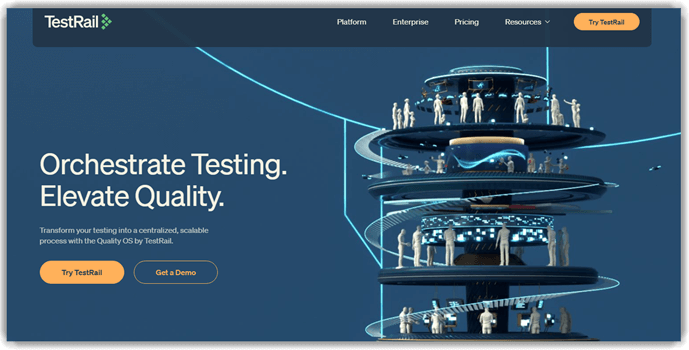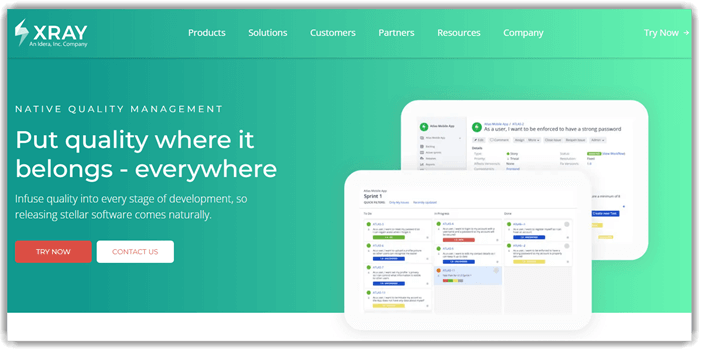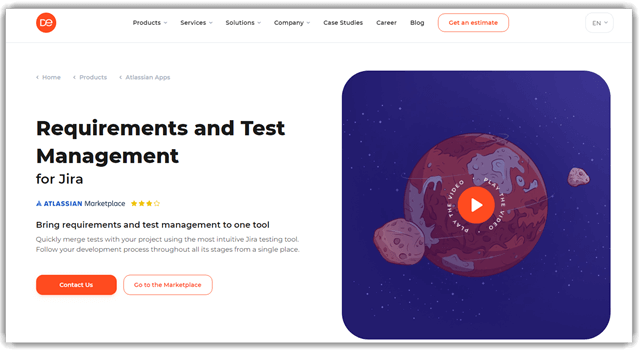11 Best Test Management Tools For Jira (2026)

Are you struggling to find a reliable tool that truly simplifies your testing process in Jira? Many beginners end up using unverified or poor-quality test management tools, and the results can be frustrating. Slow performance, inaccurate bug tracking, data loss, missing integrations, delayed releases, and poor collaboration are just a few of the issues caused by the wrong tools. These inefficiencies not only waste valuable time but also reduce the quality of your software. On the other hand, the right testing tools bring transparency, accuracy, and structure—helping teams deliver better products faster with fewer errors.
After spending over 135 hours testing and comparing 40+ Jira test management tools, I’ve carefully curated this article using firsthand, hands-on experience and research-backed insights. This list includes the best 11 test management tools for Jira, all backed by practical testing and real-world scenarios. Each tool’s key features, pros and cons, and pricing are clearly outlined to help you make an informed choice. Take a few minutes to explore this detailed guide—it’s designed to help you choose the perfect tool with complete confidence. Read more…
Jira Service Management is top-tier solution for integrating test management seamlessly within agile teams. Its seamless integration with top-tier test management tools makes it ideal for QA teams looking to streamline their workflows.
List of Best Test Management Tools For Jira
Following are the shortlisted top 5 Jira test management tools.
- Qmetry : Best for delivering continuous testing
- Jira Service Management : Best for Unlock high-velocity teams with AI-powered service
- Testmo : Best for getting rich reports
- Quality Plus : Best for testing with minimal effort
- Kualitee : Best for acquiring real-time insights
Best Test Management Tools for Jira
| Name | Integrations | Native BDD support | Free Trial | Link |
|---|---|---|---|---|
| Qmetry | Test management, defect management, DevOps tools, etc. | Yes | 15 days | Learn More |
| Jira Service Management | Jenkins, Zoom, Salesforce, Splunk, AWS, Slack, etc. | NA | Lifetime Free Basic Plan | Learn More |
| Testmo | Jira, Github, GitLab Asana | Yes | 21 days | Learn More |
| QAlity Plus | None | NA | Lifetime Free Basic Plan | Learn More |
| Kualitee | Asana, Redmine, GitLab, Jenkins, etc. | Yes | Lifetime Free Basic Plan | Learn More |
1) Qmetry
Best for delivering continuous testing
Qmetry is one of the most efficient test management tools for Jira, designed to streamline continuous testing with reusable test cases and minimal duplication. It simplifies import-export workflows and allows automated authoring with exploratory testing. I found it impressive how it reduced our Time to Market by nearly 15%, even without requiring coding expertise. The platform is also Agile and DevOps-ready, supports codeless automation, and offers a built-in REST API.
While using it in a real project, I appreciated its codeless test creation across web, mobile, and services — all managed from a centralized repository. With smart test management and real-time reporting, Qmetry helps maintain efficiency across large-scale testing environments, making it one of the most reliable Jira-compatible tools for modern QA teams.
Features:
- AI/ML Ready: This feature intelligently applies machine learning to optimize test execution. It can self-heal broken test scripts and automatically identify locator changes. I have used this to reduce rework during UI updates, saving crucial testing time.
- Cross-Platform Support: You can run tests simultaneously on web, mobile, and API layers. It allows true parallel execution, ensuring faster coverage and consistency across devices. It is ideal for teams testing in hybrid environments.
- Adaptive Test Authoring: QMetry supports BDD and keyword-driven authoring with 180+ reusable commands. This helps testers design cases intuitively without scripting. It also maintains human-readable test scenarios for collaborative QA reviews.
- Real-Time Reporting: This feature provides instant insights through customizable dashboards and analytics. It integrates seamlessly with business apps for independent performance tracking. I have found its trend reports particularly useful for defect forecasting.
- Smart Test Management: It uses data parameterization to manage variables efficiently across test cases. This minimizes redundancy and improves reusability. It ensures consistency in data-driven testing workflows.
- Out-of-the-Box Integration: QMetry integrates easily with CI/CD pipelines, device clouds, and popular test management tools. This feature bridges automation with manual workflows effortlessly. It simplifies toolchain setup for DevOps teams.
Pros
Cons
Key Specs:
Integrations: Test management, DevOps tools, Version control, and defect management.
Pricing: Price starts at $99 per month for 10 users.
Free trial: 21-day free trial without any credit card requirement
Link: https://www.qmetry.com/
2) Jira Service Management
Best for Unlock high-velocity teams with AI-powered service
Jira Service Management (JSM), is an ITSM solution by Atlassian that integrates seamlessly with Jira Software and leading test management tools like Xray, Zephyr, and TestRail. While it is not a standalone test management tool, JSM enhances test practices with strong issue tracking, workflow automation, and service governance. It helps teams efficiently manage the test lifecycle, from planning to defect resolution, especially within Agile and DevOps environments.
With built-in incident, change, and asset management, JSM ensures test environments are stable and deployment-ready. It supports streamlined communication and rapid ticket resolution across QA, development, and operations teams. For test-heavy projects, integrating JSM with testing apps allows end-to-end visibility, real-time collaboration, and traceability of test execution within your service workflows.
Features:
- Customizable Workflows: This feature lets you create workflows aligned with your QA and DevOps lifecycle. You can easily customize transitions from defect detection to resolution. It ensures full traceability across test stages and better accountability across teams.
- Automation Rules: Jira Service Management automates task assignments, ticket escalations, and notifications. It helps eliminate repetitive work and maintain fast feedback cycles. I have seen automation rules drastically reduce response times in sprint-based teams.
- SLA & Performance Tracking: This feature enforces defined service-level timelines to maintain quality. You can track response and resolution times for each defect. It promotes accountability and ensures test activities align with business priorities.
- Real-Time Dashboards & Reporting: JSM provides interactive dashboards that display test execution progress and defect metrics. It enables QA leads to monitor bottlenecks in real-time. You can also customize reports to visualize SLA breaches or delayed resolutions.
- Asset & Configuration Management: This feature maintains all test environments, hardware, and software configurations in a centralized view. It ensures reproducibility of test results. I find it essential for managing environment drift in multi-team projects.
- Role-Based Access Control: It provides layered security through permissions and audit trails. You can control who accesses sensitive testing data or modifies workflows. This ensures data integrity and compliance with enterprise-grade governance.
Pros
Cons
Key Specs:
Integrations: Jenkins, Zoom, Salesforce, Splunk, AWS, Slack, etc.
Pricing: Starts at $20 per agent per month.
Free trial: A forever-free plan is available for 3 agents.
7-Days Free Trial
3) Testmo
Best for getting rich reports
Testmo stands out as a unified test case management platform that combines exploratory, manual, and automated testing. Its sleek interface and powerful analytics deliver rich reports and productivity insights in real time. I personally liked how easy it was to integrate Testmo with our existing CI/CD pipelines and Jira projects, making it a seamless part of our workflow.
When I applied it in a complex test cycle, I found its REST API and visual test suites extremely useful for tracking results quickly. The custom-rich reports and flexible test repositories made performance monitoring effortless. With its fast execution, parallel testing, and minimal setup, Testmo gives testers everything they need to manage projects efficiently and confidently.
Features:
- Push Issues: This feature allows you to push new issues directly to Jira for live tracking. You can instantly synchronize issue statuses and updates. I found this integration particularly helpful for maintaining real-time defect visibility across QA and development.
- Complete Jira QA and Dev Workflow: Testmo connects your testing efforts with CI/CD pipelines and Jira issue tracking. It unifies manual, exploratory, and automated testing. This alignment ensures smoother transitions from test execution to defect resolution.
- Submit Tests: You can use the built-in command line interface to submit automated test results effortlessly. It supports multiple automation frameworks, enabling seamless test data ingestion. This improves traceability between automation runs and QA insights.
- Number of Users: Testmo supports up to 25 users by default, with easy scalability. You can add more users as projects expand. It is well-suited for small to mid-sized QA teams transitioning toward enterprise-level testing.
- Visual Test Suites: This feature provides a clean, interactive view of all test suites. You can organize, review, and track tests visually in real time. It helps testers understand dependencies and execution coverage quickly.
- Actionable QA Reports: Testmo’s predefined and custom reports help analyze test results efficiently. You can track pass rates, defect density, and release readiness from one dashboard. These insights improve transparency and testing accountability.
- Track, Analyze, and Improve: This feature helps you continuously monitor QA performance through test trend analysis. You can identify recurring defects and weak coverage areas. It supports agile retrospectives and process refinement cycles.
Pros
Cons
Key Specs:
Integrations: Jira, Asana, GitHub, Trello, Gitlab, Redmine, Linear. Atlassian Jira, etc.
Pricing: Starts at $99 per month for 10 users.
Free trial: 21-day free trial.
Link: https://www.testmo.com/
4) Quality Plus
Best for testing with minimal effort
QAlity Plus simplifies test planning and execution in Jira with minimal effort. It allows users to create, link, and manage tests directly from Jira issues, providing full traceability and visibility throughout the testing process. I found its interface refreshingly straightforward — perfect for beginners or teams managing multiple projects. The ability to view relevant data and report bugs instantly from one screen made defect tracking far more efficient.
In one testing scenario, I appreciated how bulk case addition and test cycles helped organize large-scale tests effortlessly. Its analytics and execution reports provide deep insights into QA progress, while the REST API support ensures scalability. Overall, QAlity Plus delivers powerful yet easy-to-use test management, making Jira testing smoother and more effective.
Features:
- Advanced Analytics: This feature gives you traceable and detailed test reports for full-cycle visibility. You can easily identify failed test trends or recurring defects. I have found these analytics helpful in prioritizing test areas needing improvement.
- Import-Export Test Cases: You can quickly import or export test cases using CSV files within your Jira instance. It simplifies test migration and bulk updates. This feature saves time when managing parallel testing across multiple projects.
- Test Cycles: QAlity Plus helps manage large volumes of test cases through organized test cycles. You can group, execute, and track related cases efficiently. It ensures systematic execution for regression and sprint-based testing.
- Execute Test Cases: This feature enables you to execute test cases with just a few simple steps. It offers smooth navigation between test steps and outcomes. You can instantly log defects from the same view, enhancing productivity.
- Assign Users: You can easily assign or unassign users to specific test executions. It simplifies collaboration and resource allocation. This is particularly useful when managing distributed QA teams across different time zones.
- Bulk Add Test Cases: Add multiple test cases simultaneously into a cycle using JQL filters. It streamlines large-scale test management and reduces setup time. This feature is particularly beneficial during major releases or UAT cycles.
Pros
Cons
Key Specs:
Integrations: Jira and add–ons.
Pricing: Paid plan starts at $10.00 per month.
Free trial: Lifetime free plan available for 10 users.
Link: https://marketplace.atlassian.com/apps/1223344/qality-plus-test-management-for-jira
5) Kualitee
Best for acquiring real-time insights
Kualitee is a comprehensive test management tool that simplifies the release of high-quality applications through intuitive collaboration and real-time insights. It allows teams to build detailed test plans, manage multiple test cycles, and maintain full activity history. I found its requirement traceability and built-in defect management features particularly helpful when tracking issues across QA and development teams.
In my experience, using Kualitee for end-to-end testing brought more structure to our process. The personalized dashboards made it easy to monitor test progress, while customizable reports offered visibility into every stage of testing. With both manual and automated testing support and a free sign-up option, it’s a reliable solution for teams seeking clarity and control in their test lifecycle.
Features:
- Requirement Traceability: This feature allows you to trace tests and defects across every stage of the testing process. You can easily identify gaps between requirements and validation. I have found it useful for ensuring complete coverage during compliance audits.
- Reporting: You can customize, create, and schedule detailed reports for stakeholders. This feature lets you visualize project health, coverage, and defect trends. It improves decision-making through structured, real-time test reporting dashboards.
- Personalized Dashboards: Kualitee offers separate dashboards for testers, developers, and managers. You can view only relevant KPIs for your role. It simplifies performance monitoring and helps teams act faster on critical test results.
- Roles and Privileges: This feature enables granular control over user permissions. You can define access levels to ensure data security. It maintains accountability and ensures only authorized users can modify critical test assets.
- Number of Users: Kualitee supports 100 users by default and can scale on demand. It suits small to medium teams growing toward enterprise-level operations. The scalability helps maintain collaboration without sacrificing performance.
- On-Cloud and On-Premises: You can deploy Kualitee either on the cloud or within your own infrastructure. It offers flexibility depending on your data security and compliance needs. Both options deliver consistent performance and access control.
- Built-in Defect Management: This feature lets you capture, prioritize, and track bugs within the same platform. You can link defects directly to test cases. It eliminates dependency on external bug trackers for day-to-day QA management.
Pros
Cons
Key Specs:
Integrations: Jira, GitLab, Redmine, Jenkins, Asana, etc.
Pricing: Starts at $12 per user per month.
Free trial: Lifetime free plan available for 3 users
Link: https://www.kualitee.com/
6) Zephyr Scale by Smartbear
Best for receiving scalable performance test management
Zephyr Scale by SmartBear is one of the most powerful Jira-integrated test management tools for teams that need scalability and deeper visibility. It helps you plan, execute, and measure testing performance while maintaining end-to-end traceability across projects. When I tested it in an agile setup, I was impressed by how seamlessly it managed data analysis, improved collaboration, and eliminated redundant test cases.
Its flexibility to reuse test data and parameters significantly reduced our testing effort. I also liked how cross-project reporting gave a 360-degree view of quality metrics in real time. Zephyr Scale’s ability to integrate with CI/CD pipelines makes it ideal for large QA environments that rely on automation and continuous testing within Jira.
Features:
- Traceability and Cross-Project Reporting: This feature provides full visibility across all testing projects within Jira. You can link requirements, test cases, and defects for end-to-end traceability. I have used this feature to ensure compliance and improve defect closure accuracy.
- Test Automation and DevOps Ready: Zephyr Scale integrates effortlessly with CI/CD pipelines and supports BDD frameworks. It automates test execution directly within your development lifecycle. This helps accelerate feedback loops and continuous delivery cycles.
- Flexible, Intuitive, and Productive: This feature allows you to reuse and repurpose tests across multiple project releases. You can organize cases efficiently using tags and folders. It improves productivity by reducing redundant test creation efforts.
- Analytics: Zephyr Scale provides detailed, real-time analytics for every testing phase. You can identify quality trends and predict risks early. Its interactive reports help QA managers make informed go/no-go release decisions.
- Import Test Cases: You can import test cases easily using CSV files or REST API endpoints. This feature simplifies onboarding existing test repositories. It is especially helpful when migrating from legacy systems or other test tools.
- Scaling: Zephyr Scale allows teams to execute thousands of tests concurrently across distributed environments. It integrates seamlessly with open-source automation tools. This capability ensures scalable performance testing within Jira itself.
Pros
Cons
Key Specs:
Integrations: Jira, Jenkins, Eclipse, Viral Studio, Selenium, etc.
Pricing: Paid plan starts at $10 per month.
Free trial: 30-day free trial is available.
Link: https://smartbear.com/test-management/zephyr-scale/
7) Testrail
Best for receiving deep integrations and extensive API
TestRail is a robust Jira test management software built for scaling QA workflows efficiently. It centralizes test planning and execution while ensuring complete visibility into progress and quality trends. I particularly liked how its FastTrack view simplified navigation across test runs and results, allowing teams to stay organized and productive.
While using TestRail in a real-world testing project, I found its customizable workflows and detailed test case organization extremely practical for managing diverse projects. Its REST API integration made automation smoother, and the comprehensive reporting offered instant clarity on performance. For QA professionals aiming to streamline collaboration and testing consistency, TestRail proves to be an intuitive, data-driven solution.
Features:
- Fast-Tracking: This feature continuously boosts testing productivity through regular feature and product updates. You can accelerate testing cycles while maintaining precision. I have found its release-driven updates particularly helpful for Agile sprint teams seeking efficiency.
- Flexible Project Organization: You can manage and view all your test projects in one place. It helps teams navigate complex testing hierarchies easily. This flexibility ensures every project remains structured and well-documented.
- Powerful Test Case Management: TestRail lets you create rich test cases to verify application requirements and functionality. You can capture expected results and steps clearly. It helps in maintaining traceable, reusable test scenarios for long-term QA consistency.
- Organize: You can efficiently copy, move, delete, or restore test cases. This flexibility reduces redundancy and improves project hygiene. It ensures all test assets remain easy to manage throughout the project lifecycle.
- Number of Users: TestRail supports up to 500 users by default, with scalable enterprise options available. It can handle large QA teams across multiple locations. This makes it suitable for both small startups and global enterprises.
- Built-in REST API: This feature allows seamless integration with CI/CD pipelines and DevOps tools. You can automate test updates and synchronize data in real time. It helps maintain alignment between development and testing workflows.
Pros
Cons
Key Specs:
Integrations: Multiple DevOps tools.
Pricing: Starts at $38 per month per user.
Free trial: 30-day free trial.
Link: https://www.testrail.com/
8) Xray
Best for quality testing in every stage
Xray is one of the most popular Jira test management tools, known for maintaining quality across every stage of development. It links requirements directly with tests, ensuring complete traceability and visibility. I found its integration with DevOps pipelines especially useful — both development and QA teams could monitor progress in real time using a shared interface and consistent terminology.
When I implemented Xray in a project, I appreciated how easily it managed both manual and automated test cases. The coverage matrix and progress tracking made it simple to spot gaps early. With multi-language support and a free trial for up to 250 users, Xray remains a dependable choice for agile teams focused on precision and collaboration.
Features:
- Import & Export: This feature allows seamless import of test models from Excel, mind maps, or other tools. You can also export tests for sharing or audits. I have used this for migrating legacy test suites without losing historical data.
- Arrange: You can organize your test cases by version, project, component, or label. It ensures every test remains traceable across multiple releases. This logical structure helps maintain testing discipline even in complex projects.
- Tracking: Xray provides intuitive progress tracking through test plans, executions, and cycles. You can visualize completion using progress bars and trend graphs. This feature helps teams stay proactive in identifying bottlenecks early.
- Test Model Management: You can create, view, and edit test models directly inside Jira. It streamlines test documentation and standardizes formats. It is especially useful when maintaining consistency across Agile squads.
- Analysis: This feature offers coverage matrices and graphical views of testing progress. You can evaluate requirement coverage and test quality efficiently. The visual data simplifies stakeholder communication during sprint reviews.
- Rules: X-ray allows you to define rules for interaction and constraint validation. You can set forced interactions, invalid combinations, and dependency boundaries. This helps simulate real-world test conditions more accurately.
- Importing Test Frameworks: It supports integration with Cucumber, Zephyr for Jira, HP QC/ALM, and CSV imports. This flexibility lets teams unify manual and automated tests. It reduces migration friction between different QA tools.
Pros
Cons
Key Specs:
Integrations: Functionize, Katalon, Test Modelle, AnovaApps, Azure DevOps, Apwide, GitHub, etc.
Pricing: Starts at $10 annually, up to 10 users.
Free trial: 30 days for up to 250 users.
Link: https://docs.getxray.app/site/xray
9) Tricentis Test Management
Best for end-to-end test management in JIRA
Tricentis Test Management offers a powerful way to manage end-to-end testing in Jira, bringing visibility, scalability, and collaboration into one place. It’s designed to handle both manual and automated testing, ensuring synchronization across product, QA, and development workflows. I was particularly impressed by how its real-time reporting and risk-based optimization helped prioritize critical test areas quickly and effectively.
In one project, using Tricentis streamlined our CI/CD pipeline visibility, enabling faster releases with fewer defects. The tool’s Agile test management capabilities and REST API integration supported seamless migration from legacy systems. With a free plan available for up to 10 users, it’s ideal for teams aiming for continuous testing and enterprise-grade quality assurance.
Features:
- Real-Time Data: This feature provides continuous visibility into testing metrics and outcomes. You can track progress, defect density, and release readiness instantly. I have used it to make faster test prioritization decisions during tight sprint cycles.
- Service Virtualization: You can simulate unavailable systems or APIs to validate integrations early. It helps testers execute end-to-end testing even when dependent services are incomplete. This reduces bottlenecks and ensures smoother test progression.
- Risk-Based Test Optimization: This feature identifies and prioritizes business-critical areas based on impact. You can focus efforts where defects matter most. It ensures resources are spent on areas that maximize quality improvement and minimize production risk.
- Scalability: You can migrate easily from legacy test management tools without data loss. It supports high test volumes and distributed teams. This feature ensures sustainable growth as testing demands increase.
- Complete Visibility: Tricentis centralizes testing information for development, QA, and business teams. It gives everyone a shared understanding of project health. This transparency improves coordination and aligns testing with business objectives.
- Agile Test Management: You can organize, execute, and report on tests within Agile, hybrid, or waterfall workflows. It integrates seamlessly with Jira epics and user stories. This flexibility supports teams regardless of their project methodology.
- DevOps Workflow: Tricentis builds event-driven workflows compatible with CI/CD pipelines and tools like Slack, Teams, or Azure DevOps. You can trigger automated tests upon deployment events. This accelerates feedback loops in continuous delivery pipelines.
Pros
Cons
Key Specs:
Integrations: Jira, Vera, Selenium, Jenkins, Cucumber, CA Agile Central Rally, etc.
Pricing: Request a quote from the Sales
Free trial: 14-day free trial
Link: https://www.tricentis.com/products/test-management-jira
10) PractiTest
Best for conducting tests with two-way integration
PractiTest provides a unified view of the entire testing lifecycle, enabling real-time visibility and efficient communication between QA, development, and management teams. Its customizable dashboards, advanced reporting, and REST API support make it a strong choice for teams seeking end-to-end test control. I was particularly drawn to how it simplified requirement tracking and provided actionable insights through its visual reports.
When I applied it in a collaborative environment, PractiTest’s traceability and version control proved invaluable for managing thousands of test cases. The ability to integrate seamlessly with Jira and other automation tools enhanced overall productivity. With a 14-day free trial, it’s a practical solution for organizations looking to improve visibility, governance, and test process efficiency.
Features:
- Test Repository: This feature allows you to centralize every test artifact for complete traceability. It keeps your manual and automated tests synchronized in one location. I have used PractiTest’s repository to reduce duplication and improve reusability across multiple projects.
- Integration: PractiTest integrates seamlessly with leading CI/CD pipelines and testing tools. You can link Jira issues, Jenkins builds, or Selenium tests directly. This unified ecosystem ensures uninterrupted information flow from defect logging to deployment.
- Test Diversity: It supports a mix of manual, exploratory, and automated testing methods. You can switch approaches based on your testing phase or project needs. This flexibility is ideal for hybrid Agile-DevOps environments.
- Reporting: This feature delivers interactive dashboards with test metrics, coverage data, and issue trends. You can generate reports by project, sprint, or requirement. I often use it to communicate QA progress with non-technical stakeholders easily.
- Version Control: PractiTest maintains versioned histories of test cases, ensuring rollback and audit capability. It is particularly helpful for teams managing continuous delivery cycles. You can view change logs for every iteration.
- Number of Users: This plan supports up to 70 users, with scalable options for larger teams. It provides customized roles and access levels for QA engineers, leads, and stakeholders.
- Scaling: You can manage thousands of tests and executions without latency issues. PractiTest uses optimized indexing for large datasets, ensuring responsiveness even under enterprise-scale loads.
Pros
Cons
Key Specs:
Integrations: Jira, Clickup, Selenium, Pivotal Tracker, FireCracker, etc.
Pricing: Starts at $49 per user per month.
Free trial: 14-day free trial
Link: https://www.practitest.com/
11) Requirements and Test Management
Best for intuitive platform requirements
Requirements and Test Management (RTM) is a highly intuitive Jira-based test management tool that helps streamline requirement tracking and test execution in one integrated platform. Built with plug-and-play configuration, it allows teams to create and connect requirements, test cases, and defects effortlessly. I found its traceability matrix and real-time visibility particularly effective when managing large projects where alignment between QA and development was critical.
While using RTM, I appreciated how easily it standardized the testing workflow. The configurable dashboards and customizable reports offered clear insights into progress at every stage. With built-in requirement management, reusable test plans, and a free trial, RTM ensures complete transparency and efficiency across the testing lifecycle — making it ideal for teams looking for Jira-native scalability and structure.
Features:
- Monitor Project: This feature helps you oversee each stage of your testing project efficiently. You can monitor progress in real time and track dependencies between tasks. It also assists in identifying bottlenecks early and improving delivery timelines.
- Requirements: RTM’s built-in requirement management helps you align test cases with user stories. You can define, modify, and validate each requirement easily. It ensures complete coverage and reduces the risk of missed functionalities.
- Test Plans: This feature lets you create and reuse detailed test plans for different projects. You can define objectives, assign roles, and schedule executions. I found this particularly helpful in maintaining testing consistency across sprints.
- Reports: You can generate customized reports using adjustable filters and parameters. This helps analyze execution progress, coverage metrics, and issue trends. It is especially useful for presenting project insights to both technical and non-technical stakeholders.
- Number of Users: The tool supports up to 35,000 users, making it suitable for enterprise-scale projects. It maintains performance stability even under heavy load. Large QA teams can collaborate efficiently without experiencing latency.
- Navigation Modules: The navigation bar allows you to switch between requirements, tests, and reports quickly. It simplifies the workflow for beginners by providing an intuitive interface. This structure reduces the learning curve for new users.
Pros
Cons
Key Specs:
Integrations: Jira and other Atlassian products.
Pricing: Request a quote from the Sales
Free trial: 30 days
Link: https://deviniti.com/products/atlassian-apps/jira-requirements-test-management/
What Is a Test Management Tool in Jira?
A test management tool in Jira helps teams plan, execute, and track tests within the Jira environment. It centralizes all test cases, bugs, and reports in one place. These tools make QA processes easier to monitor and align testing with Agile development. They also provide traceability between requirements and test results. This connection helps ensure that every project requirement is verified. Many of these tools also integrate with automation frameworks, reducing manual effort and speeding up release cycles.
How to Choose the Right Test Management Tool for JIRA?
In order to choose the right software testing management tool for Jira, you can look for the following points.
- Integrations: Able to integrate with frameworks and all required tools.
- Quality Analytics: Provides quality analytics and test reports with deep insights.
- Budget: Has all the valuable features under your budget. Check for hidden costs, the price of each license, etc.
- Productivity: Find out through a free trial if it increases productivity.
- Support and Training: It should have expert support and enough training materials.
- Reusable test plans: This saves your time and money; hence, having reusable test plans is a good feature.
- Real-time data: Real-time data helps in making decisions more accurately.
- Reports: The reports need to be customizable and must include filters.
- Dashboard: It should also have a configurable and easy-to-use dashboard that provides full visibility.
What are the Key Features of Test Management Tools in JIRA?
The Key Features that a Jira QA Testing Tool must have are:
- Easy-to-use interface: It must have a smooth and user-friendly interface.
- Traceability: Having this feature helps you identify the gaps in the design of the test cases.
- Flexibility: Being flexible helps in customization, storing several kinds of tests, and removing other limitations.
- Can schedule and organize: This is important so that all your tests can be scheduled and remain organized.
- Supports multiple projects and user permissions: This helps in easy access for testing and increases efficiency and ease of use.
- Has monitoring and metrics: It helps you gain transparency, track metrics, and get accurate details.
How Does Automation Improve Test Management in Jira?
Automation significantly enhances test management in Jira by reducing repetitive manual work. Automated testing tools help execute large test suites quickly and consistently. They also integrate with CI/CD pipelines to deliver faster feedback during development. This ensures defects are caught early. Many tools provide codeless automation, enabling even non-technical testers to contribute. Automation increases test coverage and reliability, especially in large-scale projects. When integrated with Jira, results and metrics sync automatically, providing teams with continuous visibility into project health.
Verdict
In my detailed testing of Jira-compatible management tools, I found three platforms that offered the best balance of performance, usability, and integration flexibility for all experience levels. Here’s my final verdict:
- Qmetry: Qmetry stood out for its AI-driven automation and cross-platform testing capabilities. I appreciated its ability to reuse test cases and auto-correct scripts, which reduced redundancy and accelerated the overall QA process.
- Testmo: Testmo impressed me with its intuitive dashboard and rich analytics. It allowed seamless collaboration between QA and dev teams. I found its reporting and customizable test suites particularly valuable for structured, data-driven testing.
- Jira Service Management: Jira Service Management excelled in providing deep integration with test management tools like Xray and Zephyr. I found its automation rules and SLA tracking highly useful for maintaining test discipline across agile teams.
FAQs
Jira Service Management is top-tier solution for integrating test management seamlessly within agile teams. Its seamless integration with top-tier test management tools makes it ideal for QA teams looking to streamline their workflows.