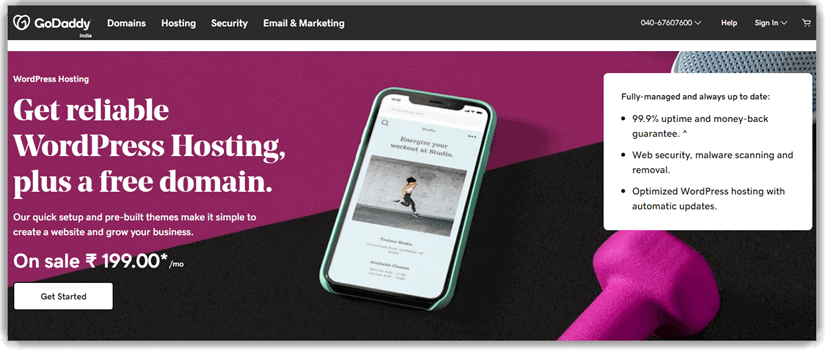8 Best FREE Drag and Drop Website Builder (2026)
Drag-and-drop website builders empower entrepreneurs, business owners, and hobbyists worldwide to create beautiful interactive websites to showcase their craft. Launching a blog, business website, or online store can be challenging. Especially if you have no back-end coding experience.
Platforms like WordPress are an excellent choice for more experienced site owners. But most of their themes need at least basic coding and web design knowledge. With a drag-and-drop builder, you can build a beautiful, functional, and professional website without coding knowledge. These page builders are interactive and intuitive. So, creating your site is as simple as dragging content from the builder onto your page. You can then personalize it to fit your brand.
Before we dive into the details of these popular web builders, let’s check out the top options at a glance. Read more…
SITE123 offers an intuitive builder that’s easy to use and tons of features to make it easier to establish your online presence and run your business. It will automatically show you the site designs and also provides templates that best fit your business.
Best FREE Drag and Drop Website Builder: Top Picks!
| Provider | Templates | Storage | Video Hours | Free Trial? | Website |
|---|---|---|---|---|---|
| 👍 SITE123 | 160+ | 10 GB | N/A | Free plan available | Learn More |
| Wix | 800+ | 2 GB | 30 minutes | 14-days | Learn More |
| Hostinger Website Builder | 130+ | Unlimited | Unlimited | 30-days | Learn More |
| GoDaddy | 100+ | Unlimited | Unlimited | 30-days | Learn More |
| Web.com | Various customizable themes with built-in site styles | 300 GB | N/A | 30-days | Learn More |
1) SITE123
Simple and Easy to Use Drag and Drop Builder
SITE123 offers an intuitive builder that’s easy to use and tons of features to make it easier to establish your online presence and run your business. It is among the most uncomplicated builders to use. It will automatically show you the site designs and also provides templates that best fit your business.
After you select your site template, SITE123 has an ideal onboarding process and walks you through everything you can do. There’s also a robust knowledge database and 24/7 live chat support that’s helpful and responsive. You’ll have no trouble working through any hiccups as you get started.
SITE123 is most impressive when it comes to site speed. Their streamlined builder produces lightning-fast load times for sites across various industries. Faster loading speeds help inspire confidence in your users, and they can even give you a boost in search.
Some eCommerce tools are available, and you can easily run a small store using SITE123. However, more extensive eCommerce operations will find that builders like Wix or Squarespace deliver far more features and benefits for online retailers.
Features:
- Free hosting and free domain registration
- SEO-optimized website creation
- Mobile friendly
- Excellent customer support
- Easy-to-use editor
Pros
Cons
Pricing:
| Plan | Monthly Price | Storage | Video Hours | Bandwidth |
|---|---|---|---|---|
| Free | $0 | 250 MB | 250 MB | 250 MB |
| Premium | $12.80 | 10 GB | N/A | 5 GB |
Domain: No
Free Trial: Lifetime Free Basic Plan
Lifetime Free Basic Plan
2) Wix
Highly Design-Flexible Drag and Drop Website Builder
Wix is one of the largest and most popular drag-and-drop website builders. It offers an excellent array of features and an industry-leading selection of templates, and it’s among the easiest of all web builders to use.
Wix is the most flexible editor for getting your website up and running. This drag-and-drop HTML builder has an advanced Design Intelligence Engine that helps you quickly generate a fully fleshed-out site.
It helps you to start from scratch, where you can use Wix’s industry-leading selection of templates to drag and drop your elements and create your own website. You can also work with Wix’s developer team to build the website of your dreams based on your requirements.
Wix provides an extensive library of stock assets, including animations, to help bring your site to life. You’ll also have access to the back-end code to customize your site’s functionality.
Your site can be as simple or functional as you need. There are over 200 different integrations with popular services to add functionality to your site. These include services for booking appointments or reservations, selling tickets to events, or memberships to your site.
Beyond all the design tools you need to bring your site to life, Wix provides all the tools you’ll need to grow your site and keep it secure. All Wix sites include a free SSL, security monitoring, and 2-step verification.
It offers powerful SEO tools to help optimize your pages for search and detailed analytics so you can learn more about your site traffic.
Features:
- Optimized for mobile.
- More than 100 fonts
- Fast loading speed
- Stable and trustworthy
- Top-grade security
Pros
Cons
Pricing:
| Plan | Monthly Price | Space | Video Hours | Bandwidth |
|---|---|---|---|---|
| Combo | $16 | 2 GB | 30 minutes | Unlimited |
| Unlimited | $22 | 5 GB | 1 hour | Unlimited |
| Pro | $27 | 50 GB | 2 hours | Unlimited |
| VIP | $45 | 100 GB | 5 hours | Unlimited |
Domain: Free for the first year
Free Trial: 14-day money back guarantee
14-Days Money-Back Guarantee
3) Hostinger Website Builder
Budgeting and Unique AI tools
Hostinger Website Builder offers a full-service drag-and-drop website builder that leverages the power of AI to help save you time and energy during the design and building processes. With Hostinger Website Builder, users have access to more than 130 different designer-made templates. You’ll never have to worry about storage or traffic constraints because they deliver unlimited storage and bandwidth with each plan.
Hostinger Website Builder’s AI tools can handle all branding needs for new businesses. These features work even if you haven’t yet settled on a name. With their AI engine, you can brainstorm business names and slogan ideas and create beautiful logos. There are also helpful AI graphics tools, like a background remover and image upscaler, and it can even write surprisingly engaging blog posts for you.
Hostinger Website Builder’s plans provide everything you’ll need, including web hosting, free custom domain registration for the first year with a free domain connection, and an SSL certificate. You’ll receive free email addresses through EmailTitan for the first three months. After that, each email address will cost you $2.90 per month.
Hostinger Website Builder’s business plan allows you to sell up to 500 products and book appointments for online stores. Inventory management, robust analytics, and marketing tools are at your fingertips which help you to learn more about your customers and grow your brand.
Hostinger Website Builder offers a huge selection of SEO and advertising tools. They help you find your website and advertise for keywords. There’s also a well-designed blog and live chat functionality. It is one of the best drags and drop builders that help you to connect with visitors in real-time via Facebook Messenger or WhatsApp.
Hostinger Website Builder is an excellent choice for users looking to save time and streamline their site management needs. They also provide 24/7 support should you ever have issues with your site.
Features:
- Free hosting is included in all plans.
- Free domain registration for a year and free email for three months.
- Marketing features and app integration.
- Stable connection guaranteed.
- Top payment methods incorporated.
Pros
Cons
Pricing:
| Plan | Monthly Price | Storage | Video Hours | Bandwidth |
|---|---|---|---|---|
| Website | $2.59 | Unlimited | Unlimited | Unlimited |
| Business | $3.59 | Unlimited | Unlimited | Unlimited |
Domain: Free for first year
Free Trial: 30-day money back guarantee
30-Days Money-Back Guarantee
4) GoDaddy Website Builder
Best website builder for Non-Technical Users
GoDaddy is an excellent choice for users who want a simple, easy-to-understand builder that doesn’t require a background in web design to master.
It is one of the best drag-and-drop free website builders that delivers more than 100 designer themes that provide the framework to build your website. You can customize the basics, like font colors and styles, but the layouts are pretty rigid. If you’re looking to tweak every asset or even make coding changes, GoDaddy isn’t the builder for you, but it’s unbeatable from an ease-of-use standpoint.
Their basic and premium plans for websites that don’t sell products provide unlimited storage, search engine optimization tools, social media integration and scheduling, and email marketing tools.
The basic plan costs $9.99/month while the premium plan costs $14.99/month; with the premium plan, you’ll receive search engine optimization, and unlimited social media platforms, posts, and responses.
GoDaddy also offers eCommerce plans for $16.99 and $29.99/month. These plans allow you to list unlimited products for sale and sell across multiple channels. They also include additional marketing features, such as flexible shipping options and promotional features that help you grow your brand while capturing more business.
Every GoDaddy plan also includes a premium content library and access to the GoDaddy Studio content creation suite, which provides easy-to-use and professional graphics and video tools to help you grow your brand or business.
You can handle everything to manage your site from one easy-to-navigate dashboard. The dashboard makes site ownership more accessible and less intimidating than ever. The GoDaddy dashboard isn’t limited to what’s happening on your site, either. You can manage company email, social media channels, and customer reviews from one place.
Features:
- Offers site backup with every plan.
- Image library for every project
- 24/7 customer support
- Marketing Analytics
- Fast loading
- GoDaddy Studio for content creation
- Mobile-optimized
Pros
Cons
Pricing:
| Plan | Monthly Price | Storage | Video Hours | Bandwidth |
|---|---|---|---|---|
| Basic | $9.99 | Unlimited | Unlimited | Unlimited |
| Premium | $14.99 | Unlimited | Unlimited | Unlimited |
| Commerce | $16.99 | Unlimited | Unlimited | Unlimited |
| Commerce+ | $29.99 | Unlimited | Unlimited | Unlimited |
Domain: No
Free Trial: 30-day money-back guarantee
Link: https://www.godaddy.com/en-in/websites/website-builder
5) Squareup
Best Drag and Drop Website Builder for eCommerce
Squareup’s website builder is an intuitive, powerful, and free drag-and-drop platform designed to help users build a stunning website. Whether you’re creating a personal blog, a brand page, or a full-scale online store, Squareup provides everything you need to launch your website with ease.
Squareup stands out in its simplicity and versatility, particularly when it comes to creating online stores. It’s an excellent choice for users who want a seamless way to manage both their website and eCommerce needs in one platform. The drag-and-drop feature allows you to build your site without the need for coding skills, offering flexibility and a user-friendly interface.
One of Squareup’s key advantages is its responsive themes, which automatically adapt to various screen sizes. This ensures that your website will look great on desktops, tablets, and mobile devices. While Squareup offers fewer theme options than some competitors, its themes are optimized for performance and mobile usability.
The website builder also integrates robust SEO tools, helping your site rank higher in search engines and attracting organic traffic. Plus, it includes a free SSL certificate, ensuring secure connections for your visitors.
Features:
- Simple customization, no coding required.
- Accessible to everyone, with no monthly fees for basic use.
- Automatically adjusts to mobile, tablet, and desktop displays.
- Built-in SEO optimization to enhance visibility on search engines.
- Manage products, inventory, and sales directly through the site.
- Provides secure connections and builds trust with visitors.
- Ensures fast website performance regardless of traffic.
Pros
Cons
Pricing:
| Plan | Monthly Price |
|---|---|
| Free | $0 |
| Plus | $29 |
| Premium | $79 |
Domain: Free domain for 1 year in paid plans
Free Trial: Lifetime Free Basic Plan
Lifetime Free Basic Plan
6) Elementor
Best Drag-and-drop Builder for WordPress Site
Elementor is one of the newer site builders on the market, and they make it easy for anyone to build a professional website with everything they need to succeed.
The Elementor platform is built on WordPress, which powers about half the internet. It’s the clear choice for site owners with coding experience or a team that can handle coding in-house.
Elementor also eliminates the behind-the-scenes work necessary to take a WordPress website live. Hosting, site security, and backups are all handled by Elementor, leaving nothing for you to worry about.
This drag and drop website builder receives the highest marks in terms of customization. Since your site is built on WordPress, you can tweak virtually every design aspect of your site theme, and Elementor works with any of WordPress’ themes, and there are more than 9,000 available.
Some users find that drag-and-drop editors restrict their creativity too much, and Elementor is the perfect solution for those users. With Elementor, you can customize everything to your liking without spending hundreds of hours teaching yourself how to code.
Just as Elementor leverages WordPress for general websites, for eCommerce, Elementor takes advantage of WooCommerce’s tools, one of the largest and most popular options for eCommerce. With WooCommerce’s tools at your fingertips, you’ll be able to create a beautiful and interactive store with all the customization that WordPress and WooCommerce provide.
Since Elementor provides so much more than other builders in terms of customization, creating with this builder can be a bit more time-consuming. For site owners with a defined creative vision they’re looking to execute, you’ll find the extra time you spend working in the editor well worth it.
Features:
- Extensive options for colors and fonts
- WooCommerce integration
- Mobile friendly website
- Top-tier security
Pros
Cons
Pricing:
| Plan | Price | Storage | Video Hours | Bandwidth |
|---|---|---|---|---|
| Elementor | $99 per year | 20 GB | N/A | 100 GB |
Domain: No
Free Trial: 30-day money-back guarantee
Link: https://elementor.com/
7) Squarespace
Best Visual Interface Drag and Drop HTML Editor
Squarespace is one of the best drag-and-drop website builders, which is an ideal choice for any website or eCommerce store. It has a limited template selection, but its templates are attractive and have a very high-end look and feel.
It is ideal for creative sites, such as portfolios or blogs. They also provide some of the best eCommerce tools of any drag-and-drop builder.
Squarespace also excels when it comes to SEO and blogging features. On-page SEO is handled directly from the builder so that you can input SEO titles, meta descriptions, and tags from one convenient location. There are also powerful blogging tools to improve your SEO position further and help you engage your user base.
Robust site analytics help you learn more about your user base, which web pages on your site perform the best, and for eCommerce stores, which products drive traffic and revenue.
This builder also provides an extensive array of integrations with services you already use so that you can link your site to third-party apps like YouTube, social profiles, Google Maps, OpenTable, Zapier, and many more. There’s also an extensive array of free plug-ins for eCommerce stores, which make hair-raising tasks like shipping, calculating tax, or handling returns a breeze.
Squarespace makes it easy with its Video Studio App, which allows you to create engaging videos and branded content for your site and social profiles.
Squarespace is also one of the best drag and drop free website builder that provides the same functionality as their desktop editor on mobile devices, so you can make edits easily when you’re on the go.
Features:
- Email and social media tools
- Free domain registration for a year
- More than 100 fonts
- Logo creation for free
- 24/7 support
Pros
Cons
Pricing:
| Plan | Monthly Price | Storage | Video Hours | Bandwidth |
|---|---|---|---|---|
| Personal | $16 | Unlimited | 30 minutes | Unlimited |
| Business | $23 | Unlimited | 30 minutes | Unlimited |
| Commerce Basic | $27 | Unlimited | 30 minutes | Unlimited |
| Commerce Advanced | $49 | Unlimited | 30 minutes | Unlimited |
Domain: Free for the first year
Free Trial: 14-day money-back guarantee
Link: https://www.squarespace.com/
8) Shopify
Best Drag and Drop Builder for Creating a Fully Functional Website
For eCommerce websites, Shopify is perhaps the most feature-rich and scalable solution for your website needs. Whether you’re a business with one employee and ten products or need to manage an inventory of thousands of products for a multi-million-dollar retailer, Shopify can provide the tools to help your business grow.
Shopify also offers eleven free themes and more than 100 themes from leading web designers at an additional charge. While the free themes are beautiful, the paid themes offer even more design, functionality, and ease of use.
Uploading products and segmenting them into collections or departments is a breeze, and there are tons of baked-in sales tools to help you drive business. Pop-ups, discount codes, and loyalty promotions are at your fingertips to help drive sales.
Several apps are available to handle tedious functions like calculating tax, shipping fees, creating labels or invoices, and bookkeeping; many are free.
Shopify also does an excellent job of providing SEO tools to help your site reach as many people as possible. It includes automatically generated canonical and title tags, which you can edit. You can also choose your images’ alt text. Additionally, they provide social media linking features within their themes.
Shopify web builder also offers an analytics dashboard, and you can also integrate your site with a Google Analytics account for even more data.
This platform also prioritizes safety and security for its users and your site’s customers. Each store comes equipped with an SSL and Level 1 PCI DSS compliance, and all site backups are handled automatically.
Features:
- Multiple sales channels
- Integration with trustworthy apps
- Unlimited products for eCommerce
- Offers top class security.
Pros
Cons
Pricing:
| Plan | Monthly Price | Storage | Video Hours | Bandwidth |
|---|---|---|---|---|
| Basic | $29 | Unlimited | Unlimited | Unlimited |
| Shopify | $79 | Unlimited | Unlimited | Unlimited |
| Advanced | $299 | Unlimited | Unlimited | Unlimited |
Domain: No
Free Trial: 3 days
Link: https://www.shopify.com/
How to choose the best drag-and-drop page builder?
Choosing the best drag-and-drop website builders is a matter of evaluating your needs and budget and considering them against the best options available.
Ensure the provider you’re considering has
- Useful and appealing designs
- App integration and marketing features
- Good and intuitive usability
- Customization
- Easy-to-use features
- Add-ons, blogging options, and apps to expand your website’s capabilities.
Many of the best options offer a free trial period so you can evaluate their service in-depth before committing.
Frequently Asked Questions
When shopping for a drag-and-drop web builder, most users have a few related questions. We’ve rounded up the answers below so you can search everything you need in one place.
Summing Up
Drag-and-drop website builders are an excellent option for anyone looking to build a personal or commercial website. They allow you to create a site easily and personalize it according to your needs. The best website builders offer a free trial and have integrations with apps and SEO services so you can build your online presence right away.
SITE123 offers an intuitive builder that’s easy to use and tons of features to make it easier to establish your online presence and run your business. It will automatically show you the site designs and also provides templates that best fit your business.