8 Best Application Performance Monitoring Tools & Software (2026)
Every second of application downtime means lost opportunities and frustrated users. The best APM tools help businesses diagnose performance bottlenecks, track critical metrics, and ensure seamless digital experiences. My experience has shown that choosing a high-quality monitoring solution improves system stability and prevents disruptions before they occur. Advanced analytics and machine learning are shaping the future of APM, making issue detection smarter and faster than ever.
After spending over 369 hours evaluating 46+ APM tools, I have handpicked the best application performance monitoring software for businesses of all sizes. These solutions provide a comprehensive, unbiased, and well-researched approach to monitoring IT infrastructure, ensuring smooth user experiences. I recall testing a tool that promised real-time insights but fell short in execution. This review provides a transparent breakdown of features, pros and cons, and pricing, helping you choose a trusted and up-to-date solution. Read more…
Site24x7 Application Performance Monitoring (APM) tool stands out as a powerful solution for businesses aiming to optimize their application performance. It consistently monitors application behavior and ensures proactive detection of performance bottlenecks
Best Application Performance Monitoring (APM) Software & Tools List
| Name | Monitoring Capabilities | Deployment | Free Trial | Link |
|---|---|---|---|---|
 Site24x7 |
Website, cloud, and IT monitoring | SaaS, Web, Cloud, Android, iOS | 30 days Free Trial | Learn More |
 Applications Manager |
Server, cloud, and end-user monitoring | SaaS, Web, Cloud, Android, iOS | 30 days Free Trial | Learn More |
 Solarwinds SAM |
Full-stack application visibility | SaaS, Web, Cloud, Android, iOS | 30 days Free Trial | Learn More |
 New Relic APM |
Real-time application performance | SaaS, Web, Cloud | Free | Learn More |
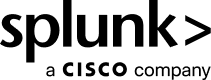 Splunk AppDynamics |
Monitoring performance of database or application | API, SaaS | 30 days Free Trial | Learn More |
1) Site24x7
Best unified network and cloud monitoring.
Site24x7 Application Performance Monitoring (APM) tool stands out as a powerful solution for businesses aiming to optimize their application performance. I analyzed its AI-driven functionalities and found that they offer valuable insights into application operations, enabling timely issue detection and resolution. Supporting multiple platforms, including Java, .NET, PHP, Node.js, Ruby, and Python, it caters to a wide range of development needs.
Over the course of my evaluation, I found that its code-level visibility and real-time error monitoring are essential for maintaining seamless application performance. For instance, educational institutions employ Site24x7’s APM to oversee learning management systems, ensuring consistent and efficient user experiences. Integrating this tool into your application management practices can lead to enhanced performance and user satisfaction.
APM for Cloud-based Platforms
Monitor business critical transactions in real-time
Supported platforms: Java, .NET, Ruby, PHP, and Node.js
Free Trial: 30 Day Free Trial
Features:
- Real-Time Performance Monitoring: Site24x7 consistently monitors application behavior and ensures proactive detection of performance bottlenecks. This helps identify potential failures early, allowing you to take preventive actions. I have noticed that this feature is great for maintaining system reliability without compromise. While testing this feature, I experienced how its real-time alerts enabled a fintech startup to swiftly address critical performance lags, effectively preventing potential revenue loss and significantly enhancing customer satisfaction.
- End-to-End Tracing: Using Site24x7, I could trace transactions in detail and pinpoint slow database queries, inefficient code, and third-party service delays. This helps optimize overall application performance. It’s important to analyze transaction flows frequently to ensure smooth operations.
- Resource Utilization Tracking: It is essential to monitor CPU, memory, disk, and network usage effectively. Site24x7 provides one of the best solutions to optimize application resource allocation. I have observed that tracking resource consumption helps you prevent performance issues.
- AI-Powered Insights: I have tested Site24x7, and it is one of the best ways to analyze application performance in real-time. The AI-powered capabilities help you detect anomalies, trends, and optimization opportunities with ease. It is best for identifying bottlenecks before they impact users.
- Error and Exception Tracking: Site24x7 allows you to detect and log application errors efficiently. I have observed that it ensures your development team rapidly troubleshoots issues in order to maintain stability. It is best to integrate error tracking with your CI/CD pipeline for faster debugging.
- Integration with DevOps Tools: It is a good idea to integrate Site24x7 with CI/CD pipelines and DevOps tools like Jenkins, GitHub, and Ansible. This ensures your monitoring workflows run smoothly. I noticed that seamless integration with DevOps significantly improves productivity.
Pros
Cons
Pricing:
- Pricing: Pricing starts at $35 a month.
- Free Trial: 30-day free trial on all plans.
Verdict: It is one of the best APM tools that offers services to any country in the world in over ten languages. Mid-sized businesses with 51-1000 employees mostly use the APM tool.
30-Days Free Trial
2) ManageEngine Applications Manager
Best endpoint administrator
ManageEngine Applications Manager is a powerful APM tool that I have checked for its proficiency in application performance management. Its extensive support for various technologies enables me to monitor and optimize servers, databases, and cloud services effectively. The platform’s real-time analytics and user-friendly interface assist me in maintaining high availability and performance standards. Leveraging Applications Manager can lead to significant improvements in operational efficiency and a reduction in performance-related incidents.
Monitor front-end performance based on actual traffic.
Easy to set up and use.
Supported platforms: Java, .NET, Ruby, PHP, and Node.js
Free Trial: 30 Day Free Trial
Features:
- MTTR Reduction: I have seen how ManageEngine Applications Manager significantly reduces Mean Time to Resolution (MTTR) by detecting issues before they escalate. This helps you pinpoint root causes with precise analysis, ensuring that troubleshooting happens rapidly. It is best for IT teams to pay attention to resource usage trends, which allows them to fine-tune operations consistently.
- Transaction Monitoring: ManageEngine Applications Manager offers real-time transaction monitoring, ensuring that business services remain uninterrupted. It might be helpful to track distributed system performance to prevent downtime. This is a great way to maintain service quality without compromise.
- DevOps Monitoring: I have tested this feature, and it is best for DevOps teams looking to track performance precisely. ManageEngine Applications Manager allows you to correlate performance changes with code commits and builds. This helps prevent deployment-related failures from impacting critical business applications. A great option for teams who want reliable monitoring. When working on a complex deployment, I relied on DevOps Monitoring to track performance fluctuations. My firsthand experience ensured smoother code integrations, reducing deployment failures and streamlining our release process.
- Business Goal Alignment: I have noticed that application architects and CTOs benefit greatly from this feature. It ensures your application’s performance aligns with business objectives, leading to better user experiences. A great way to analyze long-term trends and make data-driven decisions to enhance customer satisfaction.
- Application Performance Insights: I like this because it provides comprehensive insights into application usage, which helps you optimize performance. This is one of the best ways to improve revenue generation through efficient resource management. A good idea to leverage this feature for strategic business growth.
- Multi-Cloud Support: It is best to have seamless cloud monitoring across AWS, Azure, and Google Cloud. This ensures your application performs consistently, no matter the environment. A wonderful solution for businesses managing multi-cloud infrastructures.
Pros
Cons
Pricing:
- Pricing: Please contact sales team for pricing.
- Free Trial: 30-Days Free Trial.
Verdict: You can count on ManageEngine APM tools to provide excellent monitoring performance. And it can carry out inquiries into the user’s cloud and server ecosystem.
30-Days Free Trial
3) Solarwinds Server and Application Monitor
Best health monitoring of server and application.
SolarWinds Server & Application Monitor (SAM) is an impressive tool that I recommend for comprehensive server and application monitoring. It delivers real-time insights into the performance of numerous applications and server types. While conducting my evaluation, I was able to access its automatic application dependency discovery feature, which streamlines the monitoring workflow.
SAM’s customizable alerts enable IT teams to promptly address issues, minimizing potential disruptions. Its support for both on-premises and cloud environments ensures that businesses can effectively oversee their entire IT landscape.
Features:
- Customizable Alerts: I have noticed that customizable alerts are an essential feature when monitoring application performance. Setting up personalized alert thresholds helped me track issues precisely before they escalated. I like this because it ensures your system remains stable without compromise. It is best to configure alerts based on key performance metrics, so you will get immediate notifications for potential problems. This helps you take proactive action, making troubleshooting one of the easiest tasks.
- Cloud and Hybrid Monitoring: Using SolarWinds Server and Application Monitor, I have seen how cloud and hybrid monitoring simplifies performance tracking across multiple environments. The versatile interface allows you to gain real-time insights into on-premises, cloud, and hybrid infrastructure. One of the best aspects is how it integrates data into a centralized dashboard, providing secure and reliable visibility.
- Pre-Built Application Templates: SolarWinds Server and Application Monitor offers pre-built application templates that significantly simplify deployment. I have tested this feature, and it saved me a lot of time by providing hassle-free setup with hundreds of predefined monitoring templates. The most effective way to use this feature is by selecting the template that best matches your application requirements.
- Server Health Metrics: It is important to monitor server health metrics to maintain system performance. I have observed that tracking CPU, memory, disk usage, and response times consistently helps in diagnosing performance bottlenecks. The best thing is how easily these metrics can be visualized in real-time dashboards. Typically, reviewing these statistics frequently helps in preventing potential failures and ensuring smoothly running servers.
- Infrastructure Performance Dashboard: I have noticed that having an infrastructure performance dashboard is helpful to track system health with ease. This solution consolidates both real-time and historical performance data, providing a clear overview of your infrastructure. One of the easiest ways to use this feature is by customizing the layout based on critical KPIs. This ensures your monitoring efforts remain precisely aligned with performance goals. While customizing my company’s performance dashboard, I uncovered trends that transformed our maintenance strategy. My experience using tailored KPI layouts led to enhanced decision-making and operational efficiency, boosting our productivity.
Pros
Cons
Pricing:
- Pricing: Please contact sales team for pricing.
- Free Trial: Yes- 30-days.
Verdict: Solarwinds SAM is a top APM tool developed on the Solarwinds Orion. Users can integrate Solarwinds with IT management applications. Applications like Microsoft System Center, Solarwinds Web Help Desk, and more.
Link: https://www.solarwinds.com/server-application-monitor
4) New Relic APM
Best unified monitoring solution
New Relic is a remarkable application performance monitoring service that I have reviewed thoroughly. It provides real-time insights into application status, enabling me to detect and resolve issues efficiently. I suggest its monitoring capabilities for both backend components and frontend user interfaces, as they offer a complete understanding of the application’s performance.
The straightforward dashboards and configurable alerts have been beneficial in identifying and addressing performance bottlenecks. As per my review, for those seeking the best application monitoring performance software, New Relic is an ideal solution. Educational platforms employ New Relic to monitor system performance during peak usage times, ensuring students have a smooth learning experience.
Features:
- Response Time Tracking: I have observed that monitoring how long a request takes to process and return a response is essential for identifying performance bottlenecks. Using New Relic APM, I could analyze trends in response time consistently, which helps you optimize application speed. This is one of the best ways to simplify debugging and improve user experience. When working with a scaling ecommerce platform, I observed New Relic APM’s Response Time Tracking pinpointing bottlenecks. I refined configurations to boost load times, enhancing user satisfaction and improving conversions.
- Error Rate Monitoring: New Relic APM allows you to track errors in real-time, whether from failed requests or unhandled exceptions. I have tested this and found that it is best for diagnosing critical application issues before they impact users. Consequently, developers can rapidly resolve issues and avoid unnecessary downtime.
- Resource Utilization: Analyzing system resources like CPU and memory usage is helpful to maintain optimized efficiency. I noticed that this helps identify excessive consumption patterns, ensuring applications run smoothly. Besides, it’s a great option for businesses aiming to scale without compromising performance.
- Throughput Analysis: It is important to measure how many requests an application handles in a given timeframe. I like this because it helps you assess system load and adjust resources accordingly. Typically, a well-optimized throughput ensures your application performs flawlessly under varying traffic conditions.
- Latency Measurement: This helps in evaluating the time required for data exchange between the client and server. I have seen how it significantly improves communication speeds when properly managed. Pay attention to latency fluctuations to solve problems before they affect user experience.
- Alerting & Notifications: It might be helpful to get real-time alerts for any performance deviations. I have noticed that setting predefined thresholds in New Relic APM is one of the easiest ways to enable proactive issue resolution. Frequently, addressing warnings before they escalate leads to a reliable application.
Pros
Cons
Pricing:
- Pricing: Plan starts at $0.30 per GB a month
- Free Trial: Lifetime basic free plan + 100GB
Verdict: New Relic offers an all-around APM feature and synthetic monitoring. These features sometimes require invested hours in learning.
Link: https://newrelic.com/
5) Splunk AppDynamics
Best monitoring performance of database or application
Splunk AppDynamics is a top-rated performance monitoring tool that I tested extensively. It provides real-time insights into application health, allowing me to detect and fix issues before they escalate. I recommend it for its ability to correlate performance data with business impact, ensuring smooth operations. The security features are comprehensive, protecting applications from potential threats.
During my analysis, I noticed its user experience monitoring and network isolation capabilities were highly effective, making it a powerful solution for businesses seeking optimal digital performance. Financial institutions use Splunk AppDynamics to monitor transaction-heavy applications, ensuring smooth processing and preventing downtime, which helps maintain customer trust and operational efficiency.
Features:
- Network Performance Monitoring: I have noticed that Splunk AppDynamics identifies how network, ISP, API, SaaS, and third-party services impact application users. This helps to quickly isolate network-related issues. One of the best solutions for maintaining seamless user experiences, it ensures that performance bottlenecks are detected without compromise. In my experience, this feature transformed our network monitoring by revealing hidden bottlenecks early, enabling proactive fixes that boosted system responsiveness, user satisfaction, and overall performance for our enterprise environment.
- Issue Prioritization: Splunk AppDynamics allows you to triage and prioritize issues based on business impact, ensuring that critical problems receive immediate attention. I have observed that this feature significantly improves incident response time. It’s important to focus on issues affecting key business functions so that resolution efforts are spent efficiently.
- Application Dependency Mapping: I have tested this feature and found that it detects relationships between different application components and external dependencies. It’s a good idea to analyze these dependencies to ensure seamless integration and flawless performance. Typically, a well-mapped system prevents unexpected failures and improves operational efficiency.
- Anomaly Detection: I noticed how AI-driven analytics in Splunk AppDynamics effectively detect deviations from normal application behavior. One of the easiest ways to identify performance issues is by monitoring real-time anomalies. This helps in preventing downtime and ensures application stability consistently.
- Custom Dashboards: It is best to have customizable dashboards that visualize performance metrics in a user-friendly format. I like this because Splunk AppDynamics makes data interpretation easier for all users. Moreover, the ability to tailor dashboards to business needs simplifies monitoring and improves decision-making.
- Database Performance Insights: This tracks database queries and response times to detect slowdowns. It might be helpful to analyze query execution times so that bottlenecks can be resolved efficiently. Additionally, identifying slow database responses helps to improve overall application speed and user experience.
Pros
Cons
Pricing:
- Pricing: Plan starts at $15 a month.
- Free Trial: Yes- 30-days and Lifetime basic free plan.
Verdict: Splunk AppDynamics is made for large enterprises. This may be due to the parent company, cisco. However, users enjoy commensurate offers to the price they pay.
Link: https://www.splunk.com/en_us/products/splunk-appdynamics.html
6) LogicMonitor
Best comprehensive observability tool
LogicMonitor is an excellent solution for proactive IT performance monitoring. I tested its AI-driven alerting system and found it particularly helpful in reducing response times to critical issues. It offered me detailed insights into cloud and on-premises environments, making troubleshooting faster and more effective.
In my opinion, LogicMonitor is one of the best platforms for ensuring reliable application performance at scale. IT service providers rely on its automation features to streamline incident management, saving valuable operational hours.
Features:
- Unified Platform: I have noticed that LogicMonitor provides a unified platform that brings together infrastructure and application monitoring in one comprehensive view. This helps you monitor on-premises, cloud, and hybrid environments with ease, ensuring optimized efficiency. I like this because it simplifies IT management and offers precisely the visibility needed to address potential issues before they escalate.
- Automated Discovery: With LogicMonitor, automated discovery ensures your IT components and applications are always up-to-date. This is one of the easiest ways to avoid manual configuration efforts while rapidly adapting to environmental changes. I have tested this feature, and it consistently detects new devices and applications, keeping monitoring hassle-free and reducing operational overhead.
- Container Monitoring: LogicMonitor offers versatile monitoring for containerized environments like Kubernetes and Docker. This helps you track the health and performance of containers, pods, and clusters, which is essential for modern applications. I have observed that this solution is great for teams required to manage dynamic container workloads without compromise.
- Log Analytics: LogicMonitor includes secure log analytics capabilities that helpful to aggregate, search, and analyze log data from multiple sources. This is one of the best ways to solve problems related to troubleshooting and security analysis. I noticed that it frequently enhances operational insights, ensuring a reliable understanding of critical system events.
- Forecasting Capabilities: I have tested how LogicMonitor uses innovative forecasting models to predict future performance trends. This helps you with proactive capacity planning and resolves issues before they impact system performance. Moreover, it is one of the most effective ways to consider resource allocation strategies and avoid unexpected bottlenecks. Using forecasting capabilities, I experienced anticipating performance dips before occurrence. It enabled our team to optimize resource allocation and plan capacity, resulting in operational efficiency and minimal downtime remarkably effective.
- Service Level Agreements: It is best to monitor and manage Service Level Agreements (SLAs) with LogicMonitor since it tracks key metrics against predefined thresholds. I have noticed that this feature ensures your IT services meet agreed-upon performance standards without compromise. Consequently, it becomes helpful to maintain compliance and simplify SLA reporting.
Pros
Cons
Pricing:
- Pricing: Plan starts at $22 a month for infrastructure monitoring.
- Free Trial: Yes- 14-day free trial.
Verdict: LogicMonitor is an excellent tool for SaaS delivery because it tops the chart for helping users scale up.
Link: https://www.logicmonitor.com/
7) Stackify Retrace
Best Application Performance Monitoring.
Stackify Retrace is a comprehensive tool that has significantly enhanced my ability to manage application performance. Its user-friendly interface combined with robust features like error aggregation and log management has made troubleshooting more straightforward.
I recommend Retrace to any developer seeking a reliable solution for application performance management. Quality assurance teams have utilized Retrace’s detailed reporting to identify and rectify performance issues before production, ensuring a smoother user experience.
Features:
- Code Profiling: I have noticed how Stackify Retrace helps developers pinpoint performance bottlenecks. It analyzes code execution, identifying slow-running functions that impact efficiency. One of the best ways to optimize application performance is by focusing on these critical areas. This helps developers enhance productivity by addressing inefficient code with ease. During a critical release, I leveraged Code Profiling to isolate a sluggish function. Optimizing it resulted in a remarkable 40% performance boost, delighting clients and significantly solidifying our competitive advantage.
- Exception Monitoring: Stackify Retrace ensures your application remains stable by tracking exceptions in real-time. I have observed how it identifies unique exceptions and provides deep insights into their causes. Consequently, teams can rapidly fix issues without compromise. It is best to have a solution like this to simplify debugging and reduce resolution time.
- Proactive Bug Identification: I have tested this feature, and it is best for maintaining system reliability. Typically, bugs escalate when left unchecked, but this helps by alerting teams before issues grow into major concerns. A good idea to use this feature is to ensure your application remains secure and reliable over time.
- Log Centralization: Stackify Retrace aggregates logs into a unified dashboard, making it easier to correlate system behavior. I have noticed that this approach simplifies troubleshooting and optimizes efficiency. Moreover, it saves time and resources by eliminating the need to manually sift through scattered logs.
- Scalability Insights: It is best to monitor system resources effectively to handle traffic fluctuations. Stackify Retrace provides detailed insights into resource utilization, helping teams consistently scale applications. This helps businesses plan for peak loads without compromise.
- Dependency Tracking: I like this because it monitors third-party services and APIs with precision. I have seen how this identifies potential bottlenecks, ensuring external dependencies do not slow down the application. A great way to enhance performance is by keeping an eye on these external factors.
Pros
Cons
Pricing:
- Pricing: Plan starts at $9.99 a month.
- Free Trial: Yes- 14 days free trial with no credit card required.
Verdict: Application Performance monitoring is the primary task of any APM tool. While doing this, users can get around the tools and find other things that can be achieved with the application performance management tool.
Link: https://stackify.com/
How Did We Choose Best Application Performance Monitoring Tools?
At Guru99, we prioritize credibility by delivering accurate, relevant, and objective information. Our team has invested over 369 hours evaluating 46+ application performance monitoring (APM) tools to identify the best solutions for businesses of all sizes. These tools enhance system reliability, optimize performance, and provide real-time insights for seamless user experiences. Our thorough analysis ensures an unbiased breakdown of features, pros and cons, and pricing. We focus on the following factors while reviewing a tool based on performance optimization, real-time monitoring capabilities, and troubleshooting efficiency.
- Performance Metrics Accuracy: We chose based on precise data collection, ensuring real-time monitoring and actionable insights.
- User-Friendly Interface: Our team selected tools that simplify complex data visualization, allowing you to track issues effortlessly.
- Scalability and Flexibility: The experts in our team selected the tools based on adaptability to growing workloads and multi-platform support.
- AI-Driven Analytics: We made sure to shortlist solutions that leverage machine learning for anomaly detection and predictive performance analysis.
- Integration Capabilities: Our team chose monitoring tools that seamlessly integrate with existing systems, reducing setup efforts and compatibility issues.
- Cost-Effectiveness: We ensured the selected tools provide optimal value, balancing pricing with feature sets and enterprise-level efficiency.
Why is application performance monitoring (APM) needed?
Application Performance Monitoring (APM) is essential for businesses that rely on software applications to deliver services. Without APM, issues like slow response times, downtime, or unoptimized code can impact user experience and business revenue. APM provides deep visibility into application health, helping teams detect and resolve performance bottlenecks before they affect end users.
- Ensures Optimal Performance: APM tools track metrics like response time, error rates, and resource utilization, ensuring applications run smoothly.
- Enhances User Experience: Slow-loading applications lead to frustration. APM helps businesses maintain seamless and responsive digital experiences.
- Prevents Downtime: Proactive monitoring detects anomalies early, preventing costly outages and service disruptions.
- Supports Faster Troubleshooting: APM provides detailed insights into system behavior, allowing IT teams to quickly diagnose and fix issues.
- Improves Business Outcomes: Well-performing applications contribute to customer retention, higher conversions, and overall business success.
- Optimizes Resource Utilization: Identifying inefficiencies in application infrastructure helps reduce costs and improve efficiency.
APM is no longer optional in today’s digital landscape. It plays a crucial role in maintaining application stability, security, and performance while keeping users satisfied.
Verdict
In this review, I’ve explored three powerful application performance monitoring tools: Site24x7, ManageEngine Applications Manager and SolarWinds Server & Application Monitor. Each of these tools offers unique strengths, which makes them stand out depending on the use case. To assist you in making an informed decision, here is my verdict:
- Site24x7 is perfect for cloud-first businesses needing powerful monitoring for diverse applications, ensuring seamless performance tracking and end-user experience insights.
- ManageEngine Applications Manager stands out with its customizable dashboard and user-friendly interface, ideal for businesses that require both granular and straightforward monitoring solutions.
- SolarWinds Server & Application Monitor is a top-rated performance monitoring tool that I tested extensively. It provides real-time insights into application health, allowing me to detect and fix issues before they escalate.
FAQ:
Site24x7 Application Performance Monitoring (APM) tool stands out as a powerful solution for businesses aiming to optimize their application performance. It consistently monitors application behavior and ensures proactive detection of performance bottlenecks








