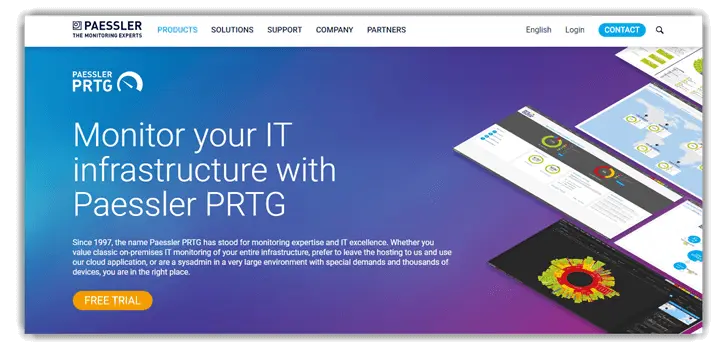11 Best Nagios Alternatives (2026)
Nagios is an open source network monitoring solution that helps organizations identify and resolve IT infrastructure issues. However, Nagios could be difficult to integrate into automatic provisioning processes. There are few other issues with Nagios as well, such as time consuming configuration, lack of scalibility and false positives.
Hence, I researched 40+ best Nagios alternatives and dedicated over 100+ hours to evaluate these tools, so I could compile an in-depth list of both free and paid Network Monitoring Tools. My trusted guide provides comprehensive insights into their pros and cons, pricing, and features. This article will help you find the ultimate alternative to Nagios. Be sure to read the full review for exclusive and well-researched recommendations. Read more…
ManageEngine OpManager is great for network monitoring, with an impressive performance tracking feature that gives smooth operation. It is one of the best alternatives to Nagios, which offers agentless network monitoring
Best Nagios Alternatives (Free & Open Source)
| Name | Deployment | Free Trial | Link |
|---|---|---|---|
 👍 ManageEngine OpManager |
On-premise | 30-Day Free Trial | Learn More |
 👍 Site24x7’s Network Monitoring |
Cloud-based | 30-Day Free Trial | Learn More |
 Paessler PRTG |
On-premises or cloud-based | 30-Day Free Trial | Learn More |
 NinjaOne |
Cloud-based | 14-Day Free Trial | Learn More |
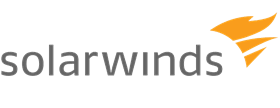 Network Bandwidth Analyzer |
Cloud-based | 30-Day Free Trial | Learn More |
1) ManageEngine OpManager
During my analysis, I found that ManageEngine OpManager is great for network monitoring, with an impressive performance tracking feature that gives smooth operation.
It watches over your server, VM, WLC, storage, and more. With OpManager, IT admins can easily drill down to the root cause of the network problem and fix it instantly.
Supported Platform: Windows,Linux, iOS, and Android
Business Size: Small to large businesses.
Deployment: On-premise
Free Trial: 30-Days Free Trial
Features:
- Monitoring: ManageEngine OpManager has physical server monitoring and virtual server monitoring of the host and VMS of VMware. It also monitors Hyper-v, Nutanix, and Citrix XenServer virtualization platforms.
- Reports: I could schedule custom reports with OpManager, which allowed me to get a clear snapshot of network performance and business metrics. Thus, this feature offered efficient monitoring.
- Network visualization: I received features like network visualization, network mapping, planning, path analysis, network discovery tools, topology software, and more.
- Other features: ManageEngine OpManager offers device discovery, grouping network elements, and bulk configuration options. As per my observation, it comes with real-time network monitoring solutions and out-of-the-box support for different network devices, dashboards, and widgets.
Pros
Cons
👉 How to Get ManageEngine OpManager for Free?
- Go to ManageEngine OpManager
- Select “Download” and register to begin your 30-day free trial.
30-Day Free Trial
2) Site24x7’s Network Monitoring
I evaluated Site24x7’s Network Monitoring, and it provided me with comprehensive monitoring for networks, servers, and websites, with smooth integration into popular platforms.
Instead of having to piece together multiple solutions for my different monitoring needs, I could rely solely on Site24x7. It helps cut down silos and provides full-stack monitoring capability.
Supported Platform: Windows,Linux, iOS, and Android
Business Size: Small to large businesses.
Deployment: Cloud-based
Free Trial: 30-Days Free Trial
Features:
- Auto-discovery: According to my experience, it helped me automatically discover devices in a specified IP range. This gave me a detailed visibility into both the devices and their interface levels.
- Monitoring: This tool monitors network availability, performance, traffic (NetFlow), and cloud-managed devices (Cisco Meraki). It can also manage device configurations (NCM) from the same console.
- Topology and Maps: I noticed that this provider has topology and layer-2 maps to help you visualize your network according to geography or hierarchy.
- Other features: Site24x7 includes out-of-the-box support for more than 11,000 device models from over 450 vendors. I also received instant forecasts, intelligent reports, and alerts via SMS, email, and more.
Pros
Cons
👉 How to Get Site24x7’s Network Monitoring for Free?
- Go to Site24x7’s Network Monitoring
- Click “Start 30-Day Free Trial” and create your account to begin your trial period.
30-Day Free Trial
3) Paessler PRTG
Paessler PRTG helped me manage my IT systems with strong tools for infrastructure management, using technologies like packet sniffing and REST APIs.
I could easily integrate this tool with flow protocols like jFlow, sFlow, IPFIX, and more. It supports SSH, HTTP requests, SNMP, WMI, and more.
Features:
- Automatic discovery: It is capable of automatically discovering the networks. This tool can intelligently discover all devices and auto-create a suitable set of sensors.
- Monitoring: PRTG allowed me to effectively monitor all systems, traffic, apps, LANs, servers, WANs, websites, and more.
- Network scanning: This network monitor tool can scan network segments by pinging defined IP ranges.
- Alerts: Using this tool, I received an easy and flexible alerting system. PRTG alerts you when it sees warnings or unusual metrics in your network.
- Other features: I found it to be one of the best solutions as it offered me maps, dashboards, customizable reporting, distributed monitoring, and more.
Pros
Cons
👉 How to Get Paessler PRTG for Free?
- Go to Paessler PRTG
- Click “Free Download” to access a 30-day trial at no cost.
30-Day Free Trial
4) Network Bandwidth Analyzer
I reviewed Network Bandwidth Analyzer, and it provided a clear way to monitor key network performance indicators, including response time and switches.
This platform can detect, diagnose, and fix network issues. You can enrich bandwidth analysis using observation across the network, database, apps, and infrastructure for the hybrid IT.
Features:
- Monitoring: You can use it to easily monitor bandwidth consumption. It helped me see the changes along the path and find service provider issues. This application can also monitor the faults of your network.
- Performance metrics: I could track performance metrics accurately, and its Network Bandwidth Analyzer provided me with a easy drag-and-drop functionality on the timeline.
- Critical path visualization: Using a bandwidth analyzer, you can monitor critical business services. It also provides visual analysis for a device with a delivery path.
- Other features: This tool monitors the logical component of the SDN (Software Defined Networking) environment. I received dynamic, intelligent maps, app traffic alerting, multi-vendor network monitoring, and more.
Pros
Cons
👉 How to Get Network Bandwidth Analyzer for Free?
- Go to Network Bandwidth Analyzer
- Select “Download Free Trial” and register to activate your 30-day free trial.
Download link: https://www.solarwinds.com/network-bandwidth-analyzer-pack
5) Shinken
Shinken is a monitoring framework that offers full virtualization integration, endless scalability, and RAID-like availability.
During that evaluation, I discovered that Shinken is a strong option for loading data from MySQL and Puppet and for adding export methods like Graphite.
Features:
- Auto-configuration: It helped me discover and configure all the elements within a few clicks by reading data sources. Shinken provided me with quick server and application monitoring, which is perfect for replacing the Nagios lengthy configuration.
- Problem detection: This tool has an awareness of dependency links that helps it locate the root cause of the issue and send accurate alerts.
- Visualization of data: It offers custom dashboards to visualize the data. Shinken has a full web interface that simplifies configurations and collaborations.
- Other features: I noticed that it also has high adaptability and scalability, a user-friendly integrated interface, distributed architecture, and more.
Pros
Cons
👉 How to Get Shinken for Free?
- Go to Shinken
- This tool is available as open-source software.
Download link: https://github.com/shinken-monitoring
6) Spiceworks
Spiceworks is an easy-to-use networking monitoring tool that offers real-time status and alerts for your critical devices.
It allowed me to integrate all my IT management needs into one suite, which I particularly appreciated for its seamless integration.
Features:
- Monitoring: It offers a connectivity dashboard that is easy to use and lets you start monitoring within minutes. I also received statuses in real time and alerts for critical web apps and services.
- Alerts: I could manage my alerts better by adjusting alert thresholds for in-app notifications or emails, which was one of the best solutions for staying updated.
- Insights: Spiceworks provides quick insights and spots slow, sluggish, or overwhelmed systems. Using this capability I could fix issues in real time before they expanded.
- Other features: This tool also offers distributed HTTP checks, a dynamic dashboard, free support, and a helpful technical community.
Pros
Cons
👉 How to Get Spiceworks for Free?
- Go to Spiceworks
- Click “Start Monitoring Now” and register to create your free account.
Download link: https://www.spiceworks.com/free-network-monitoring-management-software/
7) Zabbix
In my experience, Zabbix is a great solution for managing network performance and trendsnand is an open-source tool.
It is widely used for monitoring servers and network hardware. Zabbix is one of the best open-source Nagios alternatives that can forecast future behavior based on historical data.
Features:
- Distributed monitoring: You can easily deploy and scale your distributed Zabbix infrastructure from the central Web UI. This provided me with native encryption between all components for added security.
- Unlimited scaling: Zabbix is a flexible software that lets you monitor anything you want. It is highly scalable as it helps you manage both multi-tenant enterprise environments and your home.
- High availability: This platform ensures 24/7 uptime and removes all the risk of data loss. As per my experience, it also keeps all your sensitive information secure by storing it only in the external vault.
- Other features: It offers easy measurement of network performance and health and flexible and extendable data gathering. Additionally, I got various metric collection methods and protocols and easy configuration.
Pros
Cons
👉 How to Get Zabbix for Free?
- Go to Zabbix
- Select “Download” to get your free copy.
Download link: https://www.zabbix.com/
8) NetCrunch
NetCrunch monitors your network infrastructure and traffic with the help of features like switch traffic monitoring and flow analyzer.
I explored NetCrunch, and it provided a solution for monitoring without the need for extra licenses for databases or web servers.
Features:
- Monitoring: It comes with monitoring packs for various SNMP devices. NetCruch can seamlessly scale up to 10,000 devices. As per my review, it includes monitoring for operating systems, sensors, network service checkers, scripts, and more.
- Central logic processing: Once it gathers all the data, it processes them to determine alerting conditions, checks thresholds, applies the monitoring policies, and then sends notifications.
- Traffic flow analyzer: It allowed me to monitor traffic patterns and network bandwidth. I could also recognize the IP addresses of top talkers, and more, which is perfect for managing my network efficiently.
- Other features: NetCrunch offers policy-based configuration, SNMP traps and notifications, and Full SNMPV3 support. It also helped me monitor custom network services and the cloud.
Pros
Cons
👉 How to Get NetCrunch for Free?
- Go to NetCrunch
- Click “Download Free Trial” to access your free download.
Download link: https://www.adremsoft.com/
9) Icinga
Over the course of my review, I found Icinga to be an excellent choice for monitoring the health of my IT environment, with alerts displayed on the dashboard and sent via SMS.
It has six core strengths that cover all the areas of monitoring. Icinga is capable of easily integrating your system and automating your tasks.
Features:
- Monitoring automation: Icinga can manage large amounts of monitoring objects. It can synchronize third-party data, has a versionized configuration, and more.
- Analytics: Using this tool, I discovered relations and patterns effortlessly. It enabled me to create reports from multiple data sets and offered me dedicated insights through its effective filtration.
- Notifications: It sends alerts in the first stage of the issue and keeps you in a loop. I could also establish rule-based alerting, easily contact the team, and assign them to manage selective environments and more.
- Other features: Icinga offers configuration and templates, metrics and logs, infrastructure monitoring, and cloud monitoring.
Pros
Cons
👉 How to Get Icinga for Free?
- Go to Icinga
- Click “Get Started,” then choose “Download” to access your free download.
Download link: https://www.icinga.com/
10) OP5 Monitor
OP5 Monitor is a software for network and server monitoring and management based on the open-source project Nagios. The OP5 Monitor displays the status, health, and performance of the IT network.
During my research, OP5 Monitor proved to be a reliable tool for collecting data across hybrid environments, no matter the technology stack in place.
Features:
- Monitoring: This monitoring tool provides SNMP monitoring and API monitoring. I found it highly customizable and received unparalleled scalability across distributed environments.
- Full immediate visibility: OP5 Monitoring provided me with an entire view of my IT infrastructure via a single pane of glass.
- Performance reporting: It showed me the performance data in several level of reports for server, network and service monitoring.
- Other features: This tool offers log server monitoring with fully customizable and interactive dashboards. I noticed that OP5 can also read, process, and generate alerts from SNMP traps and includes automatic self-healing capability.
Pros
Cons
👉 How to Get OP5 Monitor for Free?
- Go to OP5 Monitor
- Click “Book a Demo” to schedule your personalized, one-on-one free demo.
Download link: https://www.itrsgroup.com/products/op5-monitor
11) Auvik
Auvik’s cloud-based network monitoring software is amazing for managing distributed networks. It helped me automate tasks and resolve critical technology issues with ease.
This tool delivers unique real-time discovery and intuitive network visualization for its users. It also has automated backups, detailed device monitoring, and deep traffic flow inspection.
Supported Platform: Web-based
Business Size: Small to large businesses.
Deployment: Cloud-based
Free Trial: 14-Days Free Trial
Features:
- Visualization: This tool allowed me to visualize everything on one dashboard. This made it easier for me to determine what needs my focus.
- Alerts: It offers one of the best alerting features with automatic alerts whenever any unusual activity occurs so you can tackle it before it escalates.
- Troubleshooting: It is best to use Auvik to centralize syslog data; this helped me get to the bottom of the problem with all my network devices.
- Backup: This tool offers backup for every change you make. I could also view and restore all the versions as per my requirements.
- Other features: Auvik offers IT asset management, network visibility and mapping, and performance monitoring. It also provides network traffic analysis and remote network management.
Pros
Cons
👉 How to Get Auvik for Free?
- Go to Auvik
- Click “Start Free Trial” and register to enjoy a 14-day free trial with no credit card required.
14-Day Free Trial
How does the Network Monitoring Tool work?
A Network monitoring tool examines each device like servers, switches, routers, and more, within an IT infrastructure. All the devices in the network infrastructure are connected to the network monitoring software.
The network monitoring tool then provides the IT admin with the insights regarding the health and performance of network components. It notifies the network admin if there is any issue, so that it can be fixed immediately in order to maintain the network’s well-being and performance.
What is the Nagios Tool?
Nagios is an open-source network monitoring solution. It allows businesses to identify and resolve IT infrastructure issues. Nagios is built for monitoring systems, networks, and infrastructures. It has the ability to send alerts when a problem occurs within a network infrastructure. Additionally, it can notify after the problem is resolved.
Verdict
During the evaluation of network monitoring tools, I looked for a solution that combines reliability with comprehensive features, as that is the best way to acquire consistent performance across different environments. Nagios has long been popular, but there are several impressive alternatives that may offer a more customizable and robust experience. The following three tools stood out to me among the rest on the list, although all the providers above offer a reliable service.
- ManageEngine OpManager is a highly-reliable choice that offers a secure and customizable solution for network management across various platforms.
- Site24x7’s Network Monitoring provides an amazing comprehensive monitoring experience by ntegrating seamlessly with other tools to resolve issues effectively.
- Paessler PRTG is my third top option as it comes with a robust infrastructure management and user-friendly interface which is recommended for those needing a powerful intuitive solution.
ManageEngine OpManager is great for network monitoring, with an impressive performance tracking feature that gives smooth operation. It is one of the best alternatives to Nagios, which offers agentless network monitoring