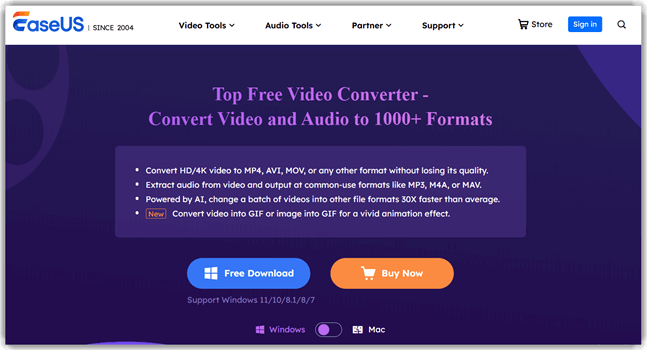9 Best YouTube to WAV Converter (2026)
YouTube is a popular video-sharing platform that helps users to watch, like, comment, and uploads any videos. You can access the video from desktop PCs, tablets, mobile phones, and laptops.
YouTube to WAV Converters are applications that allow you to convert clips in WAV audio format. They even let you to store videos to PC. These tools help you to save the same quality of audio available in the video and share a converted file to the music library or mp3 player.
After researching 30+ Best YouTube to WAV Converter solutions, I spent over 70 hours evaluating both free and paid software. My trusted and well-researched article highlights each converter’s features, pros and cons, and pricing. This comprehensive guide may help you choose the best YouTube to WAV Converter for your needs. Explore the full article to access exclusive and professional insights.
YouTube’s Terms of Service explicitly mention that users shouldn’t download videos, except where YouTube provides a download button or link on that particular video. Moreover, you are not permitted to download or make copies of any copyrighted YouTube Videos. If you get caught doing such activity, you could face some legal troubles like trials or fines. YouTube considers these activities as unauthorized or illegitimate. At Guru99, we never encourage such activities. Read more…
Important: You should use these YouTube converter apps only to converter your personal YouTube videos or those with Creative Commons reusable licenses.
By Click Downloader is the best WAV downloader and solution to download YouTube videos in WAV format. It includes a built-in YouTube to WAV converter that automatically converts the video to any format. This tool supports multiple audio and video formats like 720p, 1080p, HD, 4K, and 8K.
BEST YouTube to WAV Converter (Online Downloader)
| Name | Features | Link |
|---|---|---|
| 👍 By Click Downloader | • It helps you to download entire Instagram pages. • You can cut downloaded MP3s to make ringtones • It allows you to download videos in 720p, 1080p, 4k, and 8k formats. |
Learn More |
| 4K Video Downloader | • Save entire Youtube channels or single videos in 4K,1080p or 720p quality. • Extract audio from YouTube Music in MP3, M4A or OGG. • Support of 3D and 360 degree video. |
Learn More |
| FliFlik | • Convert youtube to WAV, MP3, AAc, etc. in high Quality. • Offers 10X fast download speed. • Download videos in 4K, 2K, 1080p, and audio in 320kbps. |
Learn More |
| Snapdownloader | • You can download videos in a batch. • It allows you to save YouTube channels and playlists. • Offers high-speed download. |
Learn More |
| Movavi | • It allows you to rotate and insert a watermark in the video. • Convert clips using any device. • Extract audio from video with one mouse click. |
Learn More |
1) By Click Downloader
By Click Downloader is an online tool that lets you back up videos from YouTube, Dailymotion, Vimeo, Facebook, and over 40 sites in MP3, MP4, AVI, and other formats. I reviewed it lets you download full YouTube playlists and channels.
Download entire YouTube Playlists and channels.
Backup videos from YouTube, Dailymotion, and 40+ sites.
Download videos in 720p, 1080p, 4K and 8K.
Free Download
Features:
- Diverse Platform Downloading: I could effortlessly download videos from platforms such as YouTube, Facebook, Twitter, Vimeo, Dailymotion, Youku, and more.
- High-Resolution Video Support: Allows you to download videos in 720p, 1080p, HD, 4K, and 8K formats effortlessly, ensuring optimal quality.
- Instagram Pages Download: Helps you to download entire Instagram pages efficiently, streamlining your social media content collection process.
- Custom Ringtone Maker: Provides the ability to cut downloaded MP3s into personalized ringtones, enhancing your device customization easily.
Pros
Cons
Pricing:
- Price: Plans start at $4.99. If you are upgrading 2 PCs, it is $2.99 per month.
- Free Trial: Free Download. The standard paid plan comes with a 30-day money-back guarantee.
Downloader for Free
2) 4K Video Downloader
4K Video Downloader is a cross-platform video downloader for PC, Mac, and Linux. I suggest You can download any type of YouTube playlist with or without subtitles, including “Watch Later”, “Liked Videos”, and Personal Mix playlists. Save entire YouTube channels or single videos in 4K, 1080p, or 720p quality. Extract audio from YouTube Music in MP3, M4A, or OGG. It is a top pick since it supports 3D and 360-degree videos.
Features:
- Easy Playlist Downloads: Download entire YouTube playlists and channels effortlessly in video or audio formats with one simple click.
- Download Dubbed Audios: Save dubbed audio tracks in your preferred language. I typically use this to enjoy content in other languages.
- Subtitle Downloader: Extract annotations or subtitles in SRT format from videos, playlists, or channels—supports over 50 languages seamlessly.
- Private Playlist Access: Allows you to download private playlists like Watch Later or Liked Videos efficiently.
Pros
Cons
Pricing:
- Price: Plans start at $15 a year.
- Free Trial: Free Download
Downloader for Free
3) FliFlik
FliFlik Video Downloader is a versatile tool that allows you to convert YouTube videos into high-quality WAV format, among others. I found it particularly useful for extracting clear, lossless audio from videos, making it an excellent choice for audiophiles and content creators. It supports batch downloads, ultra-fast speeds, and even live stream recording, making it a well-rounded solution for media enthusiasts.
Features:
- High-Quality Audio Extraction: This tool allows you to convert YouTube videos to WAV, MP3, AAC, and FLAC without compromising sound clarity, ensuring a rich listening experience.
- Live Stream Recording: Download and save live-streamed content from YouTube, Twitch, and TikTok in real time.
- Multiple Format Support: Download videos in WAV, MP3, AAC, FLAC, AIFF, and other formats, which are typically one of the best options for compatibility.
- DRM Removal: Unlock audio from platforms like YouTube Music, Spotify, and Apple Music, allowing unrestricted access to your favorite tracks.
- Ultra-Fast Downloads: Experience lightning-fast download speeds that help manage large audio and video files efficiently.
Pros
Cons
Pricing:
- Price: Plans starting at $19.95 per month.
- Free Trial: Free Download
Downloader for Free
4) Snapdownloader
Snapdownloader is a tool that lets you download YouTube videos up to 8K resolution. I particularly appreciate its ability to watch clips even when you are offline. This tool lets you convert videos to MP4 or MP3 with ease. It is the fastest YouTube downloader for Windows and macOS.
Features:
- VR 360° Videos: SnapDownloader allows you to download VR 360° videos from YouTube, providing a great way to experience immersive content.
- Batch Downloads: Save time with batch downloads that let you download multiple videos simultaneously—one of the easiest ways to manage downloads.
- Schedule Downloads: The built-in scheduler allows me to set downloads to start automatically at a specific time, helping me plan ahead.
- Proxy Setup: The in-built proxy setup helps you bypass geo-restrictions, a great solution for accessing and downloading blocked content effortlessly.
- Bulk Search: Paste up to 100 links at once to search and download videos, a perfect solution for saving significant time.
- One-Click Mode: Set your preferred format and quality in advance, and downloads will be automatically saved with consistent output settings.
Pros
Cons
Pricing:
- Price: Plan starting at $7.99 per month. Discount on Three-month and Yearly Payment.
- Free Trial: Free Download
Downloader for Free
5) Movavi
Movavi is a tool that enables you to convert YouTube videos to WAV. I recommend it because this app instantly finds devices. It lets you convert videos with one mouse click. You can use this program to transfer videos to any platform.
Features:
- Drag-and-Drop Files: Simply drag and drop files into the workspace—this feature helps you avoid unnecessary steps while working efficiently.
- Audio Extraction & Editing: With one mouse click, extract audio, rotate videos, or insert watermarks—perfect for creating polished, customized outputs.
- Device Compatibility: I use this feature to convert clips to formats compatible with my TV, smartphone, or any other device seamlessly.
- Format Conversion: Easily convert videos into various formats, a great way to address playback issues for any device or media platform.
- Multiple Format Support: Supports conversion to over 180 formats online, helping you meet almost any platform’s specific format requirements effectively.
Pros
Cons
Pricing:
- Price: Plan starts at $19.07 at year.
- Free Trial: Free Download
Downloader for Free
6) EaseUS Video Converter
EaseUS VideoKit is a comprehensive video converter that helps you download and convert YouTube videos to WAV format with high quality. I evaluated this tool and found it supports multiple audio and video formats including MP4, MP3, AVI, FLAC, AAC and more. It is a great option for batch processing and offers AI-powered video enhancement features for superior output quality.
Features:
- AI-Powered Video Enhancement: I efficiently enhance video quality using AI technology that automatically improves resolution and clarity seamlessly.
- Batch Video Processing: Supports batch conversion of multiple videos simultaneously, helping you save significant time when processing large files.
- High-Quality Audio Extraction: Extract audio from YouTube videos in WAV, MP3, FLAC, and other lossless formats while maintaining original quality.
- Multiple Format Support: Convert videos to over 1000+ formats including popular ones like MP4, AVI, MOV, and specialized formats for different devices.
- Built-in Video Editor: Provides basic editing tools like trim, crop, merge, and add effects to customize your videos before conversion.
- GPU Acceleration: Utilizes hardware acceleration to speed up conversion processes, making it one of the fastest converters available.
Pros
Cons
Pricing:
- Price: Plans start at $17.97 per month.
- Free Trial: Free Download. The standard paid plan comes with a 30-day money-back guarantee.
Downloader for Free
7) VidJuice
VidJuice is an application that lets you download videos and audio from over 1000 websites. I tested it and found that it is a great option with a built-in video trimmer that lets you cut clips easily. This software offers a maximum bitrate of 320kbps for audio.
Features:
- 8K Video Conversion: Convert videos effortlessly in stunning 8K resolution, a great option for achieving the highest visual quality possible.
- Faster Speed: This feature offers up to 10X faster download and conversion speeds, helping me save significant time during processing.
- YouTube Content & Subtitles: Download YouTube content as video or audio files and extract subtitles easily—a solution for comprehensive media downloads.
- Video Management: Manage stored videos seamlessly with tools that help you organize, access, and edit files in the most effective way.
- Format Conversion: Automatically convert downloaded videos to popular formats like MP4, AVI, MKV, and MP3—one of the best ways to ensure compatibility.
Pros
Cons
Pricing:
- Price: Plan starting at $29.95 for a lifetime.
- Free Trial: Free Download
Link: https://www.vidjuice.com/unitube-video-downloader/
8) Ontiva
Ontiva is software that lets you download and convert YouTube videos to WAV format. I analyzed it and found that this YouTube WAV converter app lets you listen to your favorite music offline without interruption. It lets you make unlimited downloads and conversions. After a conversion, it automatically deletes your data from the server.
Features:
- Unlimited Downloads: Supports unlimited downloads, helping you save an endless number of videos or audio files for personal use.
- Quick File Storage: Quickly save large files to your hard disk, typically a solution for managing high-capacity media storage efficiently.
- Registration Process: I complete the registration process easily using the YT to WAV converter, which allows me to use all features instantly.
- Exact Quality Conversion: Convert files in exact quality with this YouTube to AAC converter, which is the best way to maintain original clarity.
- File Sharing: Easily share converted files to your music library or MP3 player, helping you access them conveniently anytime.
Pros
Cons
Pricing:
- Price: Free Software
Link: https://ontiva.com/en
9) SaveTheVideo.com
SaveTheVideo.com is a simple online video converter that lets you trim YouTube files before converting. I could access it and found it to be a great option. This YouTube to WAV converter app for Android offers one of the best speeds and an ad-free experience without registration. You can save YouTube videos in WAV and other formats like MP4, FLV, AVI, and more.
Features:
- Batch Conversion: Convert multiple YouTube videos at once, typically one of the most effective solutions for managing bulk conversions quickly.
- 47X Faster Processing: Analyze and convert videos smoothly with 47X faster speed, allowing me reduce waiting times during high-volume conversions.
- Built-in Editing Tools: Use editing tools such as cut, crop, merge, and rotate, a helpful way to customize and prepare video files.
- Device Compatibility: Convert videos for devices like iPad, Samsung, and Xbox, a solution to ensure playback works seamlessly everywhere.
- Social Media Conversion: This tool allows free video-to-WAV conversion from YouTube, Instagram, Twitter, and Facebook—great for quick audio extraction.
Pros
Cons
Pricing:
- Price: Plan starts at $25.95 at year.
- Free Trial: Free Download
Link: https://www.savethevideo.com/convert
What is a WAV File?
Waveform Audio File Format or WAV is developed by IBM and Microsoft to store the information audio file like sample rate, bit rate, audio data, etc. It results in the large size of the file and thereby takes lots of space. For example, 10 MB per minute of any video.
How Did We Choose Best YouTube to WAV Converter ?
At Guru99, we are committed to delivering credible and objective information. Our thorough process involved evaluating over 30 YouTube to WAV Converter solutions, dedicating more than 70 hours to assess both free and paid software. This comprehensive guide highlights each converter’s features, pros and cons, and pricing, ensuring you have reliable resources to make an informed decision. Our editorial focus on accuracy and relevance guarantees that our recommendations meet your needs. Check out the important factors below to choose the best YouTube to WAV Converter for your requirements.
- Conversion Quality: Ensures the audio output is clear and accurate.
- User Interface: Allows for easy navigation and use.
- Speed: Offers fast conversion times for efficiency.
- Compatibility: Works well with various devices and platforms.
- Security: Protects your data during the conversion process.
What are the advantages of YouTube to WAV Converters?
Here are the advantages of YouTube to WAV Converters:
- You can convert video in high-quality WAV.
- Save any YouTube video with ease.
- It allows you to convert files in a batch.
- Download video with just a video link.
- It has a user-friendly interface.
- Download without losing the original quality.
Is it legal to convert YouTube to WAV?
Though it is legal to watch YouTube videos, it is illegal to convert any video from YouTube to WAV file. You are allowed to stream videos from YouTube to WAV only if there is no involvement in creating a video or sharing on YouTube.
Is WAV format better than MP3 format?
The following difference will depict whether WAV format is better than MP3 format or not:
| WAV | MP3 |
|---|---|
| A WAV is lossless and uncompressed. | MP3 is lossy and compressed. |
| WAV format sounds better than MP3. | The MP3 format does not sound better than WAV. |
| Stereo information brought into the mix. | Stereo information is brought into a mono signal. |
| The compression level is low. | Compression level is high. |
| The size of the WAV is larger. | The size of the MP3 is smaller. |
| Quality is good | Quality is moderate |
| Developed by IBM and Microsoft. | Developed by MPEG. |
How can you convert YouTube to WAV?
Converting any YouTube video to WAV format is quite easy. You just require pasting the link of the video in the search bar and click on convert. The application will display the option to select audio format and quality. Moreover, may apps allow you to cut the files by specifying start and end time.
Verdict
Converting YouTube videos to WAV format has never been easier. Whether you want to save music in high-quality audio or need a reliable tool for professional purposes, having the right software can resolve any issues efficiently. If you are deciding which converter to choose, check my verdict.
- By Click Downloader: A robust tool that allows you to grab entire playlists and channels with ease while maintaining high audio quality.
- 4K Video Downloader: A customizable choice for extracting audio from YouTube videos and saving them in WAV with support for 4K resolution.
- FliFlik: This is a versatile tool that allows you to convert YouTube videos into high-quality WAV format, among others.