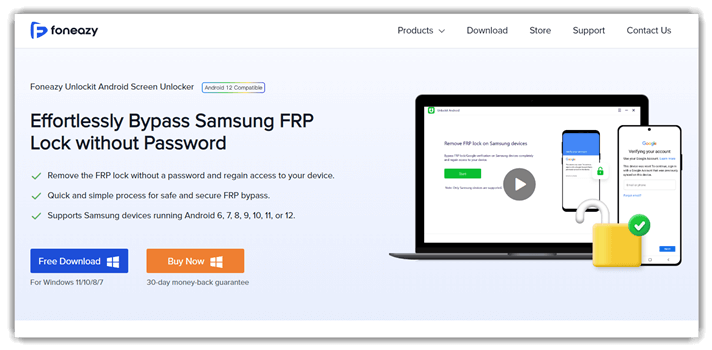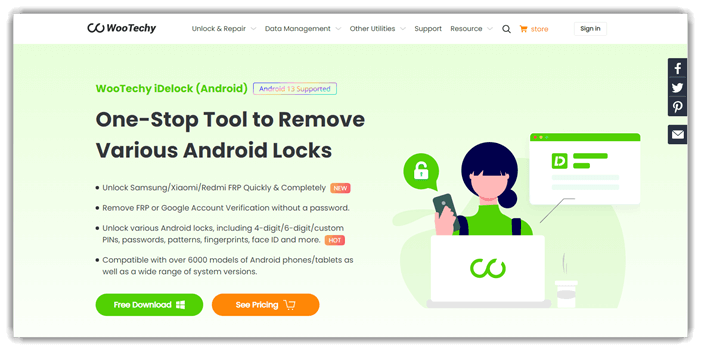7 BEST Samsung FRP Bypass Tools (2026)

Samsung FRP Bypass tools allow you to regain access to your locked Samsung smartphone or tablet. If you have lost access to your Samsung or Google account and are unable to use the Samsung device, you’d have to perform an FRP Bypass. FRP is Samsung’s security feature that protects unauthorized resets. You need to bypass this using an FRP Bypass tool. Best FRP Bypassing tools can remove password protections, regain device access, and perform resets with ease. Though, choosing the wrong tools can result in data theft, permanent device damage, and unnecessary hassles. That’s why it is better to choose from the best FRP Bypassing tools that work well with your device.
After spending over 130 hours reviewing 35 tools, I have handpicked some of the best Samsung FRP Bypass tools that offer comprehensive features and pricing options. This well-researched, unbiased guide includes both free and paid solutions with an insightful look at each tool’s pros and cons. Having tested each thoroughly, I can confidently recommend the most effective options for unlocking your device with a transparent breakdown of their success rates and compatibility. Read more…
iToolab has one of the most robust Samsung FRP tools for various use cases. It can easily get your phone unlocked and remove passwords without losing your data or apps.
Best Samsung FRP Bypass Tools (Free Download): Top Picks!
| Samsung ERP Bypass Tools | Android Version Compatibility | Additional Requirements | Free Trial | Link |
|---|---|---|---|---|
 👍 iToolab |
Android 5 to 13 | Additional Computer or Laptop with internet access | Lifetime Free Basic Plan | Learn More |
 Tenorshare 4uKey |
Android 6 to 13 | Windows 7 or above, or macOS 10.10+ | Lifetime Free Basic Plan | Learn More |
 FonesGo Android Unlocker |
Android 5 to 13 | Windows or Mac computer with internet access | Lifetime Free Basic Plan | Learn More |
 PassFab |
Android 2 to 13 | Windows 7 or above, or macOS 10.10+ | 30-Days Money Back Guarantee | Learn More |
 Foneazy Unlockit |
Android 6 to 12 | PC with internet access physically connected to the phone via USB | 30-Days Money Back Guarantee | Learn More |
1) iToolab
Best for widest Android version compatibility
iToolab UnlockGo tools are designed to be easy to use and allow for quick FRP Bypass with a maximum success rate. You can use it to perform various tasks like iPhone unblocking, data recovery for Android, iOS, and WhatsApp, and Windows Password Recovery.
iToolab has one of the most robust Samsung FRP tools for various use cases. It can easily get your phone unlocked and remove passwords without losing your data or apps. The plans come with lifetime updates ensuring your FRP software can unblock even the latest smartphones with ease.
Completely bypass FRP on Xiaomi, Redmi, vivo, OPPO.
One-click factory reset Samsung phones and tablets
Android Version Compatibility: Android 5 to 13
Free Trial: Lifetime Free Basic Plan
Features:
- Samsung FRP Bypass Support: iToolab Android Phone Unlocker supports Samsung’s FRP bypass function, allowing users to unlock Google account verification on a Samsung device. This ensures that your phone is no longer locked by Google’s Factory Reset Protection, a significant roadblock for many users. I’ve used this feature, and it works seamlessly for bypassing FRP without requiring complex steps.
- One-Click Unlocking: With its one-click unlocking feature, iToolab simplifies bypassing FRP on Samsung phones. You need to connect the device and let the software automatically detect the phone model, and the tool will handle the rest. You’ll find it highly time-saving, especially when dealing with multiple devices.
- Detailed Step-by-Step Instructions: iToolab provides easy-to-follow instructions during the unlocking process. This makes it beginner-friendly, even for users with little technical experience. I’ve found that these clear instructions help users feel confident in completing the bypass without hesitation.
- Advanced Repair Mode: For users who encounter issues after bypassing FRP, iToolab offers an advanced repair mode to fix any system errors that might occur. This ensures your Samsung phone is fully functional post-bypass. I have used the repair feature when my device had minor bugs, and it worked flawlessly.
- No Need for Rooting: Unlike some other tools that require you to root your device, iToolab Android Phone Unlocker bypasses the FRP without needing to root your Samsung phone. I’ve used this tool on both rooted and non-rooted devices, and it’s a major time-saver when dealing with non-rooted ones.
Pros
Cons
Pricing:
iToolab offers a lifetime free basic plan but with some limitations on accessibility to features. For premium paid plans (30-day money-back guarantee) supporting 5 devices and 1PC/Mac, the pricing details are mentioned below:
| Plan | Windows | Mac |
|---|---|---|
| 1 Month Plan | $29.95 | $34.95 |
| 1 Year Plan | $39.95 | $39.95 |
| Lifetime Plan | $49.95 | $49.95 |
| No of Devices | 5 devices and 1 PC | 5 devices and 1 Mac |
Lifetime Free Basic Plan
2) Tenorshare 4ukey
Best for working with Windows or macOS
Tenorshare 4ukey allows you to easily bypass Google FRP lock when you are unable to gain access to your device. Apart from Samsung phones and tablets, it also supports the performance of FRP Bypass on Xiaomi, Vivo, and various other devices. You can seek one-on-one sales consultations to help you better make decisions based on your needs.
Tenorshare 4ukey provides granular control over your device, allowing you to take significant actions with minimum effort. Through its interface, you can review your device’s status, regain access to your broken or damaged phone, and perform critical recovery tasks.
Features:
- Support for Multiple Samsung Models: It is compatible with a broad selection of Samsung smartphones, from older models to newer Galaxy devices. This flexibility makes it a reliable choice for various users. I’ve used this tool on a Galaxy S21 and found it to be efficient with no issues whatsoever.
- No Data Loss: The tool ensures that you don’t lose your data during the FRP bypass process. This is a crucial feature for users who want to retain their contacts, photos, and apps. I recommend backing up essential files to be safe before proceeding, even though Tenorshare 4uKey minimizes the risk of data loss.
- Unlock Screen Lock: In addition to bypassing FRP, Tenorshare 4uKey can remove other types of screen locks, such as PINs, patterns, and passwords. I suggest using this feature when you forget the unlock screen password but don’t want to wipe your device, saving time and effort.
- Remove Google Account: Tenorshare 4uKey helps in removing Google accounts associated with the FRP lock. This is essential for those who bought a second-hand Samsung device and want to remove the previous owner’s account. I’ve found this feature incredibly useful when dealing with second-hand phones.
- Device Detection Technology: The tool uses advanced device detection technology to automatically identify your Samsung phone and offer the correct bypass procedure. While testing this feature, I noticed how accurately it identified my device model and tailored the process accordingly.
Pros
Cons
Pricing:
There is a basic plan that you can use for free. But to access all the features, you need to consider the following paid plans (with a 30-day money-back guarantee):
| Plan | Windows | Mac |
|---|---|---|
| 1 Month Plan | $24.95 | $29.95 |
| 1 Year Plan | $39.95 | $39.95 |
| Lifetime Plan | $49.95 | $49.95 |
Lifetime Free Basic Plan
3) FonesGo Android Unlocker
Best for easiest operation for Samsung FRP bypass
FonesGo Android Unlocker is an absolute lifesaver if you lose your Google account credentials or buy a second-hand Samsung phone. It’s the most reliable and most straightforward tool for bypassing FRP on Samsung phones and tablets. In addition to Samsung devices, it can also bypass FRP on Xiaomi, Redmi, OPPO, and other Android models.
FonesGo Android Unlocker allows you to bypass FRP on any Samsung devices running Android 5-13 in 1 simple click. You can also bypass Samsung FRP based on your Android version if you know it. After bypassing Factory Reset Protection, you can access your Samsung device immediately and enjoy all Google services with a new account.
One-click to factory reset Samsung devices
Support 6000+ Android phone and tablet models
Android Version Compatibility: Android 5 to 13
Free Trial: Lifetime Free Basic Plan
Features:
- Security and Privacy Focused: FonesGo ensures your privacy by not collecting or storing any personal information during the unlocking process. You can use it without worrying about security risks, which makes it a trustworthy tool.
- Fast Unlocking Speed: FonesGo’s FRP bypass process is much faster than many other Samsung FRP tools. The tool typically completes the process within 10-15 minutes, depending on the device. While using this feature, I noticed how much time it saved me, especially when dealing with multiple devices.
- Compatibility with Different Lock Screens: In addition to FRP bypass, FonesGo can help unlock other types of Samsung lock screens, including Facial locks. This all-in-one feature makes it a comprehensive unlocking solution.
- Supports Multiple Unlocking Methods: FonesGo offers multiple methods for bypassing FRP, such as using a USB cable or via Wi-Fi. Based on your device’s condition, you can choose the most convenient method.
- Quick FRP Unlock for Latest Android Versions: FonesGo supports FRP bypass for Samsung devices running the latest Android versions. This is key as Android updates often add new layers of security. While testing this feature, I noticed it works consistently with Android 11 and Android 12.
Pros
Cons
Pricing:
The basic plan from FonesGo is free. However, the tool offers more features with its paid plans, lifetime free updates, and 30-day money-back assurance. Please refer to the table below for the pricing details:
| Plan | Windows | Mac |
|---|---|---|
| 1 Month Plan | $29.95 | $34.95 |
| 1 Year Plan | $39.95 | $39.95 |
| Lifetime Plan | $49.95 | $49.95 |
Lifetime Free Basic Plan
4) PassFab
Best for quick Samsung FRP bypass and broad device compatibility
PassFab is an excellent choice for anyone looking to bypass Factory Reset Protection (FRP) on Samsung devices. I tested its ability to unlock several models, and it worked smoothly without compromising data. It’s especially helpful for those who can’t remember their Google credentials or have purchased second-hand devices. I recommend this tool for anyone needing a reliable FRP bypass solution.
Bypass Samsung FRP Lock & Screen Passwords Instantly
Easy Unlocking Even Without Google Account Access
Android Version Compatibility: Android 2 to 13
Free Trial: 30-Day Money Back Guarantee
Features:
- FRP Bypass Without Password: PassFab enables quick removal of Google account verification on Samsung devices without needing the original password. It’s ideal for users locked out due to forgotten credentials. The process is automated, reducing the risk of errors or bricking. I’ve used it on multiple models including Note 10 and Galaxy S20 with consistent success.
- Automatic USB Debugging Activation: For supported models, PassFab can enable USB Debugging automatically, removing one of the most tedious steps in the process. This saves time, especially for users not familiar with Android developer settings.
- Multiple Unlock Modes: PassFab includes different unlock methods tailored to specific scenarios like FRP lock, screen lock, or PIN lock. This ensures flexibility across various use cases. I often use the “Remove Google Lock (FRP)” option for clients purchasing second-hand Samsung devices.
- No Need for Samsung Account Credentials: The tool bypasses FRP without requiring Samsung account login info. This is a major benefit when device credentials are unavailable. I found this especially useful when helping a friend who bought a locked phone from eBay.
- Backup and Data Retention: Though FRP bypass usually resets the device, PassFab provides clear warnings and recommendations to back up data beforehand. It even suggests cloud alternatives when local backup isn’t feasible. This is a thoughtful touch many tools lack.
Pros
Cons
Pricing:
You can download PassFab for free with limited functionality. For all the premium paid plans (with 30-day moneyback guarantee), please refer to the table below for pricing details:
| Plan | Price |
|---|---|
| 1 Month License | $29.95 |
| 1 Year License | $39.95 |
| Lifetime License | $49.95 |
Free Trial: 30-Day Money Back Guarantee
30-Day Money Back Guarantee
5) Foneazy
Best for enjoying a high success rate for FRP bypassing
Foneazy is one of the best FRP bypass tools for Android. It removes FRP altogether to prevent any future lockups on your Samsung phones or tabs. It provides you with unrestricted access to your Samsung phone or tablet and removes any limitations on Google Play Services.
Foneazy ensures a really high success rate by periodically performing rigorous internal testing on multiple devices, brands, and operating systems. It also has various data protection policies that keep you safe and ensure that none of your private data is recorded/stored by Foneazy.
Features:
- Easy Samsung FRP Bypass: Foneazy provides an easy-to-use FRP bypass tool for Samsung devices. It allows you to remove the Google account lock on Samsung devices quickly. I’ve found it to be a reliable tool for overcoming FRP protection without the need for complicated steps or technical knowledge.
- One-Click Solution: Instant Unlock offers a one-click solution for bypassing FRP, making it incredibly user-friendly. The process is simple and intuitive, allowing users to bypass FRP in just a few steps. I recommend using this feature for beginners who are unfamiliar with the technical side of unlocking.
- Windows & Mac Compatibility: Foneazy is compatible with both Windows and Mac operating systems, which is ideal for users with different setups. This cross-platform support ensures you can use the tool regardless of your preferred operating system.
- Frequent Software Updates: Foneazy regularly updates its software to ensure compatibility with the latest Samsung devices and Android versions. This is important as Samsung frequently updates its software, and Foneazy ensures users can continue using the tool with newer models and OS versions.
- User-Friendly Design: The tool’s interface is designed for non-technical users, with clear instructions and visible progress indicators. I suggest taking full advantage of this user-friendly layout, especially if you have no prior experience with FRP bypass tools.
Pros
Cons
Pricing:
Below, I have provided a table for the plans and pricing offered by Foneazy. Each plan comes with a 30-day money-back guarantee.
| Plan | Devices |
|---|---|
| 1 Month Plan | $29.95 |
| 1 Year Plan | $39.95 |
| Lifetime Plan | $49.95 |
Link: https://www.foneazy.com/unlockit-android-screen-unlocker/
6) WooTechy iDeLock
Best tool for performing actions on 6000+ devices
WooTechy iDeLock is an ideal tool for unlocking various smartphones. It helps easily bypass the Samsung FRP and Google Account limits, ensuring unrestricted access to the device. You can use it to perform in-depth system cleaning of your phones and tablets while attempting to bypass the FRP lock.
It cleans all past accounts on a second-hand phone, removes residual data, and completely disables Factory Reset Protection for future use. This Samsung FRP lock remover comes with free lifetime OTA updates to ensure your compatibility with the latest devices and operating systems.
Features:
- Bypass without Google Verification: This feature allows you to bypass the FRP lock without needing to verify the Google account using your credentials. This is useful when you don’t have the original Google account login info. I recommend using this method if you’ve purchased a used device or inherited one.
- Wide Device Support: The tool is effective for Samsung devices and compatible with a wide range of Android phones. It’s a versatile solution for anyone with an Android device locked by FRP. While testing this feature, I found it seamless to use on devices from different manufacturers, making it a one-stop solution.
- No Rooting Required: Unlike many other FRP bypass tools, WooTechy iDeLock doesn’t require rooting the device, which could potentially void the warranty or harm the system. This makes it a safe and risk-free solution for bypassing FRP. You’ll find this particularly helpful when working with devices that are under warranty.
- Unlock Google Account on Samsung Devices: The tool bypasses FRP and removes the Google account from the device entirely, freeing the device from any account lock. It’s perfect for users who need to permanently remove a forgotten Google account. There is also an option that lets you sign into a new Google account seamlessly after unlocking.
- 24/7 Customer Support: WooTechy iDeLock offers around-the-clock customer support to help with any issues that arise during the FRP bypass process. The support team is responsive and knowledgeable. I had a question about compatibility with a specific model, and the support team was quick to provide a helpful answer.
Pros
Cons
Pricing:
Wootechy offers a lifetime free basic plan apart from the paid premium plans that are mentioned below:
| Plan | Windows |
|---|---|
| 1 Month Plan | $35.95 |
| 1 Year Plan | $49.95 |
| Lifetime Plan | $69.95 |
Link: https://www.wootechy.com/android-passcode-unlocker/
7) Unlock Junky
Best for fast and effortless FRP unlock
Unlock Junky provides various solutions based on your unique needs and requirements. Samsung phones and tablets linked with Samsung accounts can be easily unblocked through its FRP Bypassing capabilities. All actions are performed online, ensuring you never have to step outside to ship the product.
It performs a Factory Reset Protection bypass to help you regain access to your device in case you lose credentials and are stuck in Google FRP lock. If you have a device that has been carrier-locked to any service, you can use it to Unblock your Android phone and remove carrier restrictions.
Features:
- Works without a PC: Unlike many other tools, Unlock Junky lets you perform the FRP bypass directly from your Samsung device without needing a computer. This mobile-first approach is convenient for users on the go, offering greater flexibility in completing the process anywhere.
- No Need for Technical Expertise: Unlock Junky is tailored for all user levels, meaning you don’t need to be a tech expert to bypass FRP. Its simple, intuitive interface guides you step by step through the unlocking process. This ease of use makes it perfect for non-technical users.
- Safe and Secure: The tool ensures that no data on your device is lost during the FRP bypass. Unlike some other methods, Unlock Junky maintains the integrity of your data while bypassing FRP security features. I recommend backing up your device, just as a precautionary measure, before starting the process.
- Detailed Instructions: Each bypass is accompanied by clear, detailed instructions to ensure the user can follow along without any confusion. This is perfect for anyone new to FRP who is bypassing or unlocking a Samsung device. I would recommend reading through the instructions thoroughly before proceeding with the process.
- Supports Multiple Bypass Methods: Unlock Junky provides several bypass methods for different types of Samsung FRP protection. This flexibility allows it to be effective across a wide variety of situations and security features, ensuring users always have a reliable way to unlock their device. I suggest exploring these different methods if the default option doesn’t work for your model.
Pros
Cons
Pricing:
UnlockJunky offers a variable pricing scheme based on the different Samsung devices (starting at $29.99) with 7-Day Moneyback Guarantee.
Link: https://unlockjunky.com
What are the legal implications of performing bypassing factory data reset protection?
Depending on your geographical region and terms of service with the device manufacturer, you are at risk of various legal implications for using a Samsung FRP lock remover. You must carefully review their policies before performing FRP on your Android device. These implications may include:
- EULA: As a device owner, you agree to an End-User License Agreement. You are likely violating the security features and measures put in place by the manufacturer, thus violating EULA.
- Theft/Unauthorized Access: Usually, FRP is used to gain access to a stolen phone and is often intended for malicious intent. Therefore its use may put you in trouble.
- DRM: By performing FRP Bypass, you are modifying and gaining access to critical software you are not supposed to touch. You also get your IMEI Number blacklisted.
How Did We Choose Best Samsung FRP Bypass Tools?
Guru99 offers detailed and accurate content crafted by industry experts. We are committed to providing reliable, up-to-date information. Our rigorous content creation and review process ensure that we deliver trustworthy guidance. When selecting the best Samsung FRP bypass tools, we focused on effectiveness, user-friendliness, and security. We aimed to provide solutions that address the issue efficiently and without complications, considering tools that professionals widely trust. We focus on the following factors while reviewing a tool based on effectiveness, ease of use, security, and reliability.
- Effectiveness: We chose tools based on their ability to bypass Samsung FRP lock quickly and securely.
- Security: Our team made sure to shortlist tools that do not compromise your data or device integrity.
- Reliability: We selected tools known for their consistent performance and minimal downtime.
- Compatibility: The experts in our team selected tools compatible with the latest Samsung devices and firmware versions.
- User Experience: We paid attention to ease of use, ensuring the tools were designed for all users, regardless of expertise.
- Support and Updates: We ensured the tools we selected receive frequent updates and responsive customer support.
Verdict
We reviewed 6 of the best Samsung FRP tools. All of them are reputable and can be trusted with your device. Based on the use case, some tools might be more aligned to your needs. Here are my top 3 picks on the most preferred Samsung FRP Bypass tools:
- iToolab: iToolab is an ideal choice for enjoying compatibility with the broadest range of Android versions.
- Tenorshare: It is the best choice if you want to perform FRP bypass via a device running macOS.
- FonesGo Android Unlocker: It’s the most reliable and easiest tool for bypassing FRP on any Samsung phones and tablets.