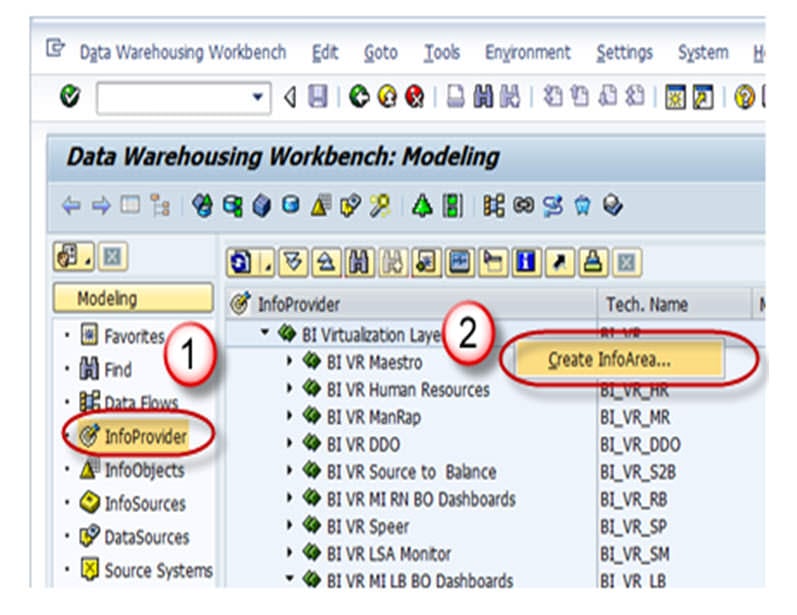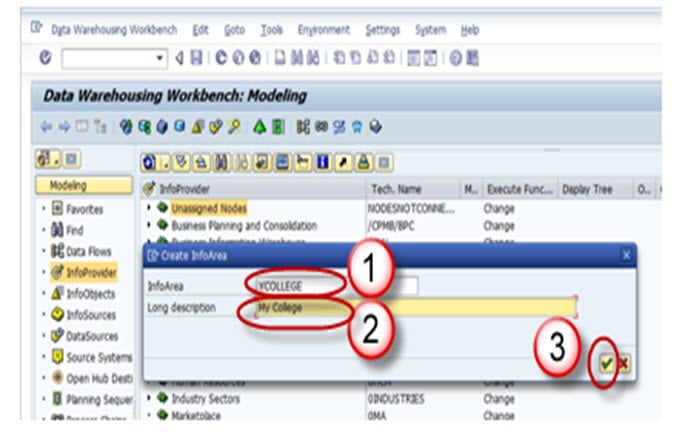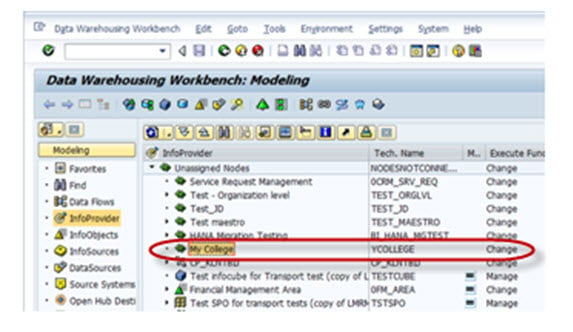How To Create an Infoarea in SAP BW/BI
What is an InfoArea in SAP BI/BW?
Info areas are the branches and nodes of a tree structure used to organize info cubes and info objects. Each object is assigned to an Info Area. Info-Area can be thought of as a folder used to hold related files together.
How to Create an InfoArea in SAP BI/BW
Following is a step by step process on How to Create an Infoarea in SAP BI/BW.
Step 1) Go to transaction code and Click OK Button
- Go to transaction code RSA1 to go to the Data Warehouse Workbench.
- Click the OK button.
Step 2) Create an InfoArea
- Navigate to Modeling ->InfoProvider
- Right click in the Workbench and Create an InfoArea
Step 3) Press the Enter button
- Enter the Technical Name
- Enter the Description
- Press the enter button
Step 4) Congratulations! Info Area created
The Info Area created appears as shown below.