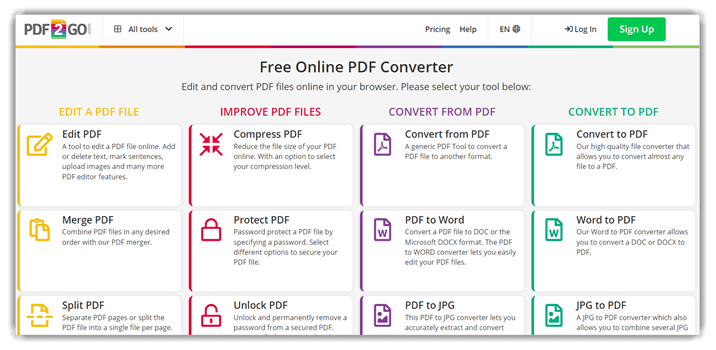10 BEST Free PDF Compressor Software (2026)
PDF is a worldwide popular file format to transfer documents without losing quality or text alignments. The problem is that many file-sharing apps and websites limit the size of the PDF you can share or upload.
In that case, you will need an application that can reduce PDF file size for you. A PDF compressor can help you to reduce the overall file size of a PDF so that it takes up less storage space. After researching 47+ options over 61+ hours, I have shortlisted the best free PDF compressor tools, featuring both free and paid solutions. My in-depth and credible review provides well-researched information, covering essential features, pros and cons. This may help you find a professional tool for compressing, editing, and merging PDFs seamlessly. Be sure to read the entire article for must-see, insightful recommendations. Read more…
Adobe compressor helps you compress your existing files. It is one of the PDF compressions tools that makes your work easy by compressing your larger files into smaller & shorter ones. You just need to perform one action drag the file and drop it in the compressor option.
Best PDF Compressor Online Tools: Top Picks!
| Name | Special Features | Free Trial | Link |
|---|---|---|---|
 👍 Adobe Compressor |
Reduce file size online | Yes – Life Time Free Basic Version | Learn More |
 PDFelement |
Multi-platform & Affordable | Free Software | Learn More |
 Ease PDF Compressor |
No installation, direct use | Yes – Life Time Free Basic Version | Learn More |
 PDF Compressor |
OCR and enhanced text recognition | Free Software | Learn More |
 PDF2Go |
A single place for all tools | Yes – 16 Credits | Learn More |
1) Adobe Compressor
Best Free PDF Reader, Compressor, Convertor
Adobe compressor is a great option for compressing my existing files. I particularly appreciate how it is one of the PDF compression tools that helps me reduce larger files to smaller sizes efficiently. I could drag my file and drop it into the compression area, which made the process fast and simple. The tool also allowed me to explore its features with a user-friendly interface.
Convert PDF: Up to 2 GB
Edit PDF: Yes
Supported Platform: Web and Desktop
Free Trial: Lifetime Free Basic Version
Features
- Compression and Merge: Compress PDF files easily to reduce size without losing quality and merge multiple PDF documents, which is one of the easiest ways for combining files.
- PDF Conversion Limit: I could easily convert PDF files up to 2 GB, which is one of the best solutions for large files.
- Editing Capabilities: Allows you to edit PDF files efficiently, which is helpful for refining your documents.
- Folder Support: Supports every folder type, converting files into required documents effortlessly, which is perfect for document management.
- Supported Platforms: Available for use on both Web and Desktop, which is a great option for accessibility.
- Pricing: The plan starts at $14.99 per month, which is perfect for those needing advanced features.
- Free Trial: Offers a lifetime free basic version, making it a great way to try out essential features.
Pros
Cons
Life Time Free Basic Version
2) PDFelement
Most UserFriendly
PDFelement is a phenomenal PDF compressor that I evaluated. It is perfect for different kinds of PDFs, and it is great for sectors like education, healthcare, IT, finance, publishing, and government. I discovered that I could edit the files and keep the quality intact, making it an amazing solution for PDF compression.
Features
- PDF Compression: Compress PDF files efficiently, reducing size while maintaining quality, ideal for optimizing file storage. It allows me to save space effortlessly.
- PDF Conversion: Convert PDFs with fast and accurate processing, supporting various formats for flexible document usage.
- PDF Merging & Editing: Easily merge multiple PDFs into one while also rotating, reordering, combining, splitting, deleting pages, and encrypting files, ensuring seamless organization, enhanced security, and comprehensive document control.
- Supported Platforms: Available on desktop, Windows, and iOS, providing compatibility with various devices for convenience.
- Pricing: Subscription plans start at $11.99 per quarter, offering affordable access to essential PDF tools.
- Free Trial: Free basic version available, allowing users to try essential features before purchasing a full plan.
Pros
Cons
Free Basic version
3) EasePDF Compressor
Best PDF Compression with OCR detection
EasePDF Compressor allowed me to compress my PDFs in a very short time. I reviewed its batch processing feature, and it was impressive how efficiently it handled multiple files. I found that the option to adjust compression strength gave me control over the final size and quality. For those in need of a PDF compressor online, this tool is perfect.
Features
- PDF Compression and Conversion: I can compress PDF files, allowing you to reduce their size for easier sharing up to 2 GB.
- PDF Splitting: The EasePDF Compressor allows you to split a PDF file into two separate documents when needed.
- Data Protection: EasePDF uses 256-bit SSL encryption technology to protect all your data while processing files securely.
- PDF Editing & Merging: The tool offers an all-inclusive PDF solution, allowing you to edit files effectively and merge multiple PDFs seamlessly into a single document—one of the easiest ways to organize your content.
- Supported Platforms: Supports various platforms such as Cloud, SaaS, and web-based access for convenient use anytime, anywhere.
- Pricing: Plan starts at $9 per month, with additional discounts available on yearly payments for more savings.
- Free Trial: Offers a lifetime free basic version, which is perfect for users wanting to try basic features without any cost.
Pros
Cons
Link: https://www.easepdf.com/compress-pdf/
4) PDF Compressor
Best Interactive Interface
PDF Compressor allowed me to reduce file sizes effectively. I analyzed its ability to maintain high quality, and I discovered it works fast. This PDF Compressor software for PC allows you to save the compressed files in a zip folder or separately, which is helpful to keep in mind. I also found that it is important for the documents to remain zoomable and printable, and PDF Compressor does just that.
Features
- High-Quality PDF Compression: It offers a reliable and effective solution for compressing PDF files, maintaining quality while reducing file size significantly ideal for simplified, high-quality compression.
- PDF Conversion and Editing: Offers efficient PDF file conversion and editing, enabling you to customize content effectively, making it a versatile tool for everyday use.
- File Upload Limit: It allows you to upload up to 20 files at a time, which I find convenient.
- Supported Platform: This software is supported on Windows, which is a great option for PC users.
- Pricing: It is offered as free PDF compressor software, making it a cost-effective solution.
Pros
Cons
Link: https://pdfcompressor.com/
5) PDF2GO
Best for PDF Encryption and Compression
PDF2Go provided me with an excellent solution for managing PDF files. I tested it for compressing, splitting, merging, and rotating documents. I found that the paid version offers additional features like file repair, password protection, and resizing, which are essential for users. I suggest trying the conversion feature, as it helps you quickly transform PDFs into Word or Excel documents.
Features
- Beginner-Friendly Interface: PDF2Go offers user-friendly features and simple icons, allowing beginners to navigate easily while maintaining high efficiency.
- High-Quality Compression: I found that the PDF compression feature helps you simplify your work while maintaining high-quality output.
- Multi-Format Support: The compressor tool supports multiple platforms, including PDF, Ms. Word, TXT, RTF, ePub, and OpenOffice, ensuring versatile file handling.
- Document Flexibility and Editing: The tool enables PDF conversion, seamless merging of multiple files, and editing capabilities, offering one of the best solutions for flexible document management.
- Supported Platform: Available on both Windows and Desktop, making it perfect for different types of users.
- Pricing: The plan starts at approx $78 per year, offering cost-effective access to premium features.
- Free Trial: Get 16 credits with the free package, ideal for testing and exploring features.
Pros
Cons
Link: https://www.pdf2go.com/
6) Free PDF Converter
Best Online PDF Convertor and Compressor
Free PDF Converter impressed me with its versatility. According to my review, it provides a great way to convert PDFs quickly. I tested the five available modes: eBooks, screens, prepress, default, and printers. These options are most effective for handling different types of documents. In my experience, this tool is one of the best when you want a simple solution to convert and send files in order to save time.
Features
- PDF Compression Tool: It allows you to conveniently compress PDF files, reducing file sizes quickly without compromising quality.
- File Compatibility: I could access extensive PDF support, including conversion, editing, merging, encryption, and processing, providing document flexibility.
- Supported Platform: Available for Windows, Mac, and Linux platforms, providing universal compatibility across devices.
- Pricing: Starts at $99, offering all essential features for a one-time affordable payment.
- Free Trial: Includes a lifetime free basic version, making it a great way to try out features.
Pros
Cons
Link: https://www.freepdfconvert.com/
7) iLovePDF
Best for Multi-platform PDF batch compression
ILovePDF is a PDF compressor tool that I checked, available in both online and offline formats. During my analysis, I was able to select files from Google Drive, which made the process smooth and straightforward. It offered me three remarkable features, making it one of the best options for simple PDF management. I also found that I could rotate the PDF file to meet my needs, which is helpful to adjust the document layout.
Features
- PDF Compression Tool: It allows you to compress PDF documents, making them smaller without sacrificing quality.
- PDF Conversion & Security: Allows you to convert PDF documents into various formats quickly, offering encryption for enhanced security and efficient workflow management tailored to meet your specific needs.
- PDF Merge: Helps you merge multiple PDF files into one single, comprehensive document in just a few clicks.
- PDF Repair & Password Removal: I could easily repair PDFs and remove password restrictions, which is a great way to regain document access.
- Supported Platforms: Available on platforms like Windows, Mac, iOS, and Android, providing versatile device compatibility.
- Pricing: Offers a premium plan starting at $5 per month, which is a cost-effective solution for advanced features.
- Free Trial: Includes a free basic version, which may help users explore features before committing to a purchase.
Pros
Cons
Link: https://www.ilovepdf.com/
8) PDF editor
Best High-quality PDF compression and merging
During my research, I particularly appreciated the four editing modes available: annotate, manage pages, fill in forms, and edit. This tool allowed me to compress files, edit, merge, split, and manage pages easily. In my opinion, PDF editor is great for creating well-formatted PDF files. Although it costs more than other compressors, I found it performs all functions impressively.
Features
- Compress PDF Files: Helps you reduce PDF file sizes while retaining quality, making them easier to share and store.
- Annotate PDF: Allows you to add notes, highlight areas, strikethrough text, and add comments to enhance editing.
- Merge PDF Files: Lets you merge PDFs efficiently and create custom stamps to speed up your PDF proofreading process.
- Convert PDF Files: It helps me convert between PDF and other formats, making file editing versatile.
- Supported Platforms: Available only on Windows, offering one of the best solutions for Windows users.
- Pricing: One-time payment plan starts at $45.95 and $99 for Lifetime license, providing a cost-effective solution for long-term usage.
- Free Trial: Offers a lifetime free basic version, perfect for those who need essential PDF tools without a subscription.
Pros
Cons
Link: https://icecreamapps.com/PDF-Editor/
9) PDF escape
Best for PDF editing and Highlighting PDF documents
PDF escape is a web-based tool that I analyzed during my research for the Best Free PDF Compressor Software. It offered me the ability to access it using browsers like Chrome, Firefox, Safari, Opera, and Internet Explorer. I particularly liked that it lets you create forms, edit text, and add images. In fact, it is helpful to use alongside the best PDF compressor to manage and optimize file sizes, sign documents digitally, and add useful features.
Features
- File Compression: This tool compresses all file types online, ensuring compatibility and smooth processing, even for large or complex files, with optimal performance.
- PDF Conversion: It supports converting PDFs to different formats, making it one of the most versatile tools.
- PDF Editing & Merging: Allows you to edit PDF documents and merge multiple files, providing essential features for updating, correcting, and easily managing your content in one place.
- Supported Platforms: Compatible with both Windows and desktop platforms, making it a great option for most users.
- Pricing: The premium plan is available for just $2.99 per month, providing a cost-effective solution for frequent users.
- Free Trial: Offers a basic free version, helpful to explore essential features before committing to a premium plan.
Pros
Cons
Link: https://www.pdfescape.com/
10) Nitro PDF
Best Bulk PDF Compression
Nitro PDF provides top-notch features, which I went through during my review process, for creating, sharing, and reviewing documents. In my opinion, it is the best way to handle common issues with report management. The tool makes file conversion easy and effective, and I would recommend it for its ability to meet varied needs.
Features
- PDF Compression & Conversion: Provides conversion and compression features, ensuring efficient document processing and reducing file size without compromising quality, which is helpful to save storage.
- File Collaboration & Cloud Integration: The tool helps solve issues that arise during file sharing and creation, ensuring efficiency, and allows seamless combination of PDF files with Nitro cloud, helping me manage my documents smoothly.
- Digital Transformation: I aim to accelerate my digital transformation with simplified file management solutions.
- Supported Platforms: Supported on both Windows and Mac platforms, making it a great option for multiple users.
- Pricing: The plan starts at $212.39 for lifetime access, covering 1-20 licenses.
- Free Trial: Offers a 14-day free trial, allowing you to evaluate features before purchasing.
Pros
Cons
Link: https://www.gonitro.com/
How Did We Choose Best PDF Compressor Software?
At Guru99, our dedication to credibility is unwavering, ensuring accurate, relevant, and objective information. After researching 47+ options over 61+ hours, I have shortlisted the best free PDF compressor tools, including both free and paid solutions. My in-depth review covers essential features, pros, and cons to help you find the ideal tool for compressing, editing, and merging PDFs seamlessly. Finding the right PDF compressor is crucial for efficient file management, and we considered several important factors to ensure reliability and ease of use.
- User-Friendly Interface: The tool must be easy to navigate and suitable for all skill levels.
- Compression Quality: According to our evaluation, high-quality compression without major data loss is essential.
- Speed: The best software typically compresses files swiftly, saving valuable time for users.
- Compatibility: It is important that the software supports multiple file types for added convenience.
- Security Features: Make sure you choose software that prioritizes data privacy and file safety.
- Cost-Effectiveness: One of the best options offers great functionality at a reasonable price, ensuring value.
Is there a loss in quality on PDF Compression?
Yes, some tools will decline the quality of the file. So, instead of those tools, you can use the pdf compressor tool, free pdf converter, PDF2Go, etc. These tools will allow the same quality in your pdf compressed files.
Verdict
I often find it crucial to have reliable software for compressing PDF files, especially when handling documents that need to be shared or stored efficiently. If you are deciding on the right tools, check my verdict.
- Adobe compressor delivers a user-friendly experience, allowing efficient compression while maintaining document quality, perfect for web and desktop users.
- PDFelement is perfect for different kinds of PDFs, and it is great for sectors like education, healthcare, IT, finance, publishing, and government.
- EasePDF Compressor provides a secure platform with robust SSL encryption, offering flexible compression levels and batch processing for convenience.
Adobe compressor helps you compress your existing files. It is one of the PDF compressions tools that makes your work easy by compressing your larger files into smaller & shorter ones. You just need to perform one action drag the file and drop it in the compressor option.