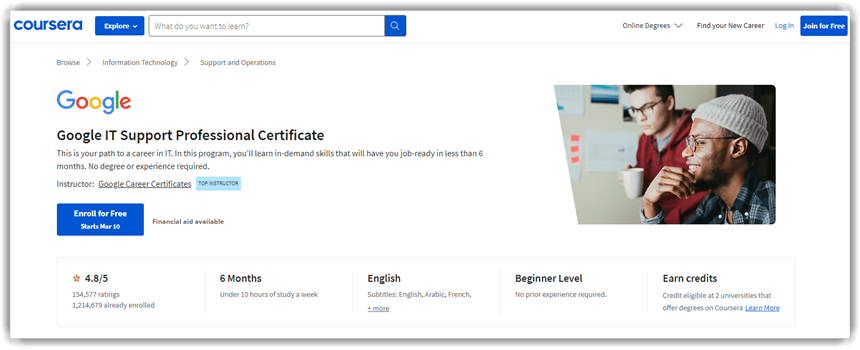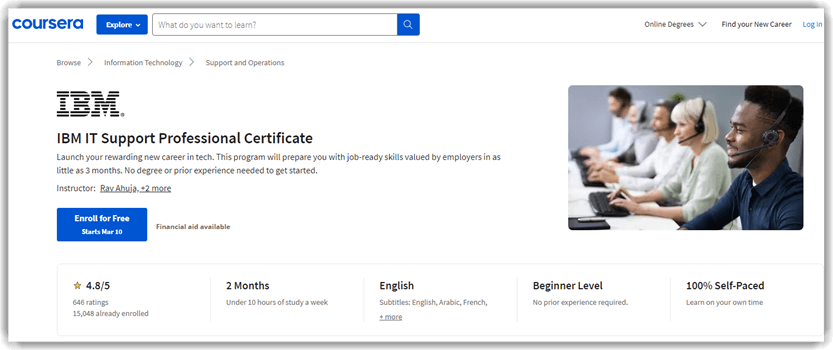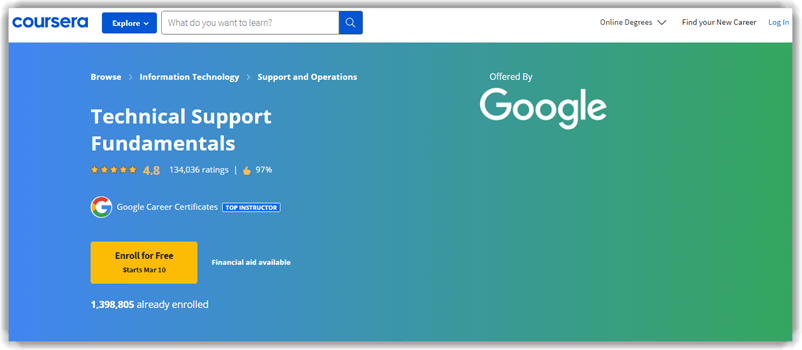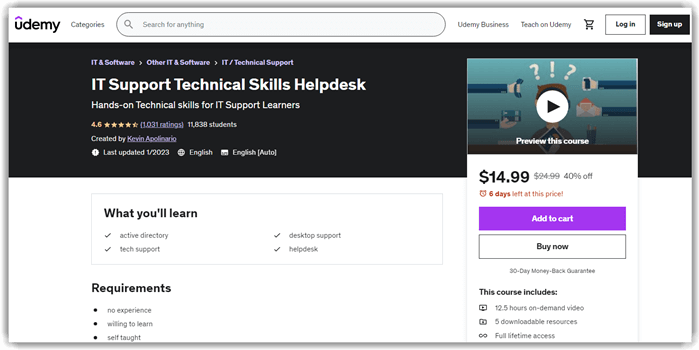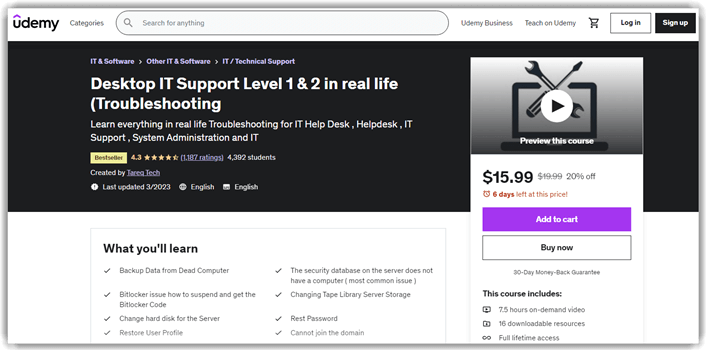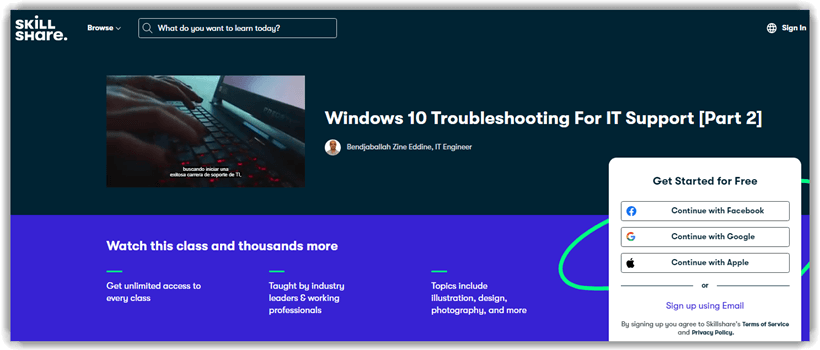8 Best IT Support & Help Desk Certification Courses (2026)

Every thriving digital operation relies on skilled support professionals. IT support courses are an excellent choice for learners aiming to start an entry-level job in the tech industry with confidence. These certifications equip individuals with practical knowledge in device configuration, remote assistance, and issue resolution. I have seen firsthand how structured certification paths dramatically boost job readiness. Demand continues to grow, especially with new AI-driven support technologies reshaping the field.
Having reviewed over 40 courses and spent more than 100 hours comparing course content, I present this trusted, unbiased list of the best IT support and help desk certification programs. These must-see options include free and paid resources with in-depth insights into their pros and cons. When I mentored a new hire using one of these certifications, their productivity improved significantly. This may help you secure a better package with transparent, professional advice. Read more…
Best IT Support and Help Desk Certifications: Top Picks!
| Course Name | Course Provider | Key Topics | Level | Duration | Completion Certificate | Course Link |
|---|---|---|---|---|---|---|
| Google IT Support Professional Certificate | Coursera | • Technical support fundamentals • Operating system • System administration |
Beginner | 1 hour 50 minutes | Yes | Learn More |
| IBM Technical Support Profesional Certificate | Coursera | • Technical support • Hardware and operating systems • Software programming and databases |
Beginner | 3 to 6 Months | Yes | Learn More |
| Technical Support Fundamentals | Coursera | • Customer service • Troubleshooting • Operating system |
Beginner | 22 hours | Yes | Learn More |
| Introduction to Technical Support | Coursera | • Technical support • Soft and technical skills • Ticketing systems |
Beginner | 12 hours | Yes | Learn More |
| IT Support Technical Skills Helpdesk | Udemy |
• Active directory |
Beginner | 11 hours | Yes | Learn More |
1) Google IT support professional certificate (Coursera)
Specs: Rating:4.5 | Duration: 1 hour 50 minutes | Fee: Free | Certificate: Yes | Level: Beginner
Google IT support professional certificate was one of the most impactful programs I tested in the help desk category. It offered me a well-balanced approach between concepts and hands-on training. I noticed that the applied learning projects do a great job of simulating the IT support tasks typically expected in the workplace. In the course of my review, I also appreciated how Coursera includes quizzes and labs that reinforce each concept. This may help you land a job faster by giving you real skills. Call centers, for instance, are adopting it to upskill junior agents into system admins. My advice is to consider this program if you are serious about building a tech career.
What will you learn?
- Technical Support Basics: You will understand the essential foundations of IT support, including troubleshooting, customer service, and common technical issues. I was able to understand how technical support professionals communicate solutions effectively and work with ticketing systems in real-world scenarios.
- Computer Networking Essentials: You will explore the basic components of networking such as protocols, IP addressing, and DNS. This may help you build a solid grasp of how data is transmitted between devices and how to avoid common networking issues.
- Operating Systems Mastery: You will gain insight into operating systems like Linux and Windows, focusing on command-line tools, file systems, and user permissions. I learned to navigate system settings and perform administrative tasks efficiently, which allowed me to become more confident as a power user.
- System Administration & Infrastructure: You will learn how to manage and maintain servers, configure infrastructure services like DHCP and DNS, and monitor system performance. It’s a great way to understand the backbone of enterprise IT environments and the tools needed for efficient operations.
- Cybersecurity Foundations: You will explore how to protect networks and systems from cyber threats, including the use of encryption, firewalls, and secure authentication. This may help you build the skills required to defend digital assets from unauthorized access.
Pricing:
Free to Enroll
How to Enroll in the Google IT Support Professional Certificate?
- Step 1) Head over to the Google IT Support Professional Certificate course page on Coursera.
- Step 2) Tap the “Enroll for Free” button and either sign in or create a Coursera account using your email address.
- Step 3) Begin your learning journey by diving into the beginner-friendly, Google-designed IT support content and practical labs.
Pros
Cons
2) IBM Technical Support Professional Certificate (Coursera)
Specs: Rating:4.8 | Duration: 3 to 6 Months Fee Free | Certificate: Yes | Level: Beginner
IBM Technical Support Professional Certificate impressed me when I analyzed its learning design and content flow. Over the course of my evaluation, I noticed that its modules are ideal for learners with no prior experience. It makes it possible to build real skills in troubleshooting, cybersecurity, and network setup. I could access all the labs easily, and the capstone project gives learners a strong portfolio. The best way to approach IT support today is with programs that teach real-world skills and provide job resources. For example, remote freelancers who manage tech tools for clients are now turning to this certificate. I recommend it for anyone aiming to shift into IT smoothly.
What will you learn?
- Intro to Tech Support: You will learn the fundamental principles of technical support including troubleshooting, customer service, and support documentation. I practiced how to identify user issues and resolve them step-by-step, which helped me understand how to manage support tickets more efficiently.
- Hardware & OS Fundamentals: You will study the components of hardware and gain an overview of major operating systems such as Windows and Linux. This may help you understand how devices interact with software, and it’s a great way to learn core maintenance techniques.
- Software, Programming & Databases: You will explore programming basics, software tools, and database handling. I built simple applications and managed databases, which allowed me to understand how systems store and retrieve data—essential knowledge for any support specialist.
- Cybersecurity Basics: You will learn how to protect systems against malware, phishing, and other cyber threats. This course is perfect for those who aim to build strong foundational security skills and avoid common vulnerabilities in IT environments.
- Understanding Cloud Computing: You will discover how cloud technologies like SaaS, IaaS, and PaaS work, and how they support modern IT infrastructures. This may help you understand how organizations scale services and reduce local hardware dependency.
- Capstone & Case Studies: You will apply your knowledge through real-world case studies and a final project. It is one of the best ways to validate your skills through practical scenarios and demonstrate problem-solving capabilities in technical support contexts.
Pricing:
Free to Enroll
How to Enroll in the IBM Technical Support Professional Certificate?
- Step 1) Head over to the IBM Technical Support Professional Certificate course page on Coursera.
- Step 2) Tap the “Enroll for Free” button and create an account using your email address if you haven’t already.
- Step 3) Dive into the course by starting your learning experience with IBM’s expert-led IT support training and hands-on labs.
Pros
Cons
3) Technical Support Fundamentals (Coursera)
Specs: Rating:4.8 | Duration: 22 hours | Fee: Free | Certificate: Yes | Level: Beginner
Technical Support Fundamentals helped me understand how effective structured learning can be for newcomers in tech. I tested the modules and particularly appreciate the clarity with which it explains software basics and network concepts. It is one of the easiest and most popular starting points if you aim to work at a help desk. In fact, this Google course is typically recommended by career coaches for beginners needing formal certification. Small businesses often advise junior staff to complete this before taking on IT responsibilities. My best advice is to start here if you are uncertain where to begin in tech.
What will you learn?
- IT Fundamentals Overview: You will learn the basics of information technology, including computer systems, data, and how IT supports business processes. I gained a clear understanding of how foundational concepts shape the broader IT ecosystem and how different elements work together to deliver digital solutions.
- Hardware & Operating Systems: You will explore physical components like processors and memory, along with operating systems such as Windows and Linux. This may help you understand how software interacts with hardware and provides a platform for user applications. It is best for those new to system-level support.
- Networking & Software Essentials: You will study how devices communicate over networks and how software applications are installed and configured. I configured network settings and tested application functions, which allowed me to identify connectivity and compatibility issues effectively.
- Troubleshooting Techniques: You will learn diagnostic methods and problem-solving strategies to resolve hardware, software, or connectivity issues. This is one of the most effective skills for IT support professionals and is required in almost every help desk environment.
- Cloud & Virtualization Basics: You will learn how cloud platforms and virtualization technologies support scalable and flexible IT environments. I practiced setting up virtual machines, which allowed me to understand how resources can be optimized without relying on physical hardware. This is a great way to prepare for modern infrastructure support roles.
Pricing:
Free to Enroll
How to Enroll in the Technical Support Fundamentals Course?
- Step 1) Head over to the Technical Support Fundamentals course page on Coursera.
- Step 2) Tap the “Enroll for Free” button and create an account with your email if you’re new to Coursera.
- Step 3) Dive into the course by starting your learning experience with the foundational concepts of Information Technology.
Pros
Cons
4) Introduction to Technical Support (Coursera)
Specs: Rating:4.8 | Duration: Approx.12 hours | Fee: Free, Paid Plan: NA | Certificate: Yes | Level: Beginner
Introduction to Technical Support (Coursera) allowed me to evaluate what makes a tech support course truly job-focused. I went through different modules and liked how the course explains SLA importance and ticket lifecycle. In my opinion, it is one of the easiest for beginners certifications to follow, especially if you are shifting careers. It teaches real customer interaction skills alongside technical tasks like software installs and system disconnections. It might be helpful to consider this course as a stepping stone to bigger roles in IT. Helpdesk teams in co-working spaces often recommend this course for new hires to ensure consistent service standards.
What will you learn?
- Tech Support Career Guide: You will gain a structured overview of technical support roles, skills in demand, and real-world practices. I followed real case examples and adopted processes used by working professionals, which helped me understand job expectations and best practices across the industry.
- Help Desk Processes & CRM: You will learn how to manage tickets, use CRM tools, and improve client satisfaction through timely support. This is typically needed in support roles to maintain high service standards and organized workflows.
- Foundational Support Skills: You will focus on essential techniques such as diagnosing technical problems, logging tickets, and managing client communication. A great way to prepare for entry-level IT support roles.
- Networking & Issue Diagnosis: You will explore basic networking protocols and develop the ability to troubleshoot connectivity or configuration errors. This may help you avoid common mistakes and ensure smooth operations.
- Ticketing Tools Overview: You will learn how to operate support platforms such as Zendesk, Freshdesk, or ServiceNow. I created and resolved multiple cases using ticketing systems, which helped me stay organized and efficient during support simulations.
Pricing:
Enroll for free
How to Enroll in the Introduction to Technical Support Course?
- Step 1) Head over to the Introduction to Technical Support course page on Coursera.
- Step 2) Tap the “Enroll for Free” button and create an account with your email if you don’t already have one.
- Step 3) Dive into the course by starting your learning experience with foundational knowledge of IT support roles, tools, and customer service practices.
Pros
Cons
5) IT Support Technical Skills Helpdesk (Udemy)
Specs: Rating: 4.6 | Duration: 12.5 hours | Fee: $16.99 | Certificate: Yes | Level: Beginner
IT Support Technical Skills Helpdesk offered me a useful training path that mirrors typical help desk workflows. During my research, I particularly liked how the course includes Windows 10 support, email management, and basic troubleshooting. It is a good idea to start with this if you are moving toward CompTIA A+ or other certifications. This detailed course allows you to simulate ticket handling and real-time issue resolution. These days, tech trainees in vocational programs rely on this course to practice live-call scenarios. I suggest this course if you want something both accessible and job-focused.
What will you learn?
- Help Desk Fundamentals: You will learn how to handle support requests, document issues, and guide users through solutions using ticketing systems. I responded to simulated support queries, which allowed me to practice effective communication and issue tracking—one of the most essential help desk skills.
- Technical & Desktop Support: You will explore the processes involved in resolving hardware, software, and peripheral issues directly on user systems. This may help you understand how to support remote users and provide on-site technical solutions. It’s a great way to develop troubleshooting efficiency.
- Active Directory Management: You will study how to manage user accounts, groups, and access controls within a Windows environment using Active Directory. I added and configured user permissions, which helped me learn how enterprise networks maintain security and user management workflows.
- Microsoft Office 365 Tools: You will gain experience with cloud-based productivity tools such as Outlook, Teams, and SharePoint. This is a great option for those aiming to support business collaboration tools and manage user access across integrated applications.
- Network Troubleshooting Basics: You will learn how to diagnose connectivity issues, configure basic network settings, and work with tools like ping and tracert. I analyzed failed connections and resolved IP conflicts, which helped me understand how to restore user access across local and remote environments—an essential support skill.
- Remote Support Techniques: You will explore how to assist users through remote desktop tools, screen sharing, and system monitoring. This may help you deliver fast solutions without being physically present, which is one of the easiest ways to manage distributed teams and hybrid work setups.
Pricing:
$4.67 for a course
How to Enroll in the IT Support Technical Skills Helpdesk Course?
- Step 1) Head over to the IT Support Technical Skills Helpdesk course page on Udemy.
- Step 2) Click the “Buy Now” or “Add to Cart” button, then sign in or create a Udemy account using your email address.
- Step 3) Dive into the course by starting your learning experience with the IT Support Technical Skills Helpdesk content.
Pros
Cons
6) Desktop IT Support Level 1 and 2 in real life (Troubleshooting) (Udemy)
Specs: Rating:4.3 | Duration: 7 hours 13 minutes | Fee: $15.99 | Certificate: Yes | Level: Beginner
Desktop IT Support Level 1 and 2 in real life (Troubleshooting) is not just another online certification. I analyzed it during my review of the best IT support courses and found it to be intuitive, engaging, and grounded in actual work tasks. I particularly appreciate how this well-designed desktop course gives you both the tools and the mindset to approach tech problems methodically. It may not have flashy graphics, but the solid content wins every time. While reviewing the material, I could see how easily first-time learners would grasp difficult topics. It is important to pay attention to courses like this that offer true job-ready training. These days, small business owners often prefer hiring candidates who completed this course, as they tend to require less onboarding.
What will you learn?
- Advanced Tech Support Skills: You will learn complex troubleshooting techniques, system diagnostics, and performance optimization in real-world support environments. I worked with advanced tools and escalated support issues, which helped me build confidence in handling high-level technical problems efficiently.
- Windows 10 & 11 Overview: You will explore the core features of Windows 10 and 11, including system settings, updates, and user interface differences. This may help you manage and support both versions effectively in a mixed-operating-system workplace environment.
- Wired & Wireless Networking: You will learn how to configure LAN and Wi-Fi connections, address IP conflicts, and ensure stable connectivity. I resolved wireless dropouts and configured routers, which allowed me to provide seamless network experiences to users—one of the most effective IT support practices.
- Windows Server Essentials: You will understand the architecture, functions, and setup of Windows Server environments. This is a great way to build skills needed for managing domain controllers, file servers, and enterprise infrastructure solutions.
- Hardware & Domain Troubleshooting: You will explore how to identify and fix issues related to hardware, domains, and connected systems. This may help you maintain system integrity and prevent disruptions caused by failing components or domain misconfigurations.
- Server Storage & Networking: You will study how to manage server hard drives, RAID configurations, and internal network setups. This is essential for anyone supporting backend systems and ensuring high availability for critical services.
Pricing:
$36.26 for a course
How to Enroll in the Desktop IT Support Level 1 & 2 Course on Udemy?
- Step 1) Head over to the Desktop IT Support Level 1 & 2 course page on Udemy.
- Step 2) Click the “Buy Now” or “Add to Cart” button, then sign in or create a Udemy account using your email address.
- Step 3) Dive into the course by starting your learning experience with the Desktop IT Support Level 1 & 2 content.
Pros
Cons
7) IT Support Technical Skills Bootcamp (Udemy)
Specs: Rating:4.5 | Duration: 38 hours 41 minutes | Fee: $18.99 | Certificate: Yes | Level: Beginner
IT Support Technical Skills Bootcamp gave me a chance to dive deep into real-world problems. Over the course of my evaluation, I found the operational procedure lessons especially helpful to understand how IT teams function under pressure. It is a superior choice for someone who wants to not only learn tools but also the professional mindset of a support agent. It helped me appreciate the importance of customer-centric troubleshooting. I would recommend this course for anyone wanting to learn the most effective support techniques. Startups training their interns for IT roles typically benefit from this course’s fast-paced, skill-based modules.
What will you learn?
- Software Setup & Deployment: You will explore how to install and deploy applications efficiently across various systems. I created installation packages and tested automated tools, which allowed me to manage software deployment in a professional setting—one of the easiest ways to scale application setups.
- Administering Office 365: You will learn how to support Office 365 users, manage settings, and handle permissions for collaboration tools. This may help you streamline operations in cloud-based office environments and avoid common misconfigurations.
- Managing Desktops Remotely: You will gain the skills to manage devices through group policies, system imaging, and remote tools. It is essential for IT professionals aiming to control and update user systems effectively.
- Full Support Workflow: You will learn how to validate user issues, troubleshoot, and provide complete support until resolution. I applied a step-by-step process that helped me deliver consistent results and improve support quality.
- Career Preparation Tools: You will review sample resumes and practice interview questions that are helpful to build confidence and align your skills with industry expectations.
Pricing:
$4.67 for free
How to Enroll in the IT Support Technical Skills Bootcamp Course?
- Step 1) Head over to the IT Support Technical Skills Bootcamp course page on Udemy.
- Step 2) Click the “Buy Now” or “Add to Cart” button, then sign in or create a Udemy account using your email address.
- Step 3) Dive into the course by starting your learning experience with the IT Support Technical Skills Bootcamp content.
Pros
Cons
8) Windows 10 Troubleshooting For IT Support (Part 2) (Skillshare)
Specs: Rating: unavailable | Duration: 1 hour 50 minutes | Fee: 7 days free trial | Certificate: Yes | Level: Beginner
Windows 10 Troubleshooting For IT Support (Part 2) stood out as I tested various IT training modules. It offered me a practical and easy-to-follow approach to core topics like system diagnostics and configuration. The program includes must-know lessons in Windows repair and network connectivity, perfect for anyone working in IT support. In fact, this is one of the best learning paths I came across for help desk troubleshooting. Teachers managing school labs are starting to adopt this course to train support staff quickly.
What will you learn?
- Intro to Technology: You will understand the role of technology in computing, communications, and everyday IT tasks. I reviewed various digital components, which helped me see how they interact to support day-to-day tech operations.
- Beginner Web Development: You will explore the structure of websites, working with HTML and CSS to build responsive layouts. It is best for those interested in learning the foundations of web-based environments.
- Mastering Windows 10: You will learn how to use, configure, and troubleshoot Microsoft Windows systems, especially version 10. This may help you assist users facing common OS issues across personal and professional setups.
- IT Support Essentials: You will gain skills to assist end users, resolve support tickets, and communicate solutions clearly. A great way to build client service skills in IT environments.
- Network Configuration & Troubleshooting: You will understand how to identify and solve common networking issues such as IP conflicts, router settings, and connection drops. This is typically required in both home and business IT support.
Pricing:
Enroll for free
How to Enroll in the Windows 10 Troubleshooting for IT Support Part 2 Course?
- Step 1) Head over to the Windows 10 Troubleshooting for IT Support Part 2 course page on Skillshare.
- Step 2) Tap the “Join to Watch” or “Start for Free” button and create an account using your email or sign in to Skillshare.
- Step 3) Dive into the course by beginning your learning experience with hands-on troubleshooting techniques for Windows 10 in IT support environments.
Pros
Cons
How Did We Choose Best IT Support & Help Desk Certification Course?
At Guru99, we prioritize credibility by ensuring every course recommendation is grounded in accurate, relevant, and objective information. After reviewing over 40 IT support and help desk certification programs and investing 100+ hours comparing content, we curated a reliable list of both free and paid options. These certifications enhance technical expertise, improve service desk efficiency, and align with industry standards. Real-world use, like improved productivity in new hires, proves their practical value. Our goal is to offer professional guidance that supports career advancement and global recognition. We focus on the following factors while reviewing a tool based on.
- Industry Recognition: Our team chose certifications acknowledged by top IT employers and backed by leading tech organizations globally.
- Updated Curriculum: We made sure to shortlist courses that reflect current IT trends, tools, and service desk protocols.
- Expert Instructor Quality: We chose based on instructors’ real-world experience and ability to simplify concepts for all users.
- Hands-on Labs & Practice: The experts in our team selected the tools based on realistic simulations and guided troubleshooting scenarios.
- Certification Value: We picked options offering high ROI and verifiable credentials that employers typically require or prefer.
- Flexibility & Support: Our team made sure to include platforms that allow self-paced learning and provide reliable learner assistance.
Verdict:
In this review, you got acquainted with some of the best IT support certification courses available today. All of them offer something distinct depending on your goals and learning preference. To help you make a confident decision, I have created this verdict.
- Google IT Support Professional Certificate: A reliable and user-friendly program with comprehensive coverage of operating systems, networking, security, and technical support fundamentals. It is a top-rated choice for those stepping into IT with no prior background.
- IBM Technical Support Professional Certificate: This robust and secure course stands out with its job placement resources, practical labs, and in-depth focus on cloud computing, networking, and cybersecurity—an ideal path if you are deciding to future-proof your support skills.
- Technical Support Fundamentals: A cost-effective and customizable course that walks you through the essential concepts in a structured way. It is a phenomenal starting point for those who want a solid grasp of IT basics in a short span.