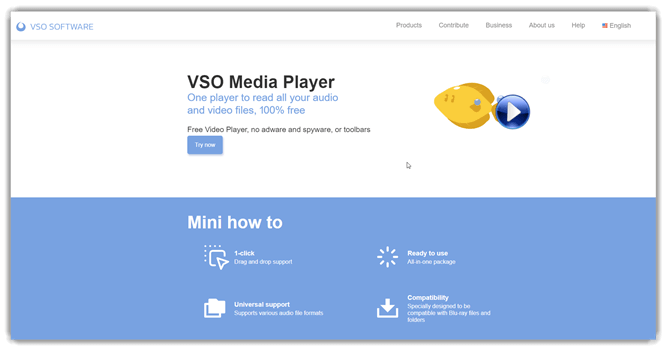8 BEST Blu-ray Player Software for Windows PC & Mac (2026)
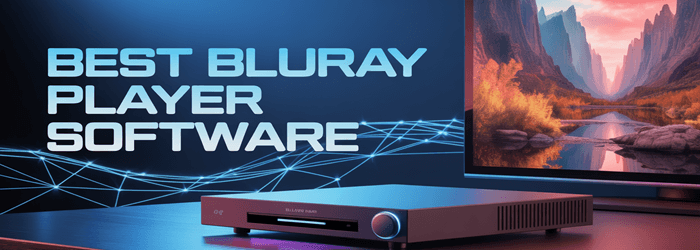
There’s no denying that Blu-ray discs are gaining popularity in today’s digital world. Some people opt to use a Blu-ray player bundled with the software, while others prefer to install the software separately on their computer.
However, have you ever tried watching a Blu-ray movie on your computer only to face constant buffering, poor audio sync, or software crashes? Choosing the wrong software often leads to grainy visuals, unsupported formats, confusing controls, lack of region-code decryption, limited device compatibility, and even security risks. These issues ruin the viewing experience and waste your time. The right Blu-ray Player Software, however, ensures smooth playback, crisp visuals, flawless sound, and complete support for modern formats.
There are many Blu-Ray software in the market, and picking one is tricky. Hence, I spent over 135 hours testing and analyzing 35+ Blu-ray Player Software for Windows PC & Mac, combining both in-depth research and hands-on experience. Out of these, I carefully curated the 8 best options backed-by real performance insights. In this article, I share each tool’s key features, pros and cons, and pricing to help you choose wisely. Make sure you read through the full article to discover which software truly delivers the cinematic experience you deserve. Read more…
PowerDVD is a Blu-ray player app that helps you to play high-quality video. This Blu-ray app gives you on-demand access to your library from any screen or device. It offers powerful upscaling technology that will make a big difference to image quality.
BEST Blu Ray Player Software for Windows & Mac
| Name | Supported Formats | Supported platforms | Free Trial | Link |
|---|---|---|---|---|
 PowerDVD |
4K, HDR 10. Get HEVC, AVC & XAVC | Android and iOS, Windows 7/8.1/10 and 11. | Basic Free Version | Learn More |
 ANYMP4 |
MP4, MOV, WMV, MKV, WebM, M2TS, MTS, FLV, etc. | Windows 7/8.1/10 and 11. | 30 days free Trial | Learn More |
 Aiseesoft |
WMV, MP4, AVI, 3GP, RM, VOB, etc. | Windows7/8/10 and 11, Linux, Android, and Mac OS. | No | Learn More |
 WinX DVD |
AVI, MP4/H.264, MOV, MPEG, WMV, MTS, M2TS, TS, MPEG4 | Windows 10/11 and Mac | Download Free | Learn More |
 VLC |
DivX, MPEG-4, XviD, 3ivX D4, H.261, H.263/H.263i, H.264, AVC. | Windows and Mac. | Basic Free Version | Learn More |
1) PowerDVD
Best for providing on-demand access to your Blu-ray library from any screen or device
PowerDVD is a Blu-ray player app that delivers high-quality video playback and seamless access to your library from any screen or device. I was genuinely impressed by its powerful upscaling technology, which noticeably enhanced the sharpness and clarity of older Blu-ray titles. With 100GB of cloud storage, I found it convenient to store and share movies effortlessly.
Beyond picture quality, PowerDVD organizes media smartly and makes it easy to browse TV shows and photos. During a long weekend, I used it to stream YouTube videos up to 8K and even took advantage of offline viewing for Vimeo clips. Having detailed playback information and customizable thumbnails added a polished touch to my viewing experience.
Supported Formats: 4K, HDR 10. Get HEVC, AVC & XAVC
Supported Platforms: Android and iOS, Windows 7/8.1/10 and 11.
Free Trial: Lifetime Free Basic Plan
Features:
- Ultra HD Video Playback: PowerDVD enables high-res 8K (7680×4320, up to 30 FPS) and smooth 4K playback using HEVC and VP9 formats. It leverages hardware acceleration for optimal performance. I’ve seen dramatically improved clarity on compatible monitors. You must ensure your GPU drivers are up-to-date for glitch-free playback.
- TrueTheater Enhancements: PowerDVD’s TrueTheater tech refines color, brightness, and lighting automatically. It enhances older or low-quality media with real-time corrections. I rely on it to upscale DVD scenes to look sharper and more vibrant.
- Dual Subtitles & Smart Subtitle Controls: It supports dual subtitle display and subtitle repositioning (Read-It-Clearly). You can view two languages at once or move subtitles to avoid screen clutter. This feature helped me watch multiple bilingual content comfortably.
- 360° VR and Spatial Audio Playback: It supports immersive 360° videos and VR content playback, with spatial audio to make you feel inside the scene. It’s perfect for exploring immersive media. I once used it to watch travel VR clips—it felt like I was there.
- YouTube Integration with Offline Viewing: PowerDVD lets you stream YouTube content up to 8K and download videos for offline playback. It provides uninterrupted viewing and easy archiving. A handy fallback when YouTube ads spoil the mood.
- Media Library & AI Photo Management: It organizes your media using customizable thumbnails, poster walls, and AI-powered sorting. Navigation becomes intuitive even for novices. I find browsing my video library much faster.
- Casting & Cloud Media Sharing Across Devices: You can cast content to Apple TV, Roku, Chromecast, and Fire TV. Plus, it includes 100 GB cloud storage for sharing with family and streaming on mobile. I frequently cast movies to my smart TV with no lag.
Pros
Cons
Pricing:
PowerDVD’s premium plan, known as PowerDVD Ultra, costs $79 yearly.
Lifetime Free Basic Plan
2) ANYMP4
Best for playing Blu-ray files, folders, and ISO image files on your computer
ANYMP4 is a versatile Blu-ray player software designed for smooth playback of Blu-ray discs, folders, and ISO image files on PC and Mac. What stood out to me was the flexibility in customizing video effects like brightness, hue, and contrast, which made the viewing experience feel like a personal home theatre. I also appreciated how easily I could capture snapshots during playback without interrupting the movie.
On one occasion, I used its hotkeys to skip back to an intense action scene, and the smooth responsiveness made it feel natural. Supporting 4K and 1080p HD playback with multiple subtitle and audio track options, ANYMP4 provided an intuitive interface that let me manage playlists and enjoy uninterrupted entertainment.
Supported Formats: MP4, MOV, WMV, MKV, WebM, M2TS, MTS, FLV, etc.
Supported Platforms: Windows 11/10/8/7 & Mac.
Free Trial: 30-Days Free Trial
Features:
- Region-Free Disc Playback: This feature lets you play Blu-ray and DVD discs from any region worldwide. It supports Regions A, B, and C for Blu-ray, and 0–6 for DVDs. You can watch both standard and advanced formats without worrying about geographical restrictions, which is great for collectors.
- Comprehensive Disc Compatibility: ANYMP4 supports almost every disc format, including DVD-ROM, DVD±R, DVD±RW, DVD-RAM, BD-R, BD-XL, and BD-RE. This means you can enjoy both older and modern discs. I found this useful when testing older family DVDs alongside newer Blu-ray movies.
- High-Quality Playback Experience: It ensures smooth playback with accurate image rendering and vivid audio support. The player handles both HD and Ultra HD files seamlessly. For best results, I recommend adjusting display settings to match your monitor, which maximizes sharpness and cinematic feel.
- User-Friendly Interface: The software keeps navigation simple with clear menus and quick access controls. Beginners can easily load discs or files without extra steps. You can also customize basic playback settings, which is perfect if you want a more personalized viewing experience.
- Screenshot Capture: It lets you capture stills while playing videos. It’s handy when you want to save memorable frames or create reference images. I’ve used this feature during film analysis projects, and the image clarity remained impressive.
- Customizable Playback Settings: You can adjust brightness, contrast, and saturation for better viewing. This helps tailor the visuals to your environment. It’s especially useful when watching in darker rooms where standard settings might appear too bright.
Pros
Cons
Pricing:
Here are the plans offered by ANYMP4 for individuals:
| Month | 3 User License | Lifetime License |
|---|---|---|
| $15.60 | $69.96 | $45.96 |
Free Trial: 30 days
30-Day Free Trial
3) Aiseesoft
Best for providing the immersive audio effect.
Aiseesoft Blu-ray Player is a reliable choice for those who want to enjoy Blu-ray discs, ISO files, and other formats with lossless quality. I was impressed by how easily it delivered UHD 4K playback at home, creating a cinema-like environment with crisp visuals and immersive sound. The software instantly made my standard movie nights feel elevated.
In one session, I switched between different audio settings to enhance dialogue clarity during a thriller, and the result felt more dynamic. Its ability to handle HD formats without compromising picture quality, combined with quick snapshot features, made it a dependable Blu-ray companion for both casual and serious movie watching.
Features:
- Play Any Video Format: This tool isn’t limited to Blu-ray or DVDs. You can load almost any video file, including MP4, MKV, AVI, and even 4K UHD formats. I’ve tested 4K playback, and it runs without stutter. Use a fast SSD for large files.
- Snapshot and Bookmark Scenes: This feature allows you to capture stills or bookmark important moments while watching. It’s great for film study or quick scene references. I found it useful when analyzing cinematic techniques. Screenshots save instantly to your chosen folder.
- Seamless Disc Menu Navigation: You can navigate Blu-ray and DVD menus just like on standalone players. This makes accessing special features, commentaries, or bonus clips effortless. It’s a familiar experience for disc collectors. Streamers can use keyboard shortcuts for faster menu selections.
- Lossless Sound Effect as Well as HD Image Quality: This feature ensures high-quality visuals with audio formats like DTS-HD and Dolby TrueHD. The sound feels immersive, especially with a surround setup. You can enjoy 100% lossless audio clarity. I connect it through HDMI for the best results.
- Create and Play Playlist: You can organize your Blu-ray, DVD, and video content into playlists. This makes it simple to binge on TV series or play music albums continuously. I like using it for theme-based playlists. Remember to save playlists for quicker access later.
- Customizable Playback Settings: You can adjust brightness, contrast, hue, and saturation to suit your display. This helps improve visuals on older monitors or projectors. Small tweaks often make night scenes clearer. Advanced users can save profiles for different devices.
Pros
Cons
Pricing:
Here are the Windows plans by Aiseesoft:
| 1 Month License | Lifetime License | Multi-User License |
|---|---|---|
| $15.60 | $49.96 | $79.96 |
30-Day Money Back Guarantee
4) LEAWO
Best for playing Blu-ray discs and folders
LEAWO Blu-ray Player is a feature-rich option for playing Full HD and Ultra HD 4K Blu-ray discs and folders. It comes equipped with advanced audio decoding technologies such as Dolby, DTS, and DTS-HD to deliver a truly immersive surround sound experience. I found that playback remained smooth and lossless, even when switching between disc menus or adjusting subtitles.
I once used it to watch a 3D Blu-ray movie on Windows 10, and the ability to customize themes, background pictures, and interface language made the experience highly personal. It’s ideal for anyone looking for a region-free Blu-ray player that balances quality playback with flexibility in customization.
Features:
- Region-Free Disc Playback: You can watch Blu-ray and DVD discs regardless of protection or region codes. It removes restrictions automatically, giving seamless global playback. I once used this to play a Japanese import disc without issues. Beginners should know this saves the hassle of buying separate region players.
- Wide Format Compatibility: This feature allows playback of multiple video formats, including HD MP4, MKV, and MOV. It supports resolutions up to 8K without noticeable quality loss. You can also play WMV and FLV files easily. I’d suggest enabling hardware acceleration for smoother performance on older PCs.
- Free ISO File Playback: Leawo Blu-ray Player can open ISO image files directly without needing to burn them. It feels like watching a physical disc on your PC or Mac. This is very convenient for movie collectors. You should mount ISOs properly to avoid playback errors.
- Multi-Functional Media Suite: This tool works as a Blu-ray, DVD, video, audio, and ISO player all in one. It reduces the need for installing multiple programs. You can centralize your media playback experience. For organization, I recommend creating separate playlists for movies and music.
- Advanced Audio Decoding: The player supports Dolby, DTS, and multi-channel surround sound formats. This helps replicate a true cinema-like experience at home. You can connect it to external speakers or headphones. Tip: Enable passthrough audio for higher fidelity when using HDMI output.
- Subtitle and Language Support: The tool lets you load external subtitles and switch audio tracks instantly. It also supports multiple language options for international films. I used it to add fan-made subtitles on an old foreign DVD. Beginners should check the file naming rules for smooth subtitle loading.
Pros
Cons
Pricing:
Here are the Windows plans offered by LEAWO:
| Basic Plan (One Year) | Professional Plan (Lifetime) |
|---|---|
| $44.95 | $99.95 |
Link: https://www.leawo.com/blu-ray-player/
5) VLC
Best for streaming all multimedia files, including DVDs, VCDs, Audio, and CDs
VLC Media Player is widely known as an open-source Blu-ray DVD player software that excels in versatility. It handles everything from DVDs, VCDs, and audio CDs to Full HD Blu-ray playback with minimal setup. I like how it adapts quickly to new audio and video formats, including 4K video files, and ensures smooth audio/video sync without lag.
During a movie marathon, I relied on VLC for seamless 4K Ultra HD Blu-ray playback without worrying about ads or spyware. Its simplicity, combined with extensive format support and region-free compatibility, makes it one of the most reliable free Blu-ray playback solutions available for both Windows and Mac users.
Features:
- Plays All Media Sources: It plays video files, Blu-ray discs, webcams, network streams, and connected devices seamlessly. It handles virtually any source with ease. It even supports ISO images and real-time capture. All without format-hunting hassles.
- Completely Clean and Private Experience: It’s a fully open-source player with zero spyware or ads. It never monitors your activity and ensures safe playback. You can enjoy Blu-ray discs without interruptions. It also provides peace of mind when installing on multiple devices.
- Efficient Hardware-Accelerated Playback: It uses GPU-based decoding to deliver smoother playback, especially for Blu-ray and 4K discs. When the GPU isn’t enough, it falls back to software decoding. That means consistent performance. I found this balance useful when switching between different PCs.
- Built-In Codec Support: It comes with essential codecs for Blu-ray, DVD, and almost every video format. You won’t need third-party packs. It supports MPEG-2, H.264, H.265, and AV1. I’ve always found that this eliminates wasted time searching for missing codecs.
- AI-Powered Offline Subtitling: It generates and translates subtitles in real time without the internet. Over 100 languages are supported offline. This feature helps with foreign Blu-ray discs. I tried it with Japanese media, and the translations were surprisingly accurate and useful.
- Advanced Screencasting & Desktop Capture: It records your desktop or streams it directly, making it versatile. You can also capture D-VHS and TV sources using FireWire. I’ve used this to back up older media collections. It worked cleanly without additional tools.
Pros
Cons
Pricing:
Free Tool
Link: https://www.videolan.org/vlc/
6) VideoByte
Best for providing outputs for Blu-ray movies at 1080P HD quality without any loss of frame
VideoByte is tailored for enjoying Blu-ray movies in crisp 1080P HD without frame loss, bringing commercial discs to life on PC or Mac. The built-in decryption ensures a smooth cinema-like experience, and I noticed the sound quality really shines with Dolby/DTS surround support. It also handles DVDs and regular video formats well, making it a comprehensive playback solution.
On one occasion, I used VideoByte to revisit an older Blu-ray concert recording, and the original audio-video sync felt flawless, capturing the live performance atmosphere perfectly. Its simple design and responsive controls allow for seamless playback progress adjustments, creating an immersive experience for anyone who values high-quality Blu-ray playback on their computer.
Features:
- Versatile Source Support: It plays Blu-ray discs, folders, ISO, and BDMV files fluidly. Playback begins quickly with zero fuss. Even complex folder structures launch without error. Great for varied media sources.
- Immersive Audio: It supports built-in DTS and Dolby audio decoding. Sound stays clear and richly dynamic. I found dialogue and music lifelike. Enhances cinematic listening experience at home.
- Hardware-Accelerated Playback: It leverages GPU acceleration to reduce CPU load by about 40%, cuts overheating, and saves battery. That’s because I saw cooler operation during long playback. Ensures smooth, efficient viewing. This feature supports 4K Ultra HD and HD playback for crystal-clear viewing. It ensures smooth scenes and immersive audio. I noticed even older laptops handled movies without stutter. You can use high-speed HDMI cables for the best quality output.
- Wide Format & Disc Support: You can play Blu-ray discs, DVDs, BD folders, ISOs, and many video/audio formats. It helps novices start playback without installing codecs. I found compatibility handy when testing rare file types. You must double-check your media file’s extension before starting.
- Chapter & Bookmark Navigation: This feature lets you move through chapters or saved bookmarks instantly. It’s useful for revisiting specific moments without scrolling blindly. I saved hours by bookmarking bonus scenes during reviews. I was able to create bookmarks for study references or favorite highlights.
- Region-Free & Decryption Capability: You can play Blu-ray discs from any region without worrying about restrictions. It bypasses region locks or encryption smoothly. This proved useful when testing imported discs. I always keep software updated for better compatibility with new protections.
- Playlist & Recent Files History: You can create playlists and track recently opened files easily. It simplifies resuming or batch playback. I used it when reviewing multiple discs in one session. Viewers must clear their history occasionally to keep things organized.
Pros
Cons
Pricing:
Here are the plans offered by VideoByte:
| 1 Month Subscription | Single License | Blu-ray Player + BD-DVD Ripper |
|---|---|---|
| $29.95 | $44.95 | $94.43 |
Link: https://www.videosolo.com/blu-ray-player/
7) VSO
Best for providing support for video card acceleration, and also support for Nvidia video cards
VSO Media Player is designed for smooth playback of Blu-ray discs, DVDs, and AVCHD content on Windows. I found it refreshingly lightweight while still offering Full HD Blu-ray playback and the flexibility of customizing skins, which gave me more control over my viewing experience. It impressed me with its reliable performance and the fact that it barely consumes system resources, even when handling larger files.
What stood out was how effortlessly it handled playlists and supported multi-angle playback, which made it simple to jump between different versions of a video. A memorable use case was streaming a Blu-ray ISO with Dolby surround sound, where the video card acceleration (especially with Nvidia support) ensured audio/video sync was flawless throughout the movie.
Features:
- Human-Centered Design: It emphasizes a personal and approachable development style with a French touch. This makes the software feel less corporate and more user-focused. Beginners will find this reassuring, while advanced users appreciate thoughtful functionality crafted with real-world usage in mind.
- Ease for All Users: You can use this feature to see how accessible VSO really is. It caters to both first-time PC users and advanced enthusiasts. I have seen novice testers quickly get started without tutorials, while pros still enjoy customization options.
- Regular Updates: This feature keeps the software compatible with new Windows and macOS releases. Regular updates also ensure Blu-ray playback stays smooth with evolving formats. I appreciate that VSO pushes updates often, reducing crashes and keeping the experience fresh for both novices and advanced users.
- High-Quality Conversion: VSO is recognized for balancing speed and quality during video conversion. This ensures your Blu-ray discs are archived or burned without noticeable loss. My tip is to always choose higher quality settings when preserving favorite movies, as storage costs less than losing clarity.
- Podcast and Radio Saving: You can capture web radios, podcasts, or audio streams directly in VSO. It’s handy when you want offline access to niche audio. If storage space matters, save files in compressed formats like MP3 to balance quality and size.
- Video Card Acceleration: This feature uses GPU acceleration with Nvidia card support for smoother playback. Heavy 4K Blu-ray files benefit most from this. My advice: enable hardware acceleration in settings to reduce CPU strain, especially on older Windows laptops.
Pros
Cons
Pricing:
Free tool
Link: https://www.vso-software.fr/
8) Free Blu-ray Player
Best for enjoying your favorite Blu-ray/DVD movies on a widescreen freely
Free Blu-ray Player makes it easy to enjoy Blu-ray and DVD collections with crisp 1080p HD playback right on your computer. When I first tried it, I was pleasantly surprised at how simple the interface was—launch, load, and play without needing extra plugins. For anyone looking for a region-free Blu-ray player with ISO file support, this software covers the essentials without overcomplication.
It came in handy during a family movie night when I used it to stream a Blu-ray ISO on a widescreen display, and the Dolby/DTS audio made the surround sound experience feel cinematic. The ability to switch between common formats like MP4 and MKV without losing quality gave me confidence that it works seamlessly for everyday use.
Features:
- Region-Free Blu-ray Playback: This feature lets you play Blu-ray and DVD discs from any region without restrictions. It supports Regions A, B, and C smoothly, so you can enjoy global movie collections. For beginners, this ensures you never worry about compatibility when buying discs abroad.
- Comprehensive Format Support: The software handles Blu-ray, DVD, ISO, and folders effortlessly. It also plays common formats like MP4, AVI, MKV, WMV, and FLV. I recommend this for users who have mixed media libraries since it removes the hassle of installing multiple players.
- Subtitle and Audio Track Selection: You can freely switch between subtitles and audio tracks while watching. The keyboard shortcuts make control seamless and efficient. I’ve used this when comparing director’s commentary with regular audio, and it made the experience engaging and flexible.
- Customizable Editing Tools: It provides screen modes like full, half, normal, and double. You can fine-tune brightness, contrast, and saturation for better visuals. Cropping unwanted screen areas is useful for presentations or focused viewing. This makes it more than a simple player.
- Snapshot Capture: You can take screenshots of your favorite scenes while watching. This is perfect for students, reviewers, or content creators who need visual references. Many players skip this feature, but it’s a small addition that brings a lot of value.
- Lightweight Performance Mode: The software should offer a low-resource mode for older PCs. It reduces GPU load without sacrificing stability. Beginners with entry-level hardware will appreciate smoother playback without constant lag or crashes.
Pros
Cons
Pricing:
Free Tool
Link: https://www.bluraycopys.com/free-blu-ray-player/
How to Troubleshoot Blu-ray Player Software Issues?
I have given some of the best ways to troubleshoot the common issues of Blu-ray player software issues:
- 1. Issue: The software sometimes fails to detect inserted Blu-ray discs, either showing no response or reporting an unreadable format, which prevents playback entirely.
Solution: Ensure your drive supports Blu-ray, update firmware, and install the latest codecs. Clean the disc surface and try another disc to confirm if it’s a hardware or software issue. - 2. Issue: Region code mismatches occur when the Blu-ray disc originates from a different global region than the drive supports, blocking playback completely.
Solution: Check the disc region compatibility with your drive. Many players allow limited region changes; adjust in drive settings or use multi-region playback software to bypass restrictions safely. - 3. Issue: Audio and video sometimes fall out of sync during playback, creating a frustrating mismatch between lip movements and spoken dialogue.
Solution: Update audio and video drivers. Adjust audio delay in playback settings. Disable unnecessary sound enhancements, ensure the system isn’t overloaded, and close background apps consuming CPU resources. - 4. Issue: Playback may become laggy or choppy, with frequent stutters or freezes, especially when dealing with high-bitrate Blu-ray video content.
Solution: Lower hardware acceleration settings in the player. Update GPU drivers, close resource-heavy apps, and switch to software decoding if hardware decoding fails. Verify system meets Blu-ray playback requirements. - 5. Issue: A black screen appears during playback, where audio works but no video is displayed, usually due to driver or display issues.
Solution: Update graphics drivers and DirectX. Disable hardware acceleration, check HDCP compliance on your display/HDMI cable, and switch display outputs. Sometimes reinstalling the player software resolves corrupted codec issues. - 6. Issue: Some Blu-ray discs fail to open due to unsupported encryption, codecs, or formats, leaving the user unable to access content.
Solution: Install the latest codec packs or player updates. Some discs need specific decryption libraries; ensure your player supports AACS/BD+. If outdated, switch to a more robust Blu-ray player app. - 7. Issue: The Blu-ray player software crashes or freezes immediately on launch, preventing access to playback features and frustrating users.
Solution: Reinstall the Blu-ray player software. Clear cached preferences, disable conflicting third-party plugins, and run compatibility mode (on Windows). On Mac, check security permissions to allow apps from identified developers.
How to Select an Ideal Blu-ray Player for PC?
Here are some essential factors that you need to consider while selecting a Blu-ray Player for your PC:
- Supported input digital formats: You should look for Blu-ray player software that offers maximum input digital formats.
- Operating system compatibility: You need to ensure that you select Blu-ray disc software for PC, which supports multiple operating systems.
- 4K video support: Today, many Ultra HD 4K videos are available, so you must obtain some 4K video resources. It allows you to play 4K movies on your Blu-ray player.
- Disc decryption: Some Blu-ray discs are encrypted with regional code, so they can’t be played on players that don’t have the decryption technology. So, you need to keep this thing in mind, and you will not be confused about how to remove the disc region code.
What input digital formats and operating system compatibility do I need?
In the Blu-ray software buying process, you should ensure that the product you’re considering for final purchase is compatible with your operating system on your computer. For example, if you own a Mac, you should not buy a Windows-only Ultra HD Blu-ray.
In the same way, you need to make sure your software supports the digital input formats you want to play. However, your collection should consist of copy-protected discs and SVCDs. You should look for a product that supports these formats.
Verdict
After carefully testing and analyzing all the Blu-ray software players listed above, I found them all reliable and capable of delivering smooth playback. My evaluation was thorough, as I examined each tool’s features, usability, and overall performance. I was particularly focused on video quality, supported formats, and ease of navigation while forming my verdict.
- PowerDVD: I was impressed by PowerDVD’s powerful upscaling technology, which truly enhanced image quality. It stood out to me with its cloud storage support and the ability to share movies with friends. My evaluation also showed that using a smartphone as a remote control was a convenient and standout feature.
- AnyMP4: It impressed me with its flexible video customization options, like brightness and contrast. My analysis found it very user-friendly, with support for Blu-ray discs, folders, and ISO image files. It also stood out to me for supporting 4K and HD playback, ensuring a great home theatre experience.
- Aiseesoft: It impressed me with its smooth 4K UHD playback and reliable lossless sound quality. In my evaluation, I found the picture and audio tweaking options very useful for improving the viewing experience. It stood out to me for being versatile with multiple file formats and quick snapshot capabilities.
FAQ:
PowerDVD is a Blu-ray player app that helps you to play high-quality video. This Blu-ray app gives you on-demand access to your library from any screen or device. It offers powerful upscaling technology that will make a big difference to image quality.