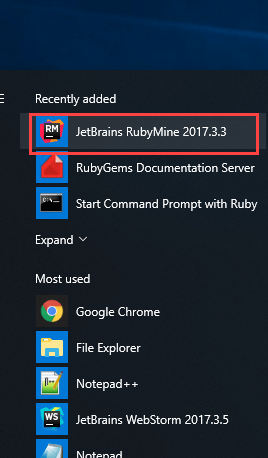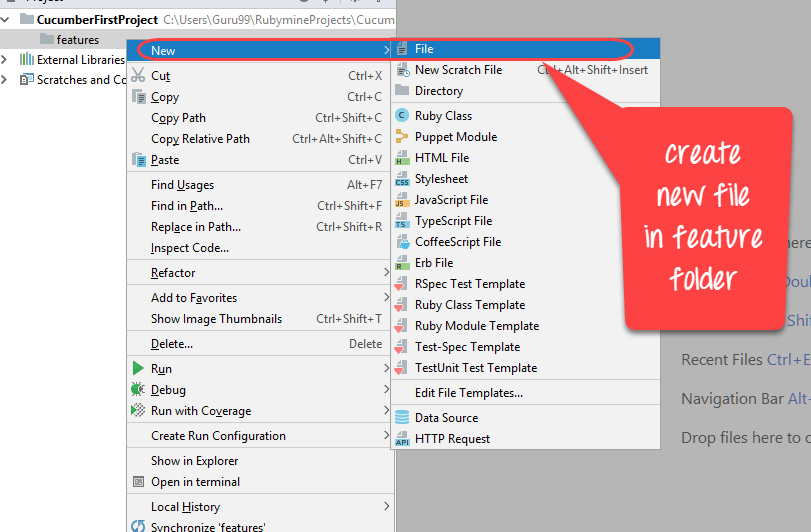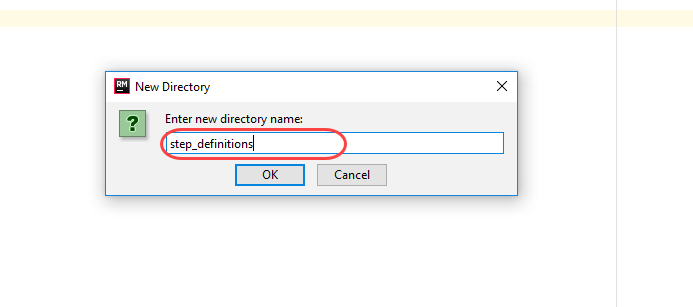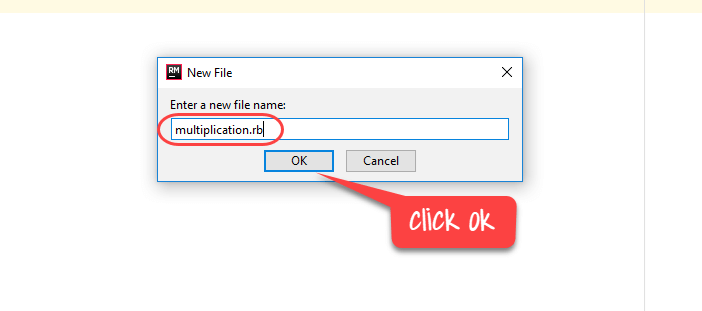Create your First Cucumber Script (2 Examples)
In this tutorial, we will create Cucumber Scripts to test two scenarios
- Cucumber Script 1: Multiply 2 Numbers
- Cucumber Script 2: Verify output when Email id is entered or not entered
Cucumber Script 1: Multiply 2 Numbers
Step 1) Open RubyMine Editor via windows start menu
Step 2) In Rubymine Editor, click on Create New Project
Step 3) Select the Project location and click “Create.”
Step 4) Create a file directory
Step 5) Name the directoryas “features”
Step 6) Create and Save File in “yourfolder/features/” with name “yourfilename.feature”
Step 7) To execute our scenario, save the following program in the Feature File
Code:
Feature: Multiplication
I multiply two numbers
Scenario: multiply a and b
Given I have variable a
And I have variable b
When I multiplication a and b
Then I display the Result
Step 8) Now let’s Run our First feature file!
Click on “Start Command Prompt With Ruby”
And the output you get is
You see the error because you have to write step definitions file for feature file
Step 9) Let’s create step definition file for our Feature File!
Create a new folder in Rubymine editor with name “step_definition”
Step 10) Save File As below in “yourfolder/features/step_ definitions” with name test_step.rb
Step 11) Write the following code into the step file
Code :
Given(/^I have variable a$/) do
@a = 50
end
And(/^I have variable b$/) do
@b = 70
end
When(/^I multiplication a and b$/) do
@mul = @a * @b
end
Then(/^I display the Result$/) do
puts "Multiplication of #{@a} and #{@b} is #{@mul}"
end
Step 12) Now, again run our feature file:
The result is
Cucumber Script 2: Verify output when Email id is entered or not entered
In this example we use Ruby
Test Scenario: Verify output when Email id is NOT entered
Test Steps:
- Open Browser
- Go To https://demo.guru99.com/
- Do not enter Email id
- Click Submit
Test Scenario: Verify output when Email id is entered
Test Steps:
- Open Browser
- Go To https://demo.guru99.com/
- Enter Email Id
- Click Submit
Code in Feature File
Feature: guru99 Demopage Login To Login in Demopage we have to enter login details Scenario: Register On Guru99 Demopage without email Given I am on the Guru99 homepage When enter blank details for Register Then error email shown Scenario: Register On Guru99 Demopage with valid email Given I am on the Guru99 homepage When enter details for Register Then login details shown
Code in Step Definition File
require 'watir-webdriver'
require 'colorize'
browser = Watir::Browser.new
Given (/^I am on the Guru99 homepage$/)do
browser.goto "https://demo.guru99.com"
end
When (/^enter blank details for Register$/)do
browser.text_field(:name,"emailid").set(" ")
browser.button(:name,"btnLogin").click
end
Then (/^error email shown$/)do
puts " Email is Required".red
browser.close
end
When (/^enter details for Register$/)do
browser = Watir::Browser.new
browser.goto "https://demo.guru99.com"
browser.text_field(:name,"emailid").set("guru99@gmail.com")
browser.button(:name,"btnLogin").click
end
Then (/^login details shown$/)do
puts " Sucessfully register"
browser.close
end
Run the code in command prompt and you get