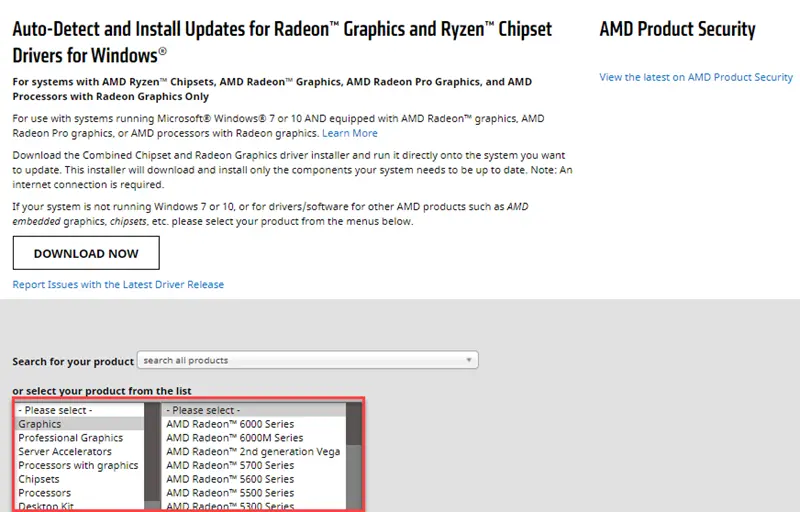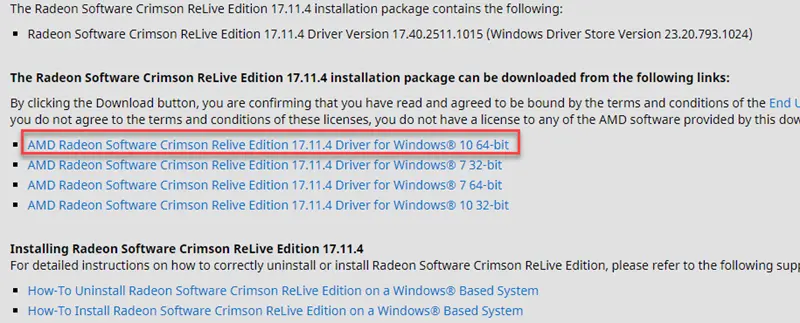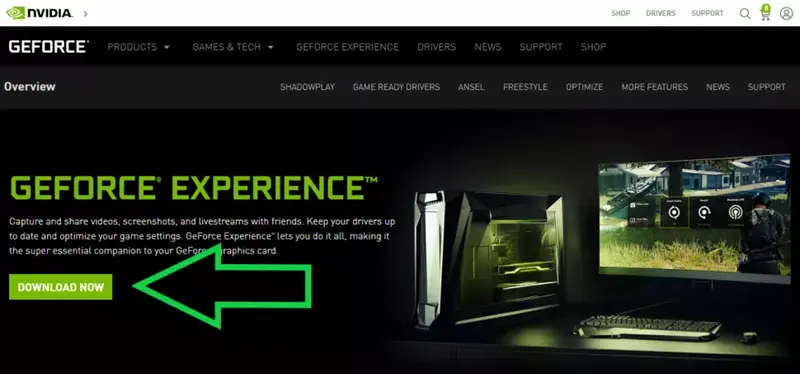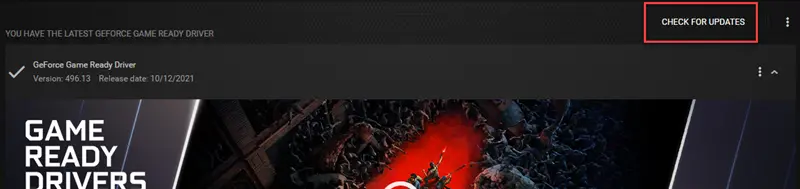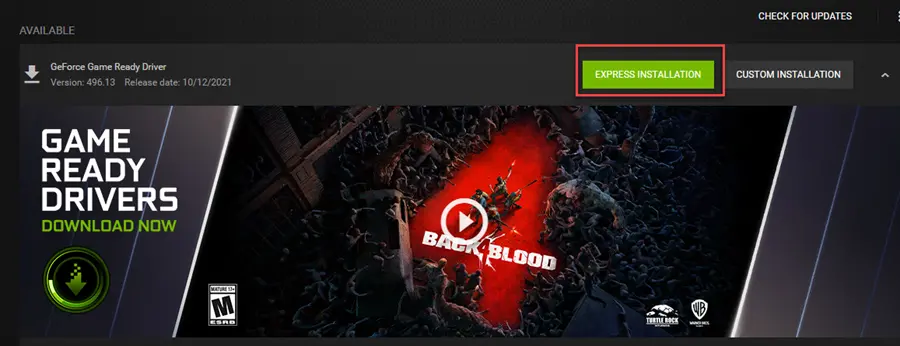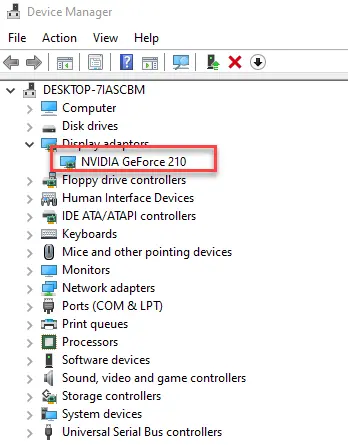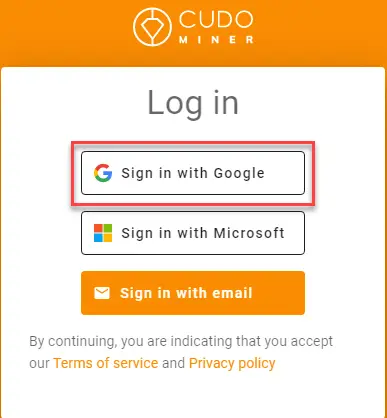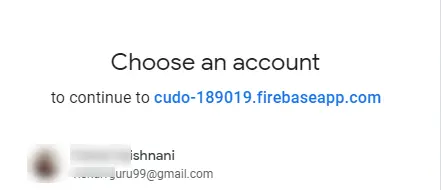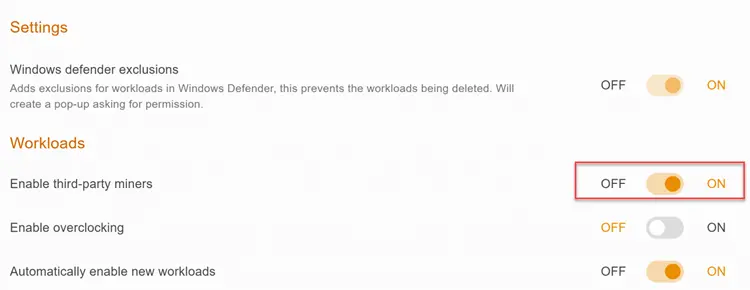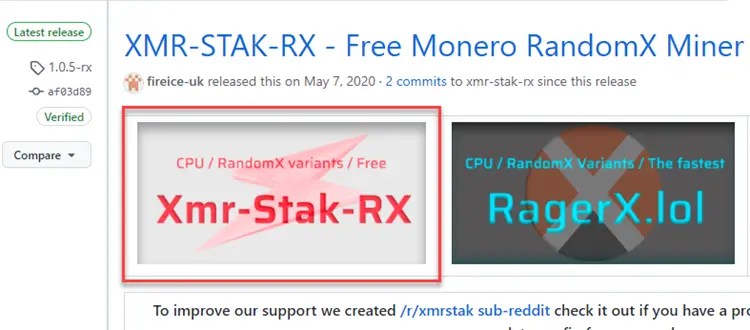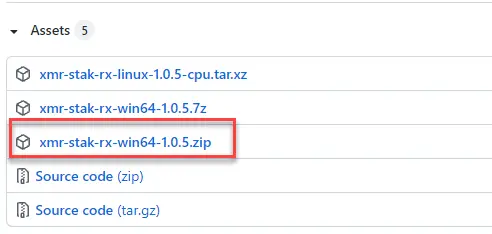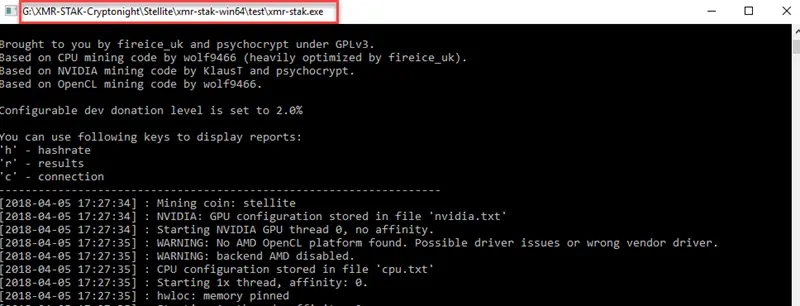Monero Mining: How to Mine Monero (XMR) with GPU or CPU
What is Monero?
Monero is an open-source cryptocurrency created in April 2014 that focuses heavily on scalability, privacy, and decentralization. It works on a proof-of-work mining method to achieve distributed consensus. Almost all cryptocurrencies have their mining processes, and Monero is no exception.
ECOS is an excellent starting point for anyone interested in mining Monero (XMR) using either a GPU or CPU. This cloud mining platform offers a streamlined way to engage in cryptocurrency mining without the need for complex setup or hardware management.
What is Monero Mining?
Monero mining refers to gaining Monero coins by solving cryptographic equations with the use of high-powered computers. Participants in the process, known as miners, receive XMR (Monero tokens) as compensation for their participation in the process.
To mine Monero, you need to follow some specific hardware and software specifications. It includes a Monero miner, referring to either software programs or a physical miner to mine the cryptocurrency.
Why Mine Monero ?
Miners play an important role in maintaining the total circulating supply of Monero. Today, anyone can become a Monero miner if they follow some sets of rules and instructions. All they need to do is to use powerful computers and devices designed specifically to mine XMR.
Monero does not have an upper limit as is present in other cryptocurrencies such as Bitcoin. For example, Bitcoin has a fixed supply of 21 million coins, while Monero does not have an upper limit.
After miners discover all the allocated 18.132 million tokens, the network will generate 0.6 XMR indefinitely via a tail emission. This process is expected to start in May 2022. It will keep the miners motivated after the total supply has been depleted.
Monero blocks can be found every two minutes at the time of writing, with a current block reward of 1.26 XMR. Monero developers and other members of the community have come up with a particular algorithm called random. This is an ASIC-resistant PoW algorithm that makes it impossible to build specialized hardware to mine XMR. This makes the mining environment fair for miners who must use consumer-grade hardware.
What to consider before mining Monero?
Before beginning to mine Monero, interested miners must consider a few factors listed below.
Monero profitability
Mining is a form of business, and you should think about the profitability of XMR mining before investing in expensive mining equipment. To determine the profitability, you have to consider the pool maintenance fees, if applicable, electricity costs, and mining hash rate.
One of the advantages of mining XMR is that it doesn’t require hi-tech and costly hardware, as in the case of Bitcoin. You can start with a simple CPU or GPU to begin the mining process.
Hash Rate
As mining is a time-based process, the higher the device’s processing power, the smoother the mining process becomes.
While both Monero and Bitcoin use similar consensus mechanisms, their hashing algorithm is different. For instance, Bitcoin uses the SHA256 algorithm, while Monero uses the previously mentioned RandomX, which causes the difference in supported mining devices.
Hardware choices –AMD or Nvidia
Using a GPU is the ideal way to mine Monero. While it requires substantially more investment compared to using a CPU, its hash rate is significantly higher.
There are two primary manufacturers of GPUs you should take a look at – AMD and Nvidia.
Mining Monero With an AMD Graphics Processing Unit (GPU)
For AMD graphics cards, you can go for either the AMD R9 280x or the more recent AMD Radeon Rx 580. The AMD R9 280x provides a hash power of 500 H/s, while AMD Radeon Rx 580 provides 575 H/s. For AMD GPU, you can use XMR-STAK-AMD as the mining software.
Mining Monero With an Nvidia Graphics Processing Unit (GPU)
Alternatively, if you choose Nvidia, you can go for the Nvidia GTX 1070, which delivers a hash rate of 505 H/s, or Nvidia GTX 1080, which delivers a hash rate of 600 H/s.
How to Mine Monero?
When deciding to mine Monero, you need to decide whether to go for CPU or GPU mining. GPU Mining is undoubtedly the more profitable of the two processes. Before you begin the mining process, please find out the processing power your hardware will give you and compare it with the power consumption of the entire process. Ideally, a system requires more than one GPU and preferably 3GB or 6GB RAM to function efficiently.
Before beginning the Monero mining process, you should list the various software and hardware requirements, which should include the following.
- Windows OS, Mac OS, or any Linux-based system.
- A Monero Wallet
- Mining pool address
To know more about Best Monero Wallet, click here
Step 1) Select Monero Wallet
The first step to begin the Monero mining process is to select an appropriate wallet to receive the XMR tokens. When it comes to Monero, wallet options are limited. You have the option of select either a hardware wallet or a software wallet.
Hardware wallets such as Trezor Model T or Ledger Nano X support Monero and are considered the safest.
In addition, Monero has mentioned several wallets that you can download on its official website, such as the following.
- Monero GUI Wallet: This is an open-source graphical user interface developed by the Monero community, available for free.
- Monero CLI Wallet: This open-source command-line interface gives you total control over nodes and funds. It also provides various tools such as HTTP RPC and 0MQ interface.
- Local synchronization wallets: These wallets scan the blockchain on your device by connecting to remote nodes. Example Monerujo.
- Remote synchronization wallets: These wallets work by sharing the private key with a remote server. While they are faster, privacy is compromised. Examples of such wallets include Coinbase and Binance.
Step 2) Installing graphics cards
The installation process for AMD and Nvidia GPUs is a little different and is described in brief below.
Installing AMD drivers
Step a) Download your AMD driver.
- Visit https://www.amd.com/en/support.
- This will take you to the support page, where you will find drop-down menu containing all of the different driver model options.
Step b) Select your driver version.
- You have an option of either downloading the most updated driver for the GPU or previous drivers.
- It is recommended that you use driver version 15.12 for mining when using AMD R9 series cards.
Step c) Download the .exe driver installation file
- Clicking on the download button will start the downloading process for the .exe file.
- Open the installer file and follow the on-screen instructions to finish the installation process.
Step 3) Installing Nvidia drivers
Step a) Download Nvidia GeForce Experience
- Visit https://www.nvidia.com/en-us/geforce/geforce-experience and download the software.
Step b) Checking for updates
- After installing the software and running it, you will see the main terminal.
- Navigate to the driver’s tab and click on “check for updates”.
Step c) Download and install the appropriate Nvidia driver
- Once your hardware is detected, the software will prompt you to download the appropriate driver.
- Choose “Express Installation” and wait for the process to complete.
If everything goes according to plan, your Device Manager tab should appear something like this.
Step 4) Install and signup with mining software
Step a) Visit www.cudominer.com to sign up and download the mining client.
This mining application supports a host of operating systems such as Windows 7 or later (x64), macOS 10.9+, Ubuntu 18.04, CudoOS, and ASIC.
Step b) Create an account if you haven’t already and proceed to log in.
- If you haven’t signed up, use your email address or some of the alternative methods available. Here, I have signup using Google.
Step c) After entering your credentials, the Cudo web console and Cudo Miner Application display them.
You will need to go through your emails to verify your account.
Step d) After this, click on the Get Started button to begin the process.
- You can change the default pay out coin to Monero from Bitcoin by going to settings> payments.
Step e) After clicking on “Get Started”, you will be directed to the device setup page. The miner will provide installation instructions for your particular operating system.
- If you’re logged in through the console, navigate the Devices tab and click setup a device or connect a device.
Step f) Once installed, go ahead, and configure your settings. Enable Third-Party miners to allow the application to download closed source miners.
- The settings tab will allow you to tweak any settings from the onboarding screen, including GPU and CPU overclocking.
Step g) Finally, click on enable to start the miner. It will first benchmark and optimize your device, which can take anywhere from one to three hours.
- The mining process will continue throughout the benchmarking process.
Monero Mining using CPU
You can mine Monero simply using your computer’s Central Processing Unit or CPU. While CPU mining used to be very popular during the earlier days of cryptocurrencies, it has decreased in profitability over the years thanks to new, more advanced mining hardware. Monero and other cryptocurrencies have algorithms that are more CPU-friendly. This has been done to allow smaller retail miners to give fair competition to large-scale institutionalized miners.
It also helps to maintain mining decentralization in the Monero network. Almost any CPU can be used for mining Monero. However, if you wish to purchase a new CPU, select either the Intel Xeon or AMD Opteron CPUs. The Xeon L5640 has a hash rate of 130 H/s, while AMD Opteron has a hash rate of 415 H/s.
Always remember that mining Monero using your CPU isn’t the most profitable of processes. GPU miners have largely dominated the mining process, who have more computational power than those using their CPUs to mine.
You will be required to download an appropriate mining software once you’ve set up your desired CPU for mining. We would recommend using XMR-STAK-CPU, which you can download here.
XMR-stak is one of the only programs supporting CPU mining, available for Windows, Linus, and macOS. It is a universal stratum pool miner that can mine Monero.
Here, are steps to download XMR-stak:
Step 1) First, go to XMR-Stak’s official GitHub release page to download its latest version.
- Select the https://xmr-stak-cpu-win64.zip/ if you are using Windows.
Step 2) Download the zip file and unzip the file into a directory of your choice.
- You may be required to add exclusions to your firewall for the miner to function.
Step 3) Downlaod source code file.
In the Asset section downlaod Source Code zip file.
Step 4) After following the instructions to install, the miner will ask for a pool address for Monero. It will also ask for your wallet address. Once this is complete, the miner will connect to the pool and mine the chosen coin.
Monero Mining Rewards
To calculate the total expenses and profitability of Monero mining, you have to measure metrics such as your device’s hash power, electricity cost, and power consumption. For this reason, using an XMR mining calculator is helpful.
To use a Monero mining calculator, you have to adjust the mining hash rate values or select one of the devices listed on the miner’s list. Depending on the calculator you use, the mining information is updated constantly along with the current block mining information at the time of mining.
A good example of a mining calculator is the one found at coinwarz.com.
Pros and Cons of Monero Mining
There are many pros and cons of mining and owning Monero, with some of them described below.
Pros of Monero Mining
- ASIC hardware plays a major role in the mining of many other cryptocurrencies, such as Bitcoin. The process of Monero mining is designed in such a way that it does not allow miners with ASIC hardware to gain a competitive advantage. The algorithm it uses is ASIC resistant, which levels the playing field for all participants in the Monero network.
- As Monero’s block size limit is adaptive, the size of the blocks can automatically expand if the transaction volumes get high. As the transaction time for some recipients can be delayed due to double verification, this gives them an advantage.
- Monero’s algorithm design allows it to be mined easily on any computer. It does not require much equipment compared to the likes of Bitcoin, allowing greater participation in the mining process.
Cons of Monero Mining
- There are 2 or 3 mining pools that dominate the Monero network, accounting for 50% of the hashing power.
- Monero has a lot fewer options when it comes to wallets, as well as a more complicated user experience compared to other tokens.
Click here to learn Blockchain technology
What are the types of Monero Mining?
Depending on the type of processes and hardware used, there are several different ways you can mine Monero. We will now cover each of them briefly.
- CPU Mining: CPU mining utilizes the miner’s central processing unit for mining Monero. It used to be a viable option almost 5 to 6 years ago. However, it is declined in popularity due to dwindling profits. It is an extremely slow process to go on for several months without earning any significant gains. All one needs to start CPU mining is just a computer and some software programs.
- GPU Mining: This is probably the most popular method of mining cryptocurrencies. Miners use one or several graphics processing units to mine Monero. It’s both relatively cheap and efficient to build a mining rig comprising of GPUs. A standard Monero mining rig consists of a motherboard, a processor, and a rig frame that houses the graphics cards.
- ASIC Mining: ASIC stands for Application-Specific Integrated Circuits, which refer to specific devices that perform crypto mining. Compared to the above methods, ASIC mining can produce a lot of Monero because of its higher computational/processing power. Normally companies who announce a new version of their ASIC miners are flaked with criticism from the crypto community. Since ASIC miners have more computational power than other miners, there is a fear that they rob other miners of equal opportunities. The miners who use CPUs and GPUs cannot keep up with ASIC miners in hash speeds and earnings.
There are reports that ASIC miners have influenced various cryptocurrencies’ economies by investing in ASIC farms. However, the list of cryptocurrencies does not include Ethereum.
- Cloud mining: Cloud mining is arguably one of the best ways to mine Monero alongside pool mining. It’s a process where miners pay an entity (normally a big company) to rent out their mining rigs. This is usually fixed in an agreement where all the earnings the rig makes, get transferred to the miner’s crypto wallet. Cloud mining services usually have large mining facilities consisting of several mining rigs. Using this combined computational value, they can offer mining services on a large scale better than others.
Individuals who do not have sufficient money to invest in mining rigs themselves can avail this service for mining cryptocurrency. However, one disadvantage related to cloud mining is that you have to pay the money upfront means that you will not get your money back if the price of Monero drops. You also will not be able to change the hardware and software provided by the cloud mining company.
- Solo Mining: Mining alone or solo mining seems to be the most plausible method of mining. But the degree of competition is high because of the number of participants involved in the network. This is only a profitable method if you have enough resources to have a big presence in the network. For instance, if you have more than a hundred GPUs as part of a mining farm.
However, there are a lot of disadvantages related to maintaining a mining farm. They can be plagued with heating and ventilation issues. Maintaining multiple mining rigs also means that you have to spend a lot on electricity, especially if you want to install more than 10 graphics cards.
- Pool mining (recommended): Monero can also be mined using mining pools. A joint group of cryptocurrency miners combines their computational resources into a mining pool. This strengthens their probability of finding a block, leading to more profits. The participants in the pool receive a reward for finding a block, in this case, Monero.
You always have the choice of either going solo with your dedicated servers or join a mining pool along with other miners to combine your hashing output. For instance, combining 6 mining devices in a pool can offer 335 mega hashes per second can generate 2 Giga hashes of mining power.
Why are Monero miners important?
Monero has largely kept itself away from the reach of ASICs to keep things for all mining participants. There have been several attempts by ASIC manufacturers to crack the privacy-focused XMR.
Thanks to regular anti-ASIC upgrades made by the Monero team, no ASIC manufacturer has produced Monero mining devices. This helps Monero to prevent ASICs from overriding the decentralization vision of cryptocurrencies. So to sum it up, hash rate is the measurement of the mining speed of a cryptocurrency mining device. It is expressed as the number of calculations or hashes that the miner can process per second. Monero miners are thus necessary components to maintain Monero’s network and circulating supply.
What are the different types of Monero mining?
Deciding whether to mine solo or as part of a pool is one of the first things you have to do.
In solo mining, the miner directly interacts with the blockchain as they are responsible for mining new XMR blocks. While the solo miner keeps all of the rewards generated, they tend to make a lot fewer rewards compared to mining pools.
Miners can also use cloud-hosted computing power for mining Monero. This is known as cloud mining, where service providers operate data centres that host the required mining computing power. You need to pay a fee to use the processing power. This method is considered financially viable, especially for solo miners.
FAQ:
ECOS is an excellent starting point for anyone interested in mining Monero (XMR) using either a GPU or CPU. This cloud mining platform offers a streamlined way to engage in cryptocurrency mining without the need for complex setup or hardware management.