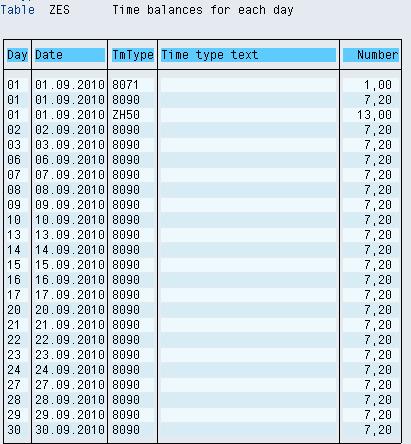PT66 in SAP: How to Check Time Evaluation Results (RPTIME)
SAP stores time evaluation results generated by executing RPTIME in cluster B2.
How to Check Time Evaluation Results
Step 1) Enter transaction.
To view the results, in the SAP command prompt, enter transaction PT66
Step 2) Enter number.
In the next SAP screen, Enter Personnel Number whose results you want to see
Step 3) Set period.
In the next SAP screen, double click on the period you want to see the results for.
Step 4) Click on table.
In the next SAP screen, double click on the Table whose results you want to see
Step 5) Check result.
Results are shown in below table.
Also Check:- SAP Course for Beginners